このページの内容は最新ではありません。最新版の英語を参照するには、ここをクリックします。
Improve Code Efficiency and Integration of Inlined S-Functions
The Target Language Compiler (TLC) block interface is a key component of the Simulink® code generation infrastructure. It is a set of functions and records that are used by the code generation implementation of S-Function blocks. You can generate code for S-Function blocks by using .tlc files. This top-level diagram shows how the TLC block interface fits in the code generation process. For detailed information on the translation of block diagrams into high-quality code, refer to Target Language Compiler の基礎.
The TLC block interface is integrated into the back end of Simulink Coder™. Being positioned at the back end delays its execution, introducing several constraints. Its effectiveness is also limited by the fact that many of the Simulink Coder optimization transforms are carried out in the middle end.
Enhanced TLC Block Interface
The enhanced TLC block interface introduces S-Function block TLC implementation in the Simulink Coder Optimization Stage. This infrastructure change enables the S-Function block code to integrate more effectively into the generated code of the model, resulting in improved code efficiency with enhanced optimization and customization capabilities.
This illustration shows the Simulink Coder architecture with (a) the TLC block interface and (b) the enhanced TLC block interface.
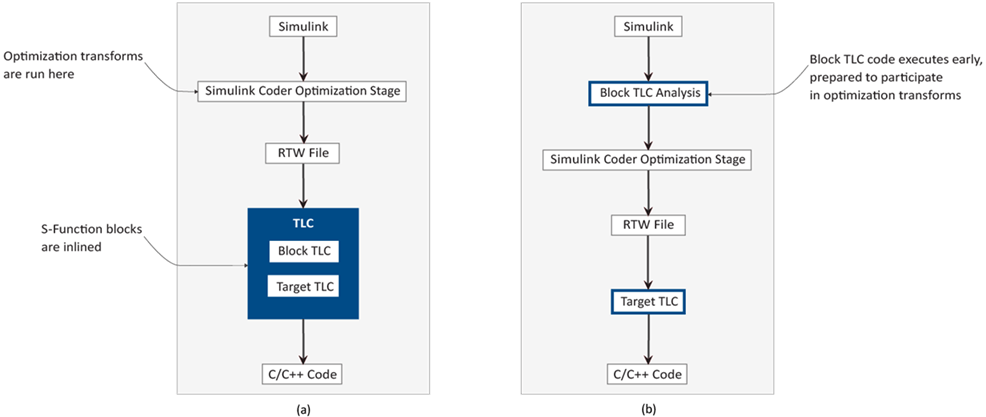
The compatibility of the S-Function block with the Simulink Coder Optimization Stage must be specified by the .tlc file. This enhanced TLC block interface offers these benefits:
Improved buffer allocation for the inputs and outputs of S-Function blocks in the generated code
Improved inlining of the code generated for the S-Function block
Reuse of local variables used in
for-loop iterationsA more explicit set of cross-release compatible TLC library functions
The enhanced TLC block interface makes use of optimizations, including better loop generation and improved buffer allocation for S-Function blocks with TLC implementation inside of Function-Call Subsystem blocks and for Simulink 関数 blocks inside Stateflow®.
Enable the Enhanced TLC Block Interface
To enable the enhanced TLC block interface, make the necessary changes to the block and the target TLC files.
Block TLC files
Call
LibEnableBlockFcnOptimizationsfromBlockInstanceSetup(see ブロック ターゲット ファイルのメソッド) to enable the enhanced TLC block interface for an S-Function.%function BlockInstanceSetup(block, system) void %<LibEnableBlockFcnOptimizations(block)> %endfunction
Target TLC files
Check if the target includes
codegenentry.tlc.Case a – If the target includes
codegenentry.tlc:Define the global variable
PreCodeGenExecCompliant, as in this example fromrtw/c/tlc/grt/grt.tlc.%assign TargetRegistSynchroOp = 1 %assign PreCodeGenExecCompliant = 1 %include "codegenentry.tlc"
Case b – If the target does not include
codegenentry.tlc:Include code to switch between the TLC program executed before and after the Simulink Coder Optimization Stage. This example shows the contents of a target TLC file without
codegenentry.tlc.%%% START global TLC variable declaration ... %%% END global TLC variable declaration %%% START custom TLC target code ... %%% END custom TLC target code
In this code, you can observe the modifications required to support the execution of the target TLC file prior to the Simulink Coder Optimization Stage as is shown in the example from
rtw/c/rsim/rsim.tlc.%%% START global TLC variable declaration ... %%% END global TLC variable declaration %assign PreCodeGenExecCompliant = 1 %if EXISTS("::CompiledModel") %include "codegenentrylib.tlc" %if SLibIsPreCodeGenPhase() %include "codegenentry.tlc" %else %%% START custom TLC target code ... %%% END custom TLC target code %endif %% SLibIsPreCodeGenPhase() %endif %% EXISTS("::CompiledModel")
メモ
To avoid build errors, update system target files to support the enhanced TLC block interface for code generation.
Supported Functions
Currently, only the functions in these TLC folders are supported.
| Folder | Description |
|---|---|
| rtw/c/tlc/public_api | Documented (public) functions |
| rtw/c/tlc/private_api | Undocumented functions |
Use only listed functions from the public_api folder in custom TLC code, or functions with a Lib prefix from the private_api folder, as these functions are scheduled to be released and documented. Avoid using functions with the SLib prefix, as they are not cross-release compatible.
Debugging and Error Handling
The enhanced TLC block interface includes support for debugging options such as the TLC debugger, TLC coverage, TLC assertion and TLC profiler; for TLC error handling; and for retaining the generated model.rtw
The TLC block analysis phase, in the Simulink Coder Optimization Stage, functions as a separate TLC process. By enabling the specified TLC debugging options, you can independently debug the block TLC code that is executed within the TLC block analysis phase. In the Configuration Parameters dialog box, enable these parameters in the Code Generation pane under Advanced parameters:
Start TLC coverage when generating code – Track code execution frequency and combine coverage data from the TLC block analysis phase with the target TLC in a single report. This report provides a comprehensive view of code test coverage.
Retain .rtw file – Create a new file
modelName_reduced.rtwmodelName_reduced.rtwProfile TLC – Collect timing statistics for TLC code and produce the files
modelName_frontend.htmlmodelName.htmlStart TLC debugger when generating code – Set breakpoints, inspect variables, navigate TLC code, and correct errors in the generated code without disrupting the workflow.
Enable TLC assertion – Halt the build process upon failed conditions within TLC code and produce a TLC stack trace that identifies errors within
.tlcfiles.