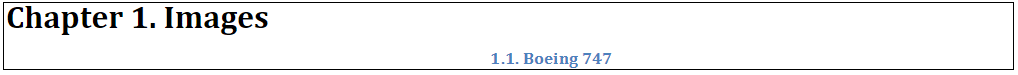mlreportgen.report.Section クラス
名前空間: mlreportgen.report
スーパークラス: mlreportgen.report.Reporter
セクション レポーター
説明
レポートにセクションを追加するセクション レポーターを作成します。このクラスは mlreportgen.report.Reporter から継承します。
mlreportgen.report.Section クラスは handle クラスです。
作成
説明
section = Section は、レポート セクションを生成するレポーターを作成します。セクション レポーターをレポート、章、または別の節に追加できます。レポートにセクションを追加すると、既定の余白とページ番号付きのフッターが設定された縦向きの新規ページで、セクションが開始されます。ページ番号は、前のページ番号に 1 を加えたものになります。セクションを章または別の節に追加すると、レポーターは現在のページに、前に続く小節を作成します。既定では、タイトルのサイズがレポート階層のセクションの深さ (最大 5 レベル) に応じて小さくなります。5 よりも下層のセクションのタイトルには番号が付けられず、レベル 5 と同じフォント サイズになります。
section = Section(title) は、指定されたタイトル テキストのセクション タイトルを含むレポート セクションを作成します。既定では、階層セクション番号がタイトル テキストの前に付けられます。たとえば、2 番目の章で最初の節に付く既定の番号は 2.1 です。既定では、タイトルのフォント サイズがレポート階層のセクションの深さ (最大 5 レベル) に応じて小さくなります。
section = Section(Name=Value)
プロパティ
メソッド
例
バージョン履歴
R2017b で導入