Align Table Entry Content Horizontally
This example shows how to specify the horizontal alignment of table entries in DOM API informal and formal tables. The example shows how to set the alignment of all table entries, the entries in a row, and an individual entry.
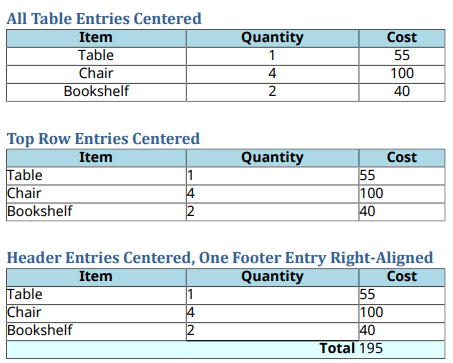
Document and Data Setup
Import the DOM namespace so that you do not have to use long, fully qualified class names.
import mlreportgen.dom.*Create and open a a PDF document. To create a Word document instead, change the output type from pdf to docx. To create an HTML document instead, change pdf to html or html-file for a multi-file or single-file document, respectively.
d = Document("mydoc","pdf"); open(d);
Define the styles for the table, header row, and footer row.
tableStyle = { Width("80%"), ...
Border("solid"), ...
RowSep("solid"), ...
ColSep("solid") };
headerStyle = { BackgroundColor("LightBlue"), ...
Bold(true) };
footerStyle = { BackgroundColor("LightCyan"), ...
ColSep("none"), ...
WhiteSpace("preserve") };Define content for the table header row, body, and footer row.
headerContent = {'Item', 'Quantity', 'Cost'};
bodyContent = {'Table', 1, 55; ...
'Chair', 4, 100; ...
'Bookshelf', 2, 40};
total = sum([bodyContent{:,3}]);
footerContent = {[],'Total ',total};
tableContent = [headerContent; bodyContent];Set Alignment of All Table Entries
For the first table, center all of the table entries by setting a single table property.
Create an mlreportgen.dom.Table object using the previously defined content. Assign styles to the table and the first row of the table.
append(d,Heading1("All Table Entries Centered"));
table = Table(tableContent);
table.Style = tableStyle;
firstRow = table.Children(1);
firstRow.Style = headerStyle;Set the horizontal alignment of all table entries by setting the TableEntriesHAlign property to "center". Append the table to the document.
table.TableEntriesHAlign = "center";
append(d, table);Set Alignment of Entries in a Table Row
For the next table, center only the top row table entries by modifying the row Style property.
Assign styles to the table and the first row of the table. Instead of setting the horizontal alignment with the TableEntriesHAlign property, create an HAlign object and include it in the Style property of the first row along with the header style defined previously.
append(d,Heading1("Top Row Entries Centered")); table = Table(tableContent); table.Style = tableStyle; firstRow = table.Children(1); firstRow.Style = [{HAlign("center")},headerStyle]; append(d,table);
The alignment defined for a table row by the Style property of the table row overrides the alignment defined for the entire table by the TableEntriesHAlign property.
Set Alignment of a Formal Table Header and a Single Entry in the Footer
For the last table, ceate a formal table using an mlreportgen.dom.FormalTable object. Center the table header entries and align a single footer entry to the right.
Create an mlreportgen.dom.FormalTable object. Set the styles of the overall table, header, and footer. Because the header of a FormalTable object is separate from the body, you can set the alignment of the header entries by using the TableEntriesHAlign property without affecting the body or footer entries. Alternatively, you can add an HAlign object to the row Style property.
append(d, Heading1("Header Entries Centered, One Footer Entry Right-Aligned")); table = FormalTable(headerContent,bodyContent,footerContent); table.Style = tableStyle; table.Header.TableEntriesHAlign = "center"; table.Header.Style = headerStyle; footer = table.Footer; footer.Style = footerStyle;
Align the second entry of the footer to the right by including an HAlign object in the Style property of the entry. Make the entry bold by adding an mlreportgen.dom.Bold object.
totalEntry = entry(footer,1,2);
totalEntry.Style = {HAlign("right"),Bold(true)};
append(d,table);Close and view the document.
close(d); rptview(d);
See Also
mlreportgen.dom.Table | mlreportgen.dom.FormalTable | mlreportgen.dom.HAlign
