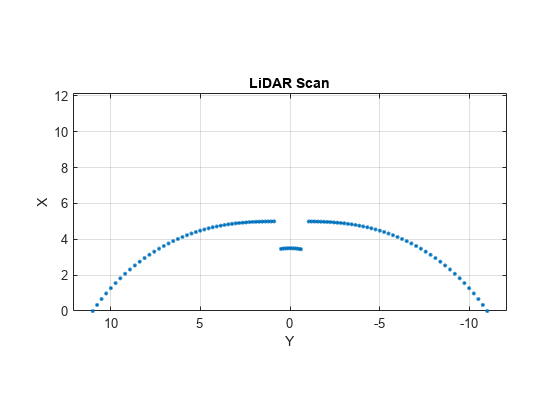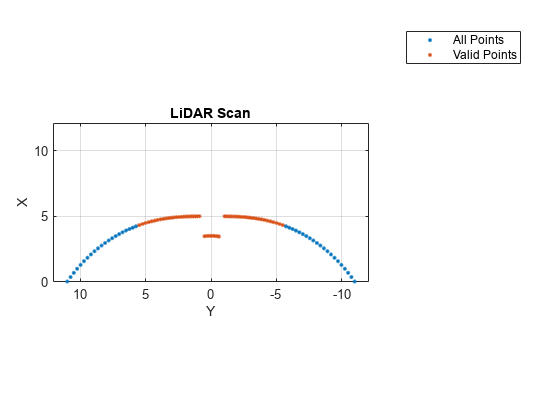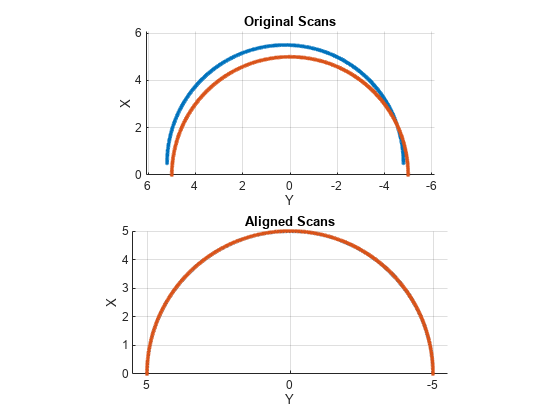lidarScan
2 次元 LiDAR スキャンを保存するためのオブジェクトの作成
説明
lidarScan オブジェクトには、単一の 2 次元 LiDAR (光検出と測距) スキャンのデータが含まれています。LiDAR スキャンは、特定の角度 (Angles) で測定した環境内のセンサーから障害物までの距離 (Ranges) をもつ 2 次元平面用のレーザー スキャンです。このレーザー スキャン オブジェクトを、matchScans、controllerVFH、monteCarloLocalization など、他のロボティクス アルゴリズムへの入力として使用します。
作成
説明
scan = lidarScan(ranges,angles)ranges と angles から lidarScan オブジェクトを作成します。ranges 入力と angles 入力は同じ長さのベクトルであり、Ranges プロパティおよび Angles プロパティに直接設定されます。
scan = lidarScan(cart)lidarScan オブジェクトを作成します。Cartesian プロパティはこの入力から直接設定されます。
scan = lidarScan(scanMsg)LaserScan (ROS Toolbox) ROS メッセージ オブジェクトから lidarScan オブジェクトを作成します。
プロパティ
オブジェクト関数
plot | レーザーまたは LiDAR スキャンの読み取り値の表示 |
removeInvalidData | Remove invalid range and angle data |
transformScan | Transform laser scan based on relative pose |
例
拡張機能
バージョン履歴
R2019b で導入