inner2outer
table または timetable の table が table 内にある入れ子の階層の反転
説明
T2 = inner2outer( で、T1)T1 の変数が、自身が table または timetable であることがわかります。入れ子の tables または timetables を変数として含む table または timetable である T2 が返されます。T2 内の変数の名前は、T1 の入れ子の table または timetable 内の変数の名前から取られます。次に、inner2outer は T2 の入れ子の table または timetable 内の変数を適切に再グループ化します。T1 に table または timetable でない変数がある場合、それらの変数は T2 で変更されません。
たとえば、T1 に A と B という名前の変数が 2 つあり、それらがそれぞれ X、Y、および Z という名前の変数をもつ table である場合、出力 table T2 は 3 つの変数をもちます。T2 の変数には X、Y、および Z の名前が付けられ、それぞれの変数は A と B という名前の 2 つの変数をもつ table になります。table 変数 T1.A.X と T1.B.X が T2.X.A と T2.X.B に再グループ化されます。T1 の他の table 変数は、同じパターンに従って T2 内で再グループ化されます。
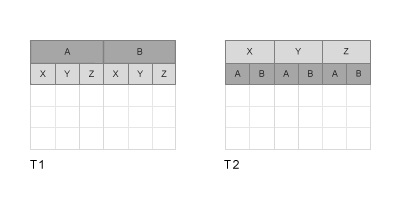
例
入力引数
拡張機能
バージョン履歴
R2018a で導入