このページは機械翻訳を使用して翻訳されました。元の英語を参照するには、ここをクリックします。
初めての世界地図を作成
地理空間データは複雑で、処理が難しい場合があります。Mapping Toolbox ™ 関数は、空間データの読み込み、表現、表示に関する多くの詳細を処理します。空間データは、位置、形状、空間関係を記述します。地理空間 データは、地球の表面上、下、または上の特定の場所に地理参照されている、または結び付けられている空間データです。
このページでは、マップ軸 (R2023a 以降) と axesm ベースのマップを使用して同様の世界地図を作成する方法を説明します。マップ軸と axesm ベースのマップの比較、および各タイプの表示をいつ使用するかの詳細については、「Choose a 2-D Map Display」を参照してください。
データの読み込み
例で使用するデータをロードします。
readgeotable 関数を使用して、3 つのシェープファイルをワークスペースに読み込みます。
世界の陸地面積を含むシェープファイル。このファイルは、地理座標のポリゴンを使用して土地面積を表します。
世界の河川を含むシェープファイル。このファイルは、地理座標のラインを使用して川を表します。
世界の都市を含むシェープファイル。ファイルは地理座標の点を使用して都市を表します。
land = readgeotable("landareas.shp"); rivers = readgeotable("worldrivers.shp"); cities = readgeotable("worldcities.shp");
世界の海岸線の座標を含む MAT ファイルを読み込みます。MAT ファイル内の変数 coastlat および coastlon では、それぞれ緯度と経度の数値の座標を指定します。
load coastlinesマップ軸を使用してマップを作成する
マップ軸オブジェクトを使用して世界地図を作成します。
newmap 関数を使用して新しいマップを設定します。デフォルトでは、マップ軸オブジェクトは本初子午線と赤道を中心とした Equal 地球投影を使用します。
figure newmap
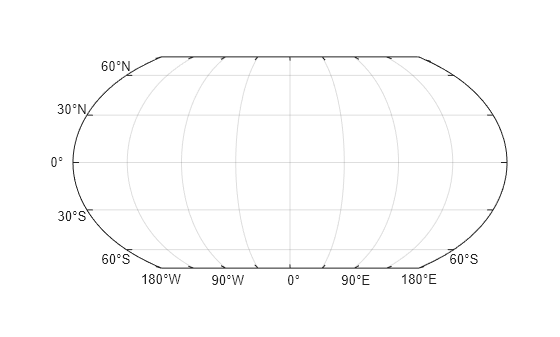
geoplot 関数を使用して土地面積を表示します。
geoplot(land)
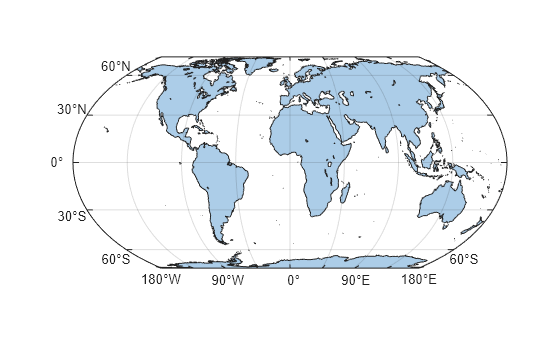
マップ軸を使用して、サポートされている任意の投影座標参照系 (CRS) でマップを作成できます。ヨーロッパに適した投影された CRS を使用して新しいマップを設定します。projcrs 関数と、ランベルト正積方位投影法を使用する EPSG コード 3035 を使用して CRS を作成します。
figure p = projcrs(3035); newmap(p)
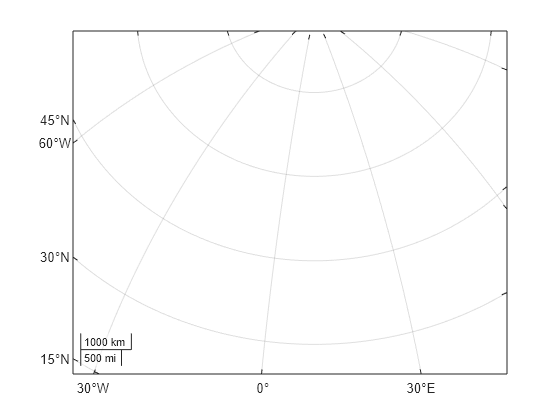
陸地を緑のポリゴンで、川を青いラインで、都市を赤い点で表示します。
geoplot(land,FaceColor=[0.65 0.85 0.45])
hold on
geoplot(rivers,Color=[0 0.4470 0.7410])
geoplot(cities,MarkerEdgeColor=[0.6350 0.0780 0.1840])大西洋にラベルを付けます。緯度と経度の座標を使用してテキストの位置を指定します。
text(39,-43,"Atlantic Ocean")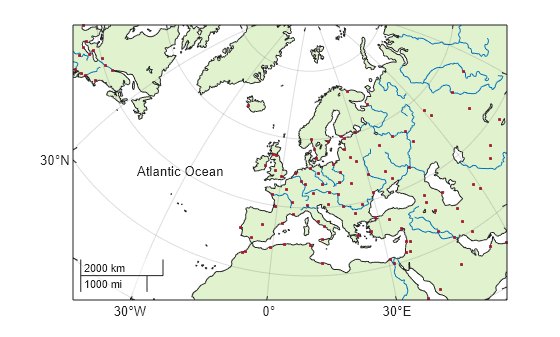
axesmベースのマップを使用してマップを作成する
axesm ベースのマップを使用して世界地図を作成します。
worldmap 関数を使用して世界地図を設定します。この関数は、指定した地域に基づいて、地図投影と座標範囲を自動的に選択します。領域を world として指定すると、関数は本初子午線と赤道を中心としたロビンソン投影を選択します。
figure
worldmap world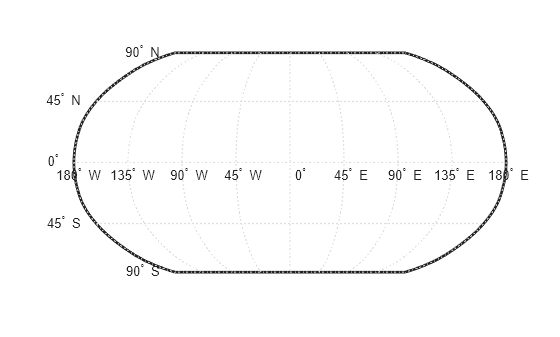
plotm 関数を使用して海岸線データを表示します。
load coastlines
plotm(coastlat,coastlon)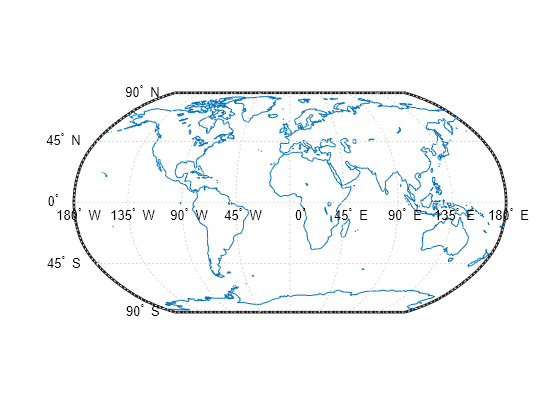
より小さな地域向けに axesm ベースのマップを作成することもできます。worldmap 関数を使用してヨーロッパの地図を作成します。
figure
worldmap europe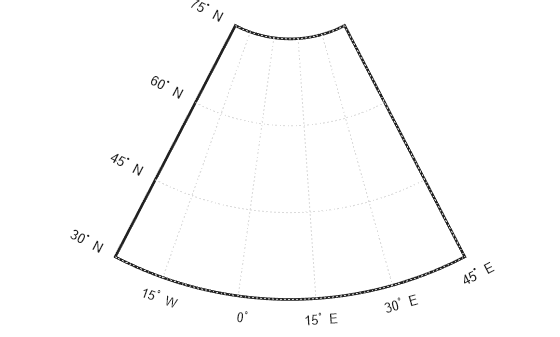
標準の軸プロパティに加えて、axesm ベースのマップには、地図投影タイプ、投影パラメーター、マップ制限などのプロパティが含まれます。getm および setm 関数を使用して、これらの追加プロパティにアクセスし、変更できます。
マップで使用される地図投影を照会します。結果は、地図が正距円錐図法を使用していることを示しています。
ax = gca;
getm(ax,"MapProjection")ans = 'eqdconic'
geoshow 関数を使用してデータを表示します。世界の陸地を緑の多角形で、世界の河川を青いラインで、世界の都市を赤い点で表示します。
geoshow(land,"FaceColor",[0.88 0.95 0.81]) geoshow(rivers,"Color",[0 0.4470 0.7410]) geoshow(cities,"Marker",".","MarkerEdgeColor",[0.6350 0.0780 0.1840])
textm 関数を使用して地中海にラベルを付けます。緯度と経度の座標を使用してテキストの位置を指定します。
textm(35,14,"Mediterranean Sea")