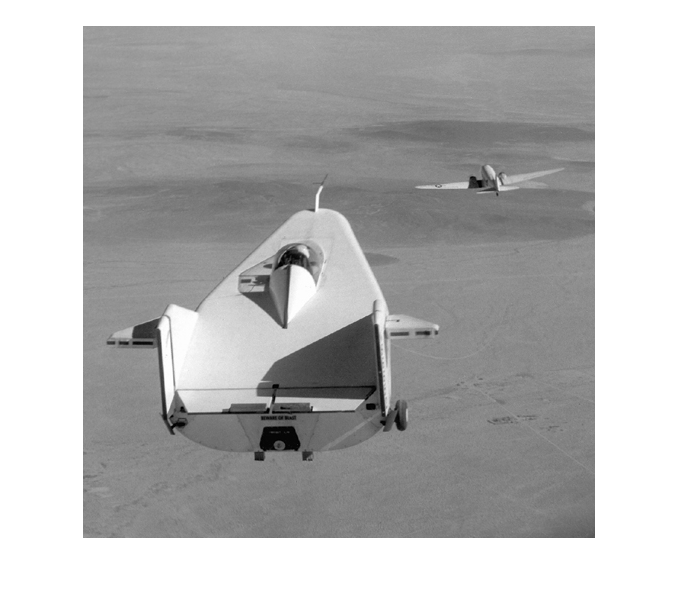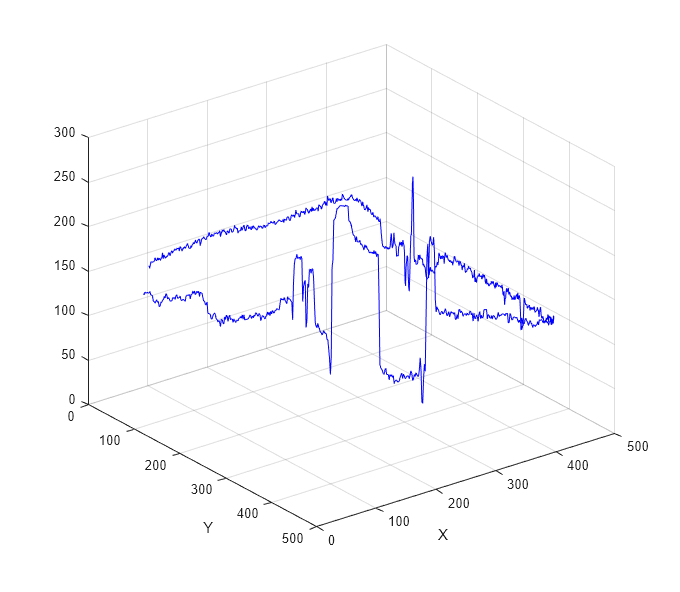improfile
ライン セグメントに沿ったピクセル値の断面
構文
説明
対話形式によるライン セグメントの選択
c = improfileimprofile は、ライン セグメントに沿ってサンプリングされたピクセル値を c に返します。
この構文では、マウスを使用してイメージ内の点をクリックすることにより、ラインまたはパスを設定できます。以前に選択していた点を除去するには、Backspace または Delete を押します。点の選択を終了するには、最後の点を追加するときに、Shift キーを押したままクリックするか、右クリックするか、ダブルクリックします。最後の点を追加せずに点の選択を終了するには、Return キーを押します。
端点の指定によるライン セグメントの選択
内挿法または出力オプションの指定
出力引数なしの improfile(___) はライン セグメントに沿ったピクセル値のプロットを表示します。1 つのライン セグメントを選択した場合、improfile は、ライン セグメントに沿った距離に対する強度値の 2 次元プロットを作成します。improfile のその他の構文では、ライン セグメントに沿ったサンプル ポイント間の距離が計算されません。2 つ以上のライン セグメントを選択した場合、improfile は、それらの x 座標と y 座標に対する強度値の 3 次元プロットを作成します。