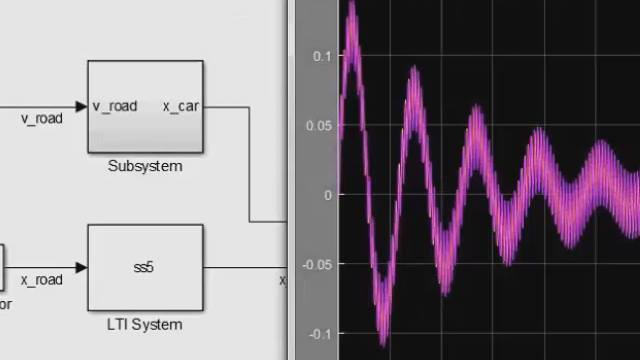Managing Design Data in MATLAB and Simulink
You will learn how to manage design data in MATLAB® and Simulink® with a focus on Simulink capabilities, design tradeoffs, and use cases for managing data.
Implementing the appropriate data management approach in MATLAB and Simulink facilitates more efficient development workflows and improves development process integrity.
Model design data can be managed with the base workspace, model workspace, and data dictionary. This video will contrast their respective capabilities relative to important considerations such as:
- Data scope: Determining where the data is visible, and where it can be used.
- Data storage: Storing the data with the model file or in a separate file.
- Automatic synching: Detecting and syncing changes made in-memory with the source file on disk.
Published: 22 Oct 2018