結果:
- The GitHub release version, which gets mirrored to the File Exchange version
- The ToolboxVersion property of toolboxOptions (for an add-on packaged as a toolbox)
- The version in the Contents.m file (if there is one)
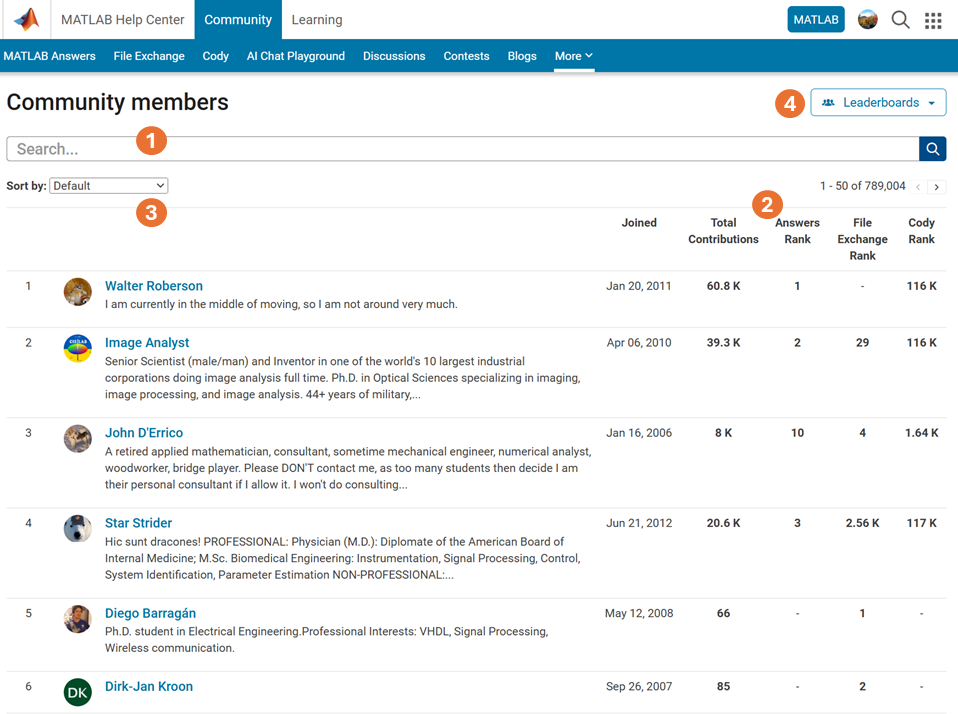
- Comprehensive User Search: Search for users across different applications seamlessly.
- Detailed User Information: View a list of community members along with additional details such as their join date, rankings, and total contributions.
- Sorting Options: Use the ‘sort by’ filter located below the search bar to organize the list according to your preferences.
- Easy Navigation: Access the Answers, File Exchange, and Cody Leaderboard by clicking the ‘Leaderboards’ button in the upper right corner.
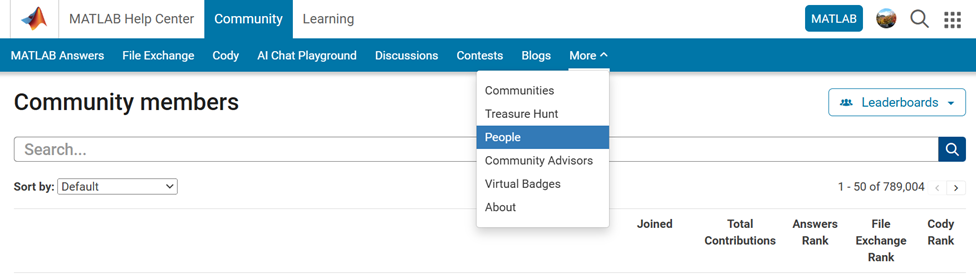

- Case studies for developing specific skills in MATLAB and beyond
- Examples of code both within the text and on a companion website
- End-of-chapter problems with an accompanying solutions manual for instructors

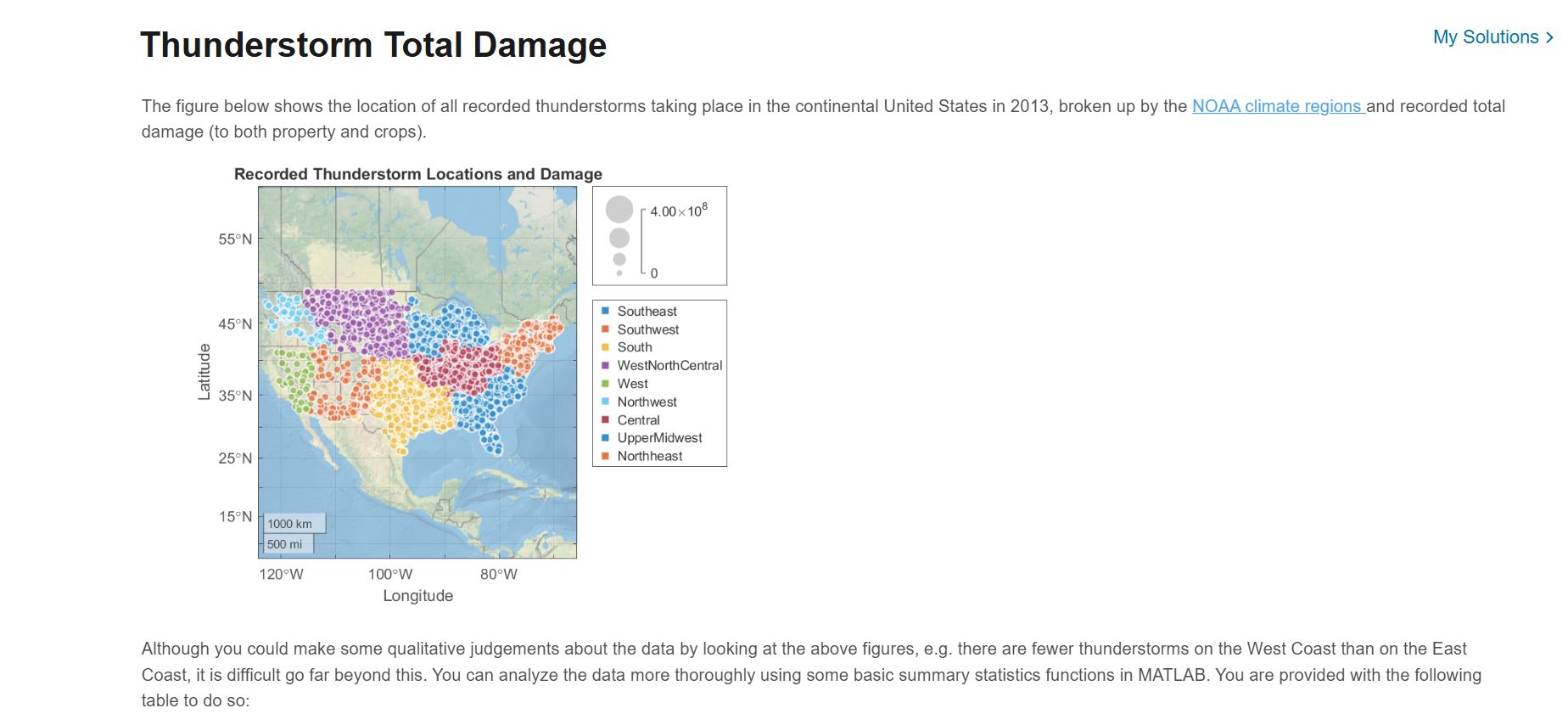
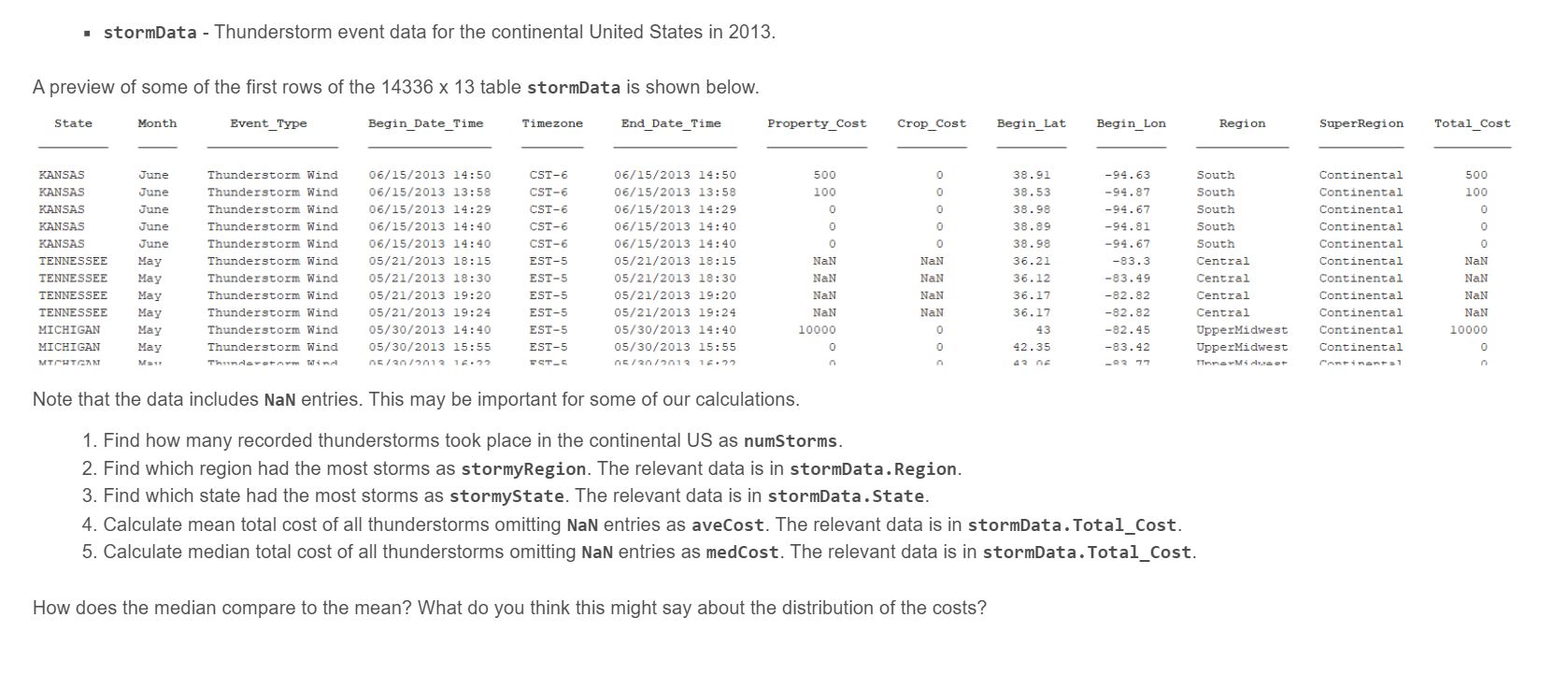

Hi!
I’m facing a problem in which I need an “intermediate” level of detail for my simulation.
In my case, I’d like to simulate a radar altimeter flying at low altitude over some terrain or sea. Over this surface, suppose to have an obstacle (tree/house/ship/…). I know everything about my altimeter (pulsed radar, frenquency, pulse duration, beam width, …). A possible outcome of such a simulation could be the assessment of the impact of different gain patterns on the received pulse.
What I have always found on the internet are either too simple solution (like solving the radar equations) or too complex (Method of Moments, or similar approaches).
Regarding the radar equation, I have always wandered how it can deal with the echoes coming from the outer regions of the beamwidth of the altimeter antenna (the equation only has the boresight gain as input parameter).
On the other hand, in my opinion, approaches like MoM are really too complicated and beyond my scope.
I had a look and tried to implement some of the Matlab functions that already exist (e.g., the ones on the FMCW Radar Altimeter Simulation example), but I don’t think they meet my needs.
So I decided to try to write my own code, providing the shape of the terrain/sea surface, the shape for the obstacles (for now, just simple shapes)… I guess I’d have to sample the domain, evaluating the echoes for all these elements… however, even in this case there are a lot of parameters that I don’t know how to handle properly, for example: - is it reasonable to discretize terrain or sea instead of assuming some model for the backscatter? - how should the domain be discretized? - how can I guarantee the conservation of power, considering the effects of the radiation pattern of the antenna and the aforementioned discretization of the domain?
Thanks in advance for your support.
Best regards, Alessandro

