テンプレート マッチングを使用したイメージ内のオブジェクト位置の検出
参照イメージとテンプレート イメージを MATLAB® ワークスペースに読み取ります。
img = imread('stopSignTest.jpg'); tempImg = imread('vipwarningsigns_stop_template.png');
イメージを表示します。参照イメージは一時停止標識看板を含むシーンです。テンプレートは、一時停止標識看板の低空間解像度イメージです。
figure imshow(img) title('Reference Image') figure imshow(tempImg) title('Template')

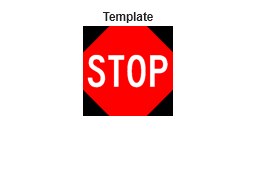
Simulink® モデルを開きます。
modelname = 'ex_blktemplatematching.slx';
open_system(modelname)

モデルは、Image From Workspaceブロックを使用してイメージを読み取ります。テンプレート マッチングを実行するには、まずColor Space Conversionブロックを使用して入力カラー イメージを強度イメージに変換しなければなりません。次に、以下のパラメーター値に設定した Template Matching ブロックを使用して、参照イメージ内でテンプレート イメージの位置を検出します。
一致メトリクス -
Sum of absolute differences出力 -
Best match location探索方法 -
Three-step
Template Matching ブロックは、周囲のピクセル領域がテンプレート イメージと最もよく一致する参照イメージ内の位置を出力します。
モデルを実行します。
out = sim(modelname);
出力値を読み取ります。
location = out.simout;
円を描画し、最も一致するピクセル位置の周囲の領域を強調表示します。結果を表示します。
img = insertShape(img,'circle',[location(1) location(2) 20]); figure imshow(img); hold on plot(location(1),location(2),'*r') title('Results of Template Matching')
