checkStatus
Description
Examples
Perform monocular visual simultaneous localization and mapping (vSLAM) using the data from the TUM RGB-D Benchmark. You can download the data to a temporary directory using a web browser or by running this code:
baseDownloadURL = "https://cvg.cit.tum.de/rgbd/dataset/freiburg3/rgbd_dataset_freiburg3_long_office_household.tgz"; dataFolder = fullfile(tempdir,"tum_rgbd_dataset",filesep); options = weboptions(Timeout=Inf); tgzFileName = dataFolder+"fr3_office.tgz"; folderExists = exist(dataFolder,"dir"); % Create a folder in a temporary directory to save the downloaded file if ~folderExists mkdir(dataFolder) disp("Downloading fr3_office.tgz (1.38 GB). This download can take a few minutes.") websave(tgzFileName,baseDownloadURL,options); % Extract contents of the downloaded file disp("Extracting fr3_office.tgz (1.38 GB) ...") untar(tgzFileName,dataFolder); end
Create an imageDatastore object to store all the RGB images.
imageFolder = dataFolder+"rgbd_dataset_freiburg3_long_office_household/rgb/";
imds = imageDatastore(imageFolder);Specify your camera intrinsic parameters, and use them to create a monocular visual SLAM object.
intrinsics = cameraIntrinsics([535.4 539.2],[320.1 247.6],[480 640]); vslam = monovslam(intrinsics,TrackFeatureRange=[30,120]);
Process each image frame, and visualize the camera poses and 3-D map points. Note that the monovslam object runs several algorithm parts on separate threads, which can introduce a latency in processing of an image frame added by using the addFrame function.
for i = 1:numel(imds.Files) addFrame(vslam,readimage(imds,i)) if hasNewKeyFrame(vslam) % Display 3-D map points and camera trajectory plot(vslam); end % Get current status of system status = checkStatus(vslam); end
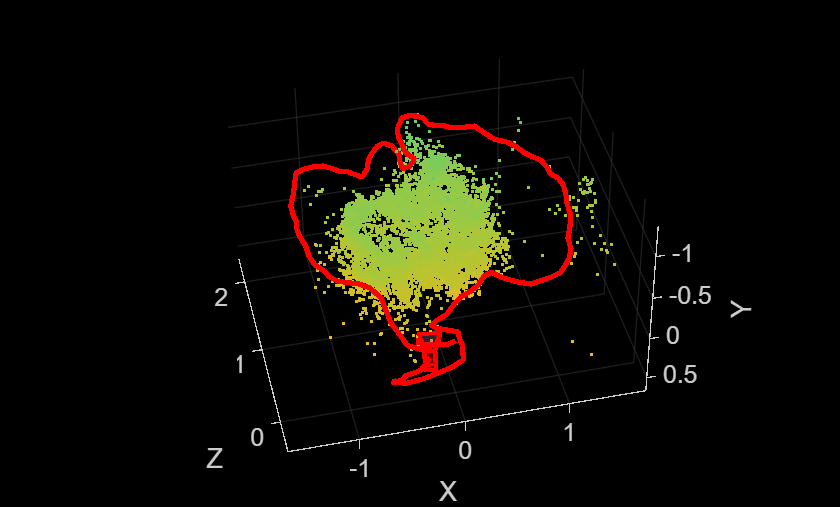
Plot intermediate results and wait until all images are processed.
while ~isDone(vslam) if hasNewKeyFrame(vslam) plot(vslam); end end
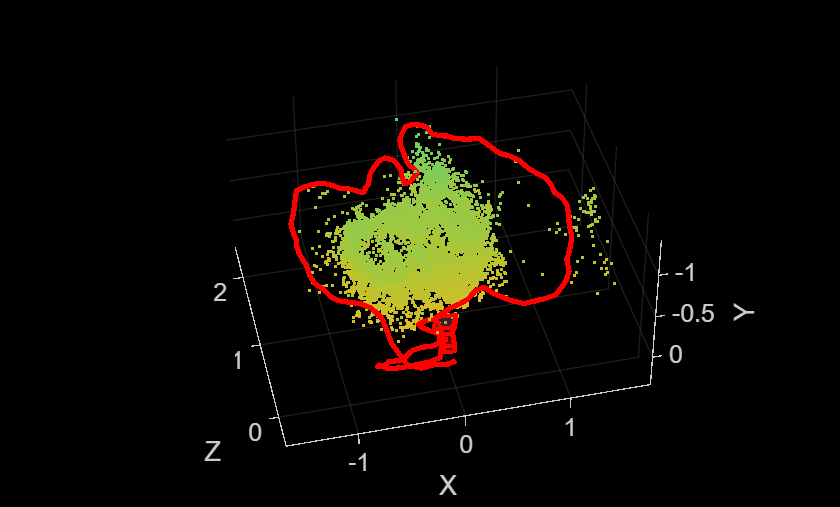
After all the images are processed, you can collect the final 3-D map points and camera poses for further analysis.
xyzPoints = mapPoints(vslam);
[camPoses,addedFramesIdx] = poses(vslam);
% Reset the system
reset(vslam)Compare the estimated camera trajectory with the ground truth to evaluate the accuracy.
% Load ground truth gTruthData = load("orbslamGroundTruth.mat"); gTruth = gTruthData.gTruth; % Evaluate tracking accuracy mtrics = compareTrajectories(camPoses, gTruth(addedFramesIdx), AlignmentType="similarity"); disp(['Absolute RMSE for key frame location (m): ', num2str(mtrics.AbsoluteRMSE(2))]);
Absolute RMSE for key frame location (m): 0.20043
% Plot the absolute translation error at each key frame figure ax = plot(mtrics, "absolute-translation"); view(ax, [2.70 -49.20]);
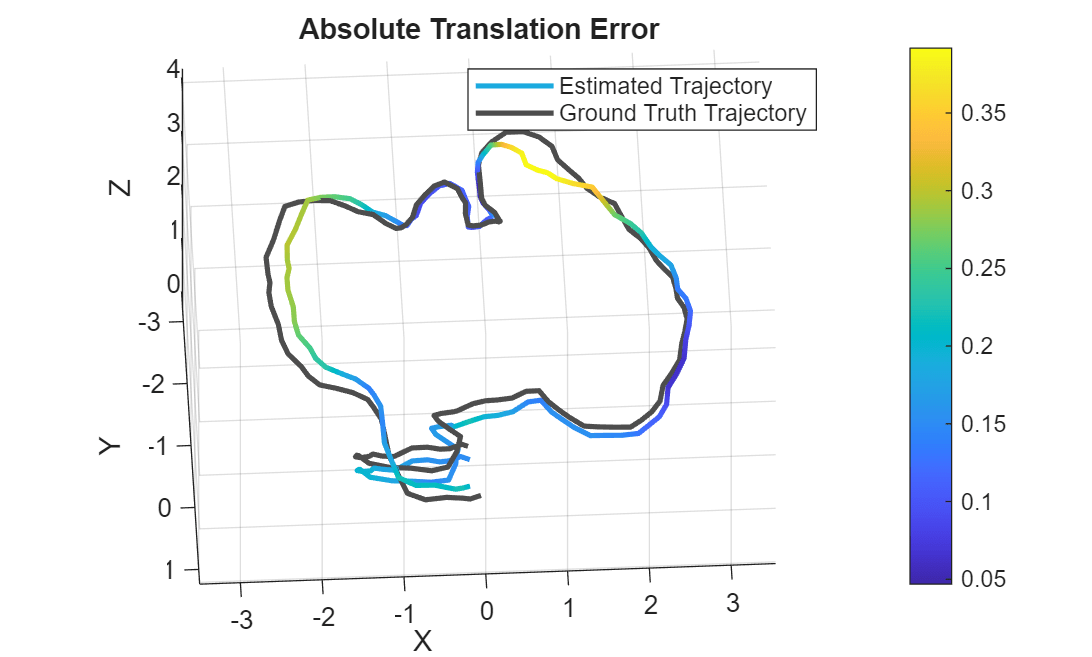
Input Arguments
Visual SLAM object, specified as a monovslam
object.
Output Arguments
Current status of the visual SLAM object, returned as a
TrackingLost, TrackingSuccessful, or
FrequentKeyFrames enumeration. This table describes these
enumerations.
| Enumeration Value | Numeric Value | Description |
|---|---|---|
TrackingLost | uint8(0) | Tracking is lost. The number of tracked feature points in the frame
currently being processed is less than the lower limit of the
To improve the tracking, you can increase the
upperLimit value of the
|
TrackingSuccessful | uint8(1) | Tracking is successful. The number of tracked feature points in the
frame currently being processed is between the lower limit and upper limit
values of the |
FrequentKeyFrames | uint8(2) | Tracking adds key frames too frequently. The number of tracked
feature points in the frame currently being processed is greater than the
upper limit of the |
Version History
Introduced in R2023b
MATLAB Command
You clicked a link that corresponds to this MATLAB command:
Run the command by entering it in the MATLAB Command Window. Web browsers do not support MATLAB commands.
Web サイトの選択
Web サイトを選択すると、翻訳されたコンテンツにアクセスし、地域のイベントやサービスを確認できます。現在の位置情報に基づき、次のサイトの選択を推奨します:
また、以下のリストから Web サイトを選択することもできます。
最適なサイトパフォーマンスの取得方法
中国のサイト (中国語または英語) を選択することで、最適なサイトパフォーマンスが得られます。その他の国の MathWorks のサイトは、お客様の地域からのアクセスが最適化されていません。
南北アメリカ
- América Latina (Español)
- Canada (English)
- United States (English)
ヨーロッパ
- Belgium (English)
- Denmark (English)
- Deutschland (Deutsch)
- España (Español)
- Finland (English)
- France (Français)
- Ireland (English)
- Italia (Italiano)
- Luxembourg (English)
- Netherlands (English)
- Norway (English)
- Österreich (Deutsch)
- Portugal (English)
- Sweden (English)
- Switzerland
- United Kingdom (English)