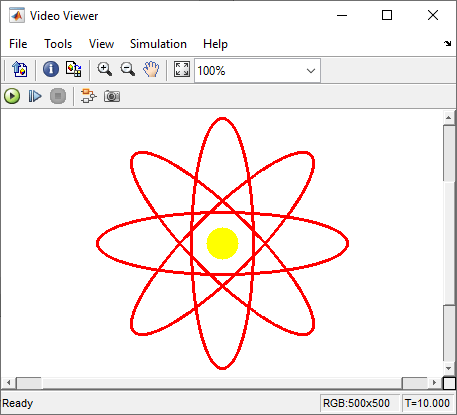FromOpenCV
Converts OpenCV data types to Simulink data types
Libraries:
Computer Vision Toolbox Interface for OpenCV in Simulink
Description
The FromOpenCV block converts the Simulink® OpenCV data types to Simulink data types.
Examples
Smile Detection by Using OpenCV Code in Simulink
Build a smile detector by using the OpenCV Importer app. The detector estimates the intensity of the smile on a face image or a video. Based on the estimated intensity, the detector identifies an appropriate emoji from its database, and then places the emoji on the smiling face.
Convert RGB Image to Grayscale Image by Using OpenCV Importer
Convert an RGB image to a grayscale image by using the OpenCV Importer app. The converter converts an RGB image to a grayscale image by eliminating the hue and saturation information while retaining the luminance.
Draw Different Shapes by Using OpenCV Code in Simulink
Draw different shapes on images by using OpenCV Importer.
Ports
Inputs
Input signal to the FromOpenCV block. The input can be of different data types. Each of the input data types determines the output data type of the block. For more information, see Mapping Input and Output Data Types.
Data Types: OpenCV types
Output
Output signal from the FromOpenCV block.
Data Types: Converted Simulink types
Parameters
Specifies the input data type of the FromOpenCV block. The table lists the one-to-one mapping of the input versus output data types of the FromOpenCV block.
Programmatic Use
Block Parameter:
DataType |
| Type: character vector |
| Value: input data type |
Default:
'Point2i'
|
Block Characteristics
Data Types | |
Direct Feedthrough |
|
Multidimensional Signals |
|
Variable-Size Signals |
|
More About
The table lists the one-to-one mapping of the input versus output data types of the FromOpenCV block.
DataType Parameter | FromOpenCV Block Input Signal Data Type | FromOpenCV Block Output Signal Data Type |
|---|---|---|
| Mat or Mat-Image | cv_Mat | uint8 array |
| uint16 array | ||
| int8 array | ||
| int16 array | ||
| int32 array | ||
| single array | ||
| double array | ||
Simulink.ImageType | ||
Simulink.ImageType | cv_Mat | Simulink.ImageType |
| DMatch | cv_DMatch | CV_DMATCH_BUS |
| vector<DMatch> | vector_cv_DMatch | CV_DMATCH_BUS (1d array) |
| vector<vector<DMatch>> | vector_vector_cv_DMatch | CV_DMATCH_BUS (2d array) |
| Rect | cv_Rect | CV_RECT_BUS |
| vector<Rect> | vector_cv_Rect | CV_RECT_BUS (1d array) |
| RotatedRect | cv_RotatedRect | CV_ROTATEDRECT_BUS |
| vector<RotatedRect> | vector_cv_RotatedRect | CV_ROTATEDRECT_BUS (1d array) |
| TermCriteria | cv_TermCriteria | CV_TERMCRITERIA_BUS |
| Scalar | cv_Scalar | double array |
| Size | cv_Size | CV_SIZE_BUS |
| Range | cv_Range | CV_RANGE_BUS |
| Point | cv_Point | CV_POINT2I_BUS |
| Point2f | cv_Point2f | CV_POINT2F_BUS |
| Point2d | cv_Point2d | CV_POINT2D_BUS |
| Point3i | cv_Point3i | CV_POINT3I_BUS |
| Point3f | cv_Point3f | CV_POINT3F_BUS |
| Point3d | cv_Point3d | CV_POINT3D_BUS |
| vector<Point> | vector_cv_Point | CV_POINT2I_BUS (1d array) |
| vector<Point2f> | vector_cv_Point2f | CV_POINT2F_BUS (1d array) |
| vector<Point2d> | vector_cv_Point2d | CV_POINT2D_BUS (1d array) |
| vector<Point3i> | vector_cv_Point3i | CV_POINT3I_BUS (1d array) |
| vector<Point3f> | vector_cv_Point3f | CV_POINT3F_BUS (1d array) |
| vector<Point3d> | vector_cv_Point3d | CV_POINT3D_BUS (1d array) |
| vector<vector<Point>> | vector_vector_cv_Point | CV_POINT2I_BUS (2d array) |
| vector<vector<Point2f>> | vector_vector_cv_Point2f | CV_POINT2F_BUS (2d array) |
| vector<vector<Point2d>> | vector_vector_cv_Point2d | CV_POINT2D_BUS (2d array) |
| vector<vector<Point3i>> | vector_vector_cv_Point3i | CV_POINT3I_BUS (2d array) |
| vector<vector<Point3f>> | vector_vector_cv_Point3f | CV_POINT3F_BUS (2d array) |
| vector<vector<Point3d>> | vector_vector_cv_Point3d | CV_POINT3D_BUS (2d array) |
Extended Capabilities
Supports C++ code generation.
Version History
Introduced in R2020a
MATLAB Command
You clicked a link that corresponds to this MATLAB command:
Run the command by entering it in the MATLAB Command Window. Web browsers do not support MATLAB commands.
Web サイトの選択
Web サイトを選択すると、翻訳されたコンテンツにアクセスし、地域のイベントやサービスを確認できます。現在の位置情報に基づき、次のサイトの選択を推奨します:
また、以下のリストから Web サイトを選択することもできます。
最適なサイトパフォーマンスの取得方法
中国のサイト (中国語または英語) を選択することで、最適なサイトパフォーマンスが得られます。その他の国の MathWorks のサイトは、お客様の地域からのアクセスが最適化されていません。
南北アメリカ
- América Latina (Español)
- Canada (English)
- United States (English)
ヨーロッパ
- Belgium (English)
- Denmark (English)
- Deutschland (Deutsch)
- España (Español)
- Finland (English)
- France (Français)
- Ireland (English)
- Italia (Italiano)
- Luxembourg (English)
- Netherlands (English)
- Norway (English)
- Österreich (Deutsch)
- Portugal (English)
- Sweden (English)
- Switzerland
- United Kingdom (English)