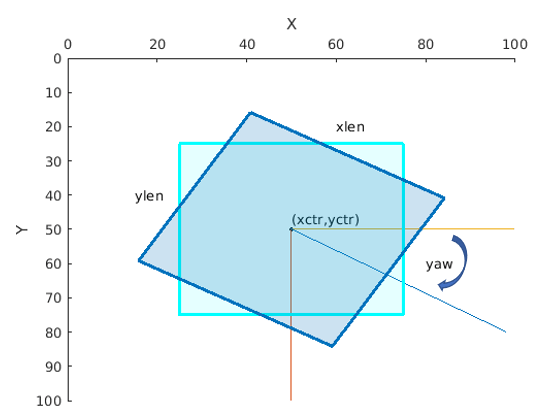bboxcrop
境界ボックスのトリミング
構文
説明
[___] = bboxcrop(___, は、前の構文にある引数の任意の組み合わせに加えて、名前と値の引数を 1 つ以上使用してオプションを指定します。たとえば、Name=Value)OverlapThreshold=1 は、正のオーバーラップしきい値を 1 に設定します。
例
入力引数
名前と値の引数
出力引数
バージョン履歴
R2019b で導入参考
imcrop | bboxresize | bboxwarp | bboxerase