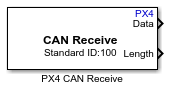PX4 CAN Receive
Add-On Required: This feature requires the UAV Toolbox Support Package for PX4 Autopilots add-on.
Libraries:
UAV Toolbox Support Package for PX4 Autopilots
Description
The PX4 CAN Receive block receives messages from a Controller Area Network (CAN) network by using the PX4 Autopilot CAN port connected to the hardware.
Specify the message type and its properties using the block parameters dialog box.
If you simulate a model that contains the PX4 CAN Receive block without connecting the hardware, the block outputs zeros. For more information, see Block Produces Zeros or Does Nothing in Simulation (Simulink).
Also, if there are no messages on the CAN bus, the block outputs zeros.
During Connected I/O simulation, this block reads data from the peripherals of the hardware.
Note
To avoid conflict with PX4 UAVCAN, disable UAVCAN before working with PX4 CAN
blocks. To disable, set the PX4 parameter, UAVCAN_ENABLE to 0. For more
information, see Finding/Updating Parameters.
Limitations
All PX4 CAN Receive blocks must have the same Data is input as parameter.
Ports
Output
Parameters
Version History
Introduced in R2022b