Adapter ブロックを使用したアーキテクチャのメッセージ接続のマージ
この例では、Adapterブロックを使用して System Composer™ アーキテクチャ モデルの複数のメッセージ接続をマージする方法を説明します。
モデルを開きます。
systemcomposer.openModel('mSysArchMessageMerge');このモデルでは、3 つのコンポーネントの間でメッセージベースの通信が構成されています。2 つの送信コンポーネント SAC1 および SAC2 がメッセージを作成し、受信コンポーネント SAC3 に送信します。
Simulink® 動作モデル
mBottomupMsg1にリンクされたSAC1コンポーネントは、値が1のメッセージを0.1サンプル時間間隔ごとに生成します。Simulink 動作モデル
mBottomupMsg2にリンクされたSAC2コンポーネントは、値が8のメッセージを0.2サンプル時間間隔ごとに生成します。Simulink 動作モデル
mBottomupMsg3にリンクされたSAC3コンポーネントは、0.5サンプル時間間隔ごとに、レートベースの Subsystem ブロックを使用してマージされたメッセージを受信します。
先入れ先出し (FIFO) キューがコンポーネント間のメッセージ バッファーとして機能します。

AdapterブロックをダブルクリックするとInterface Adapterダイアログ ボックスを表示できます。インターフェイス変換の選択が Merge であることを確認します。マッピングは無効になっています。
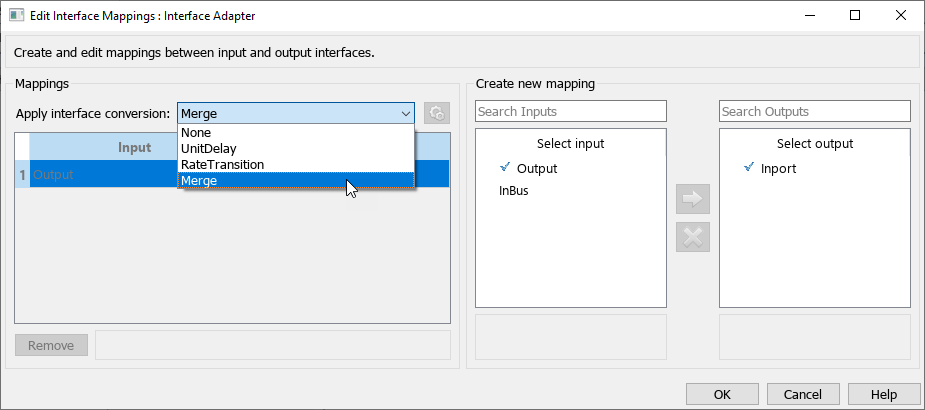
モデルをシミュレートし、Simulink 動作によって生成された送信コンポーネント SAC1 および SAC2 からのメッセージを単一の送信先である受信コンポーネント SAC3 にマージします。
sim('mSysArchMessageMerge');シミュレーション データ インスペクターを起動すると、3 つのメッセージが同じ図にまとめて表示されます。
Simulink.sdi.view

参考
シミュレーション データ インスペクター | Adapter | Send | Receive