transform
説明
NewTbl = transform(Transformer,Tbl)FeatureTransformer オブジェクト Transformer で生成される変換された特徴量を含む table を返します。入力 Tbl に必要な変数が含まれていなければなりません。それらのデータ型は、Transformer を作成した際に gencfeatures または genrfeatures に最初に渡した変数と同じでなければなりません。
NewTbl = transform(Transformer,Tbl,Index)Index で、どの特徴量を返すかを指定します。
例
特徴量を生成して線形回帰モデルに学習させます。関数 crossval を使用して、モデルの交差検証平均二乗誤差 (MSE) を計算します。
patients データ セットを読み込み、予測子データが含まれている table を作成します。
load patients Tbl = table(Age,Diastolic,Gender,Height,SelfAssessedHealthStatus, ... Smoker,Weight);
5 分割交差検証用に無作為分割を作成します。
rng("default") % For reproducibility of the partition cvp = cvpartition(size(Tbl,1),KFold=5);
Tbl 内の元の特徴量および Systolic 応答変数で学習させた線形回帰モデルについて、交差検証 MSE を計算します。
CVMdl = fitrlinear(Tbl,Systolic,CVPartition=cvp); cvloss = kfoldLoss(CVMdl)
cvloss = 45.2990
カスタム関数 myloss (この例の終わりに掲載) を作成します。この関数は、学習データから 20 個の特徴量を生成し、学習セットと同じ変換をテスト データに適用します。その後、線形回帰モデルを学習データに当てはめ、テスト セット MSE を計算します。
メモ: この例のライブ スクリプト ファイルを使用している場合、関数 myloss は既にファイルの終わりに含まれています。それ以外の場合は、この関数を .m ファイルの終わりに作成するか、MATLAB® パス上のファイルとして追加する必要があります。
Tbl 内の予測子から生成された特徴量で学習させた線形モデルについて、交差検証 MSE を計算します。
newcvloss = mean(crossval(@myloss,Tbl,Systolic,Partition=cvp))
newcvloss = 26.9963
function testloss = myloss(TrainTbl,trainY,TestTbl,testY) [Transformer,NewTrainTbl] = genrfeatures(TrainTbl,trainY,20); NewTestTbl = transform(Transformer,TestTbl); Mdl = fitrlinear(NewTrainTbl,trainY); testloss = loss(Mdl,NewTestTbl,testY); end
gencfeatures で返される生成された特徴量から数値のものだけを使用して線形分類器に学習させます。
patients データ セットを読み込みます。変数のサブセットから table を作成します。
load patients Tbl = table(Age,Diastolic,Height,SelfAssessedHealthStatus, ... Smoker,Systolic,Weight,Gender);
データを学習セットとテスト セットに分割します。観測値の約 70% を学習データとして使用し、観測値の約 30% をテスト データとして使用します。データの分割には cvpartition を使用します。
rng("default")
c = cvpartition(Tbl.Gender,Holdout=0.30);
TrainTbl = Tbl(training(c),:);
TestTbl = Tbl(test(c),:);学習データを使用して新しい特徴量を 25 個生成します。新しい特徴量を選択する特徴選択方式には Minimum Redundancy Maximum Relevance (MRMR) を指定します。
Transformer = gencfeatures(TrainTbl,"Gender",25, ... FeatureSelectionMethod="mrmr")
Transformer =
FeatureTransformer with properties:
Type: 'classification'
TargetLearner: 'linear'
NumEngineeredFeatures: 23
NumOriginalFeatures: 2
TotalNumFeatures: 25
生成された特徴量を調べます。
Info = describe(Transformer)
Info=25×4 table
Type IsOriginal InputVariables Transformations
___________ __________ ________________________ __________________________________________________________________________________________
zsc(Weight) Numeric true Weight "Standardization with z-score (mean = 153.1571, std = 26.8229)"
eb5(Weight) Categorical false Weight "Equal-width binning (number of bins = 5)"
c(SelfAssessedHealthStatus) Categorical true SelfAssessedHealthStatus "Variable of type categorical converted from a cell data type"
zsc(sqrt(Systolic)) Numeric false Systolic "sqrt( ) -> Standardization with z-score (mean = 11.086, std = 0.29694)"
zsc(sin(Systolic)) Numeric false Systolic "sin( ) -> Standardization with z-score (mean = -0.1303, std = 0.72575)"
zsc(Systolic./Weight) Numeric false Systolic, Weight "Systolic ./ Weight -> Standardization with z-score (mean = 0.82662, std = 0.14555)"
zsc(Age+Weight) Numeric false Age, Weight "Age + Weight -> Standardization with z-score (mean = 191.1143, std = 28.6976)"
zsc(Age./Weight) Numeric false Age, Weight "Age ./ Weight -> Standardization with z-score (mean = 0.25424, std = 0.062486)"
zsc(Diastolic.*Weight) Numeric false Diastolic, Weight "Diastolic .* Weight -> Standardization with z-score (mean = 12864.6857, std = 2731.1613)"
q6(Height) Categorical false Height "Equiprobable binning (number of bins = 6)"
zsc(Systolic+Weight) Numeric false Systolic, Weight "Systolic + Weight -> Standardization with z-score (mean = 276.1429, std = 28.7111)"
zsc(Diastolic-Weight) Numeric false Diastolic, Weight "Diastolic - Weight -> Standardization with z-score (mean = -69.4286, std = 26.2411)"
zsc(Age-Weight) Numeric false Age, Weight "Age - Weight -> Standardization with z-score (mean = -115.2, std = 27.0113)"
zsc(Height./Weight) Numeric false Height, Weight "Height ./ Weight -> Standardization with z-score (mean = 0.44797, std = 0.067992)"
zsc(Height.*Weight) Numeric false Height, Weight "Height .* Weight -> Standardization with z-score (mean = 10291.0714, std = 2111.9071)"
zsc(Diastolic+Weight) Numeric false Diastolic, Weight "Diastolic + Weight -> Standardization with z-score (mean = 236.8857, std = 29.2439)"
⋮
学習セットとテスト セットを数値予測子のみを保持して変換します。
numericIdx = (Info.Type == "Numeric");
NewTrainTbl = transform(Transformer,TrainTbl,numericIdx);
NewTestTbl = transform(Transformer,TestTbl,numericIdx);変換した学習データを使用して線形モデルに学習させます。混同行列を使用して、モデルのテスト セットの予測の精度を可視化します。
Mdl = fitclinear(NewTrainTbl,TrainTbl.Gender); testLabels = predict(Mdl,NewTestTbl); confusionchart(TestTbl.Gender,testLabels)
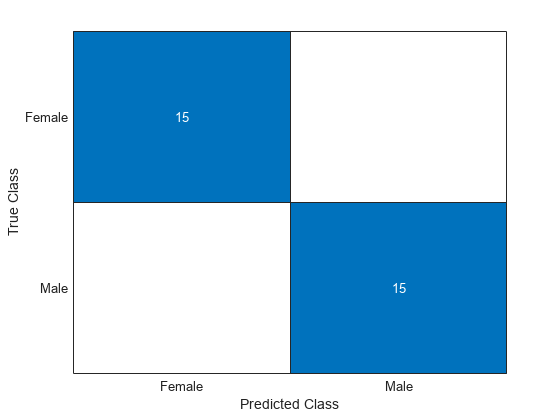
入力引数
特徴量変換器。FeatureTransformer オブジェクトとして指定します。
変換する特徴量。table として指定します。行は観測値に対応し、列は Transformer に格納されている変換された特徴量の生成に使用した予測子に対応していなければなりません。「describe(Transformer).InputVariables」のように入力すると、Tbl に含めなければならない特徴量のリストを確認できます。
データ型: table
返す特徴量。特徴量の位置を示す数値ベクトルまたは logical ベクトルか、特徴量の名前を示す string 配列または文字ベクトルの cell 配列として指定します。
例: 1:12
データ型: single | double | logical | string | cell
出力引数
変換された特徴量。table として返されます。各行が観測値に対応し、各列が生成された特徴量に対応します。
バージョン履歴
R2021a で導入
MATLAB Command
You clicked a link that corresponds to this MATLAB command:
Run the command by entering it in the MATLAB Command Window. Web browsers do not support MATLAB commands.
Web サイトの選択
Web サイトを選択すると、翻訳されたコンテンツにアクセスし、地域のイベントやサービスを確認できます。現在の位置情報に基づき、次のサイトの選択を推奨します:
また、以下のリストから Web サイトを選択することもできます。
最適なサイトパフォーマンスの取得方法
中国のサイト (中国語または英語) を選択することで、最適なサイトパフォーマンスが得られます。その他の国の MathWorks のサイトは、お客様の地域からのアクセスが最適化されていません。
南北アメリカ
- América Latina (Español)
- Canada (English)
- United States (English)
ヨーロッパ
- Belgium (English)
- Denmark (English)
- Deutschland (Deutsch)
- España (Español)
- Finland (English)
- France (Français)
- Ireland (English)
- Italia (Italiano)
- Luxembourg (English)
- Netherlands (English)
- Norway (English)
- Österreich (Deutsch)
- Portugal (English)
- Sweden (English)
- Switzerland
- United Kingdom (English)