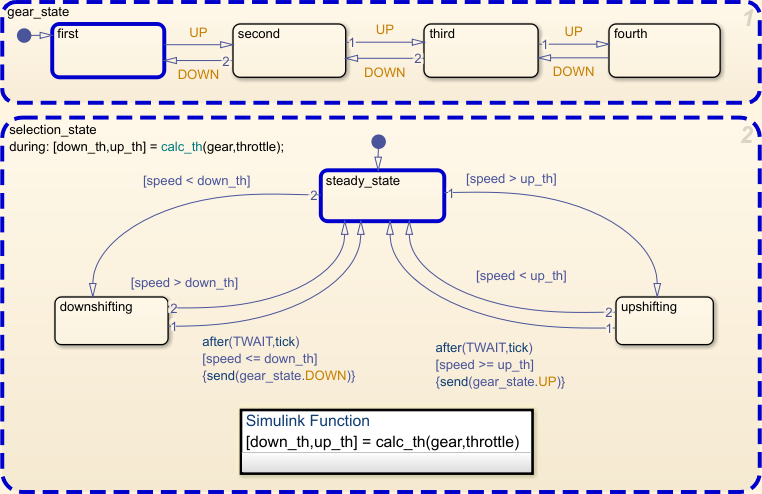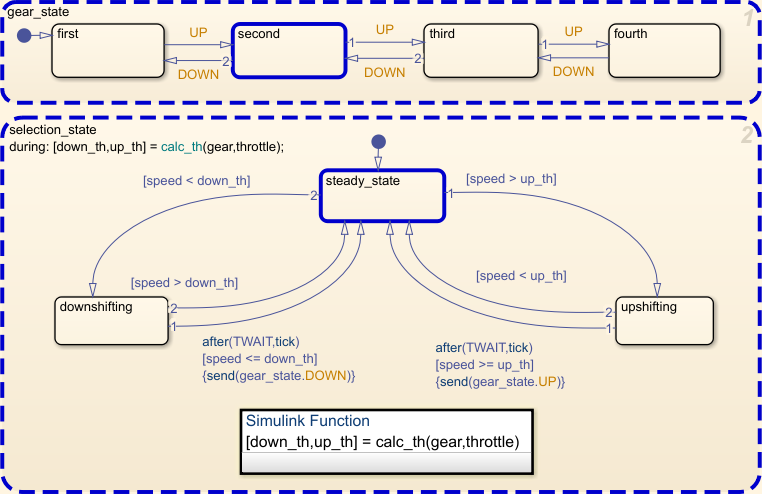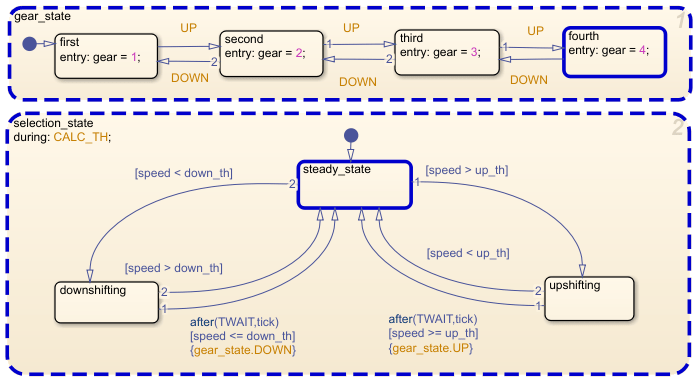Stateflow.op.BlockOperatingPoint
Stateflow チャートの操作点情報
説明
Stateflow.op.BlockOperatingPoint オブジェクトには、シミュレーション中の Stateflow® チャートのスナップショットが含まれています。操作点には、以下に関する情報が含まれています。
アクティブ ステート
チャートの出力データ
チャート、ステート、および関数のローカル データ
MATLAB® 関数の永続変数と真理値表
作成
変更した操作点の保存の説明にあるように、Simulink® モデルの最終の操作点を保存すると、モデル内の各 Stateflow チャートの Stateflow.op.BlockOperatingPoint オブジェクトを含む Simulink.op.ModelOperatingPoint (Simulink) オブジェクトが作成されます。
関数 get (Simulink) を呼び出し、チャートへのブロック パスを使用して、チャートの Stateflow.op.BlockOperatingPoint オブジェクトにアクセスします。たとえば、モデルの最終の操作点が xFinal で、チャートへのブロック パスが "myModel/Chart" の場合、以下のように入力します。
op = get(xFinal,"myModel/Chart");プロパティ
Stateflow.op.BlockOperatingPoint オブジェクトには、チャート内のステート、ボックス、関数、ローカル データ、および出力データのそれぞれのプロパティが含まれます。プロパティの名前は、ステート、関数、ボックス、またはデータの名前と一致します。以下に例を示します。
チャートに
stateという名前のステートがある場合、このチャートのStateflow.op.BlockOperatingPointオブジェクトには、Stateflow.op.OperatingPointContainerオブジェクトである、stateという名前のプロパティがあります。チャートに
outputという名前のチャート出力がある場合、このチャートのStateflow.op.BlockOperatingPointオブジェクトには、Stateflow.op.OperatingPointDataオブジェクトである、outputという名前のプロパティがあります。
オブジェクト関数
highlightActiveStates | アクティブ ステートの強調表示 |
removeHighlighting | アクティブ ステートの強調表示の解除 |
clone | Stateflow チャートの操作点のコピー |
open | 編集環境でオブジェクトを表示 |
例
バージョン履歴
R2009b で導入参考
オブジェクト
Stateflow.op.OperatingPointContainer|Stateflow.op.OperatingPointData|Simulink.op.ModelOperatingPoint(Simulink)
関数
get(Simulink)