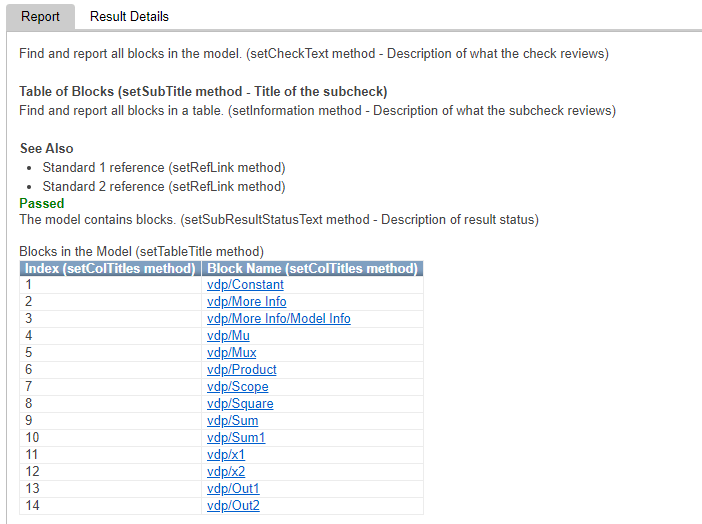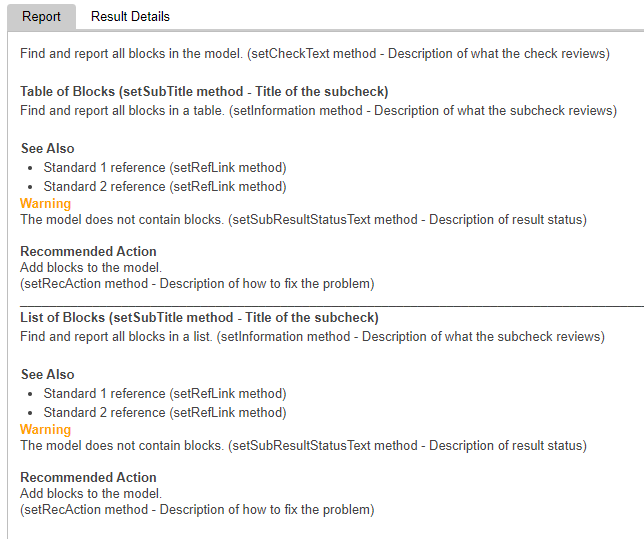ModelAdvisor.FormatTemplate
モデル アドバイザーの解析結果を書式設定するためのテンプレート
説明
ModelAdvisor.FormatTemplate クラスを使用してモデル アドバイザーの解析結果ペインでのチェック結果を書式設定することにより、作成したチェックの外観を統一します。解析結果はテーブルまたはリストとして書式設定できます。
作成
説明
obj = ModelAdvisor.FormatTemplate( は、type)ModelAdvisor.FormatTemplate クラスのオブジェクトを作成します。type
書式設定された結果を解析結果ペインに表示するには、結果オブジェクトをモデル アドバイザーに返す必要があります。
メモ
チェックのコールバックで ModelAdvisor.FormatTemplate クラスを使用します。
入力引数
オブジェクト関数
addRow | モデル アドバイザー解析結果で行をテーブルに追加 |
setCheckText | Add description of check to result |
setColTitles | モデル アドバイザー解析結果で列タイトルをテーブルに追加 |
setInformation | Add description of subcheck to result |
setListObj | モデル オブジェクトへのハイパーリンクのリストの追加 |
setRecAction | Add Recommended Action section and text |
setRefLink | [参考] セクションおよびリンクを追加する |
setSubBar | サブチェックの結果と結果の間にラインを追加する |
setSubResultStatus | ステータスをチェックまたはサブチェックの結果に追加する |
setSubResultStatusText | Add text below status in result |
setSubTitle | 結果にサブチェックのタイトルを追加する |
setTableInfo | Add data to table |
setTableTitle | モデル アドバイザー解析結果でタイトルをテーブルに追加 |
例
代替方法
ModelAdvisor.Check オブジェクトを定義する際に、CallbackStyle プロパティで DetailStyle を指定すれば、モデル アドバイザー レポートに表示される結果を ModelAdvisor.FormatTemplate API などの書式設定 API を使用して書式設定しなくても済みます。DetailStyle ではブロック、サブシステム、または推奨アクション別に結果を表示することもできます。
既定の書式設定では要件が満たされない場合、ModelAdvisor.FormatTemplate API または他の書式設定 API を使用します。ModelAdvisor.FormatTemplate クラスを使用すると、作成したチェック間の外観を統一できます。
バージョン履歴
R2009a で導入