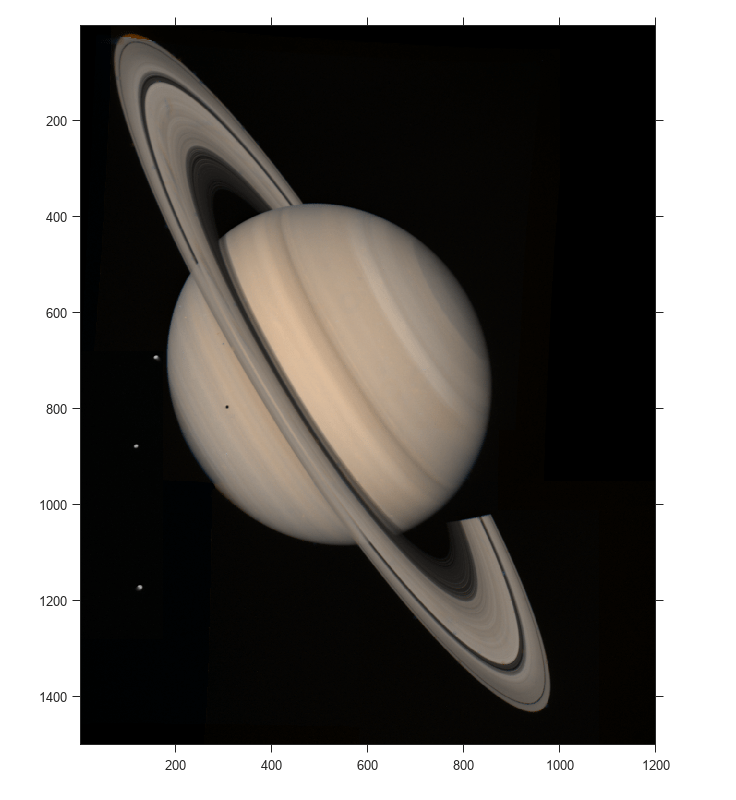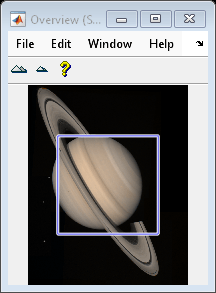imscrollpanel
対話型イメージ ナビゲーション用のスクロール パネル
説明
関数 imscrollpanel を使用してイメージにスクロール パネルを追加します。サイズまたは倍率が、スクリーン上の Figure 内に表示するには大きすぎるイメージになる場合、スクロール パネルには 100% の倍率でイメージの一部が表示されます (1 スクリーン ピクセルは 1 イメージ ピクセルを表します)。スクロール パネルを作成すると、水平および垂直スクロール バーが追加され、イメージの周囲をナビゲーションすることができます。
例
入力引数
出力引数
詳細
ヒント
imscrollpanelは、ターゲット イメージのオブジェクト階層を変更します。imscrollpanelは、通常の figure → axes → image というオブジェクト階層ではなく、figure および axes オブジェクト間に複数の uipanel および uicontrol オブジェクトを挿入します。imscrollpanelで与えられるスクロールバー ナビゲーションは、既定で用意されている MATLAB® Figure ナビゲーション ボタン (パン、拡大、縮小) とは互換性がありません。対応するメニュー項目とツール バー ボタンは、カスタム GUI の中で削除され、imscrollpanelで作成されるスクロール可能な Unipanel を含んでいます。imscrollpanelを実行すると、既定で uipanel オブジェクトによって'Units'が'normalized'に設定され、'Position'が[0 0 1 1]に設定されるため、Figure 全体がそのまま表示されます。新しいスクロール パネルを使用して他のhparentの子を表示する場合、hpanelの'Position'プロパティを手動で設定しなければなりません。
バージョン履歴
R2006a より前に導入