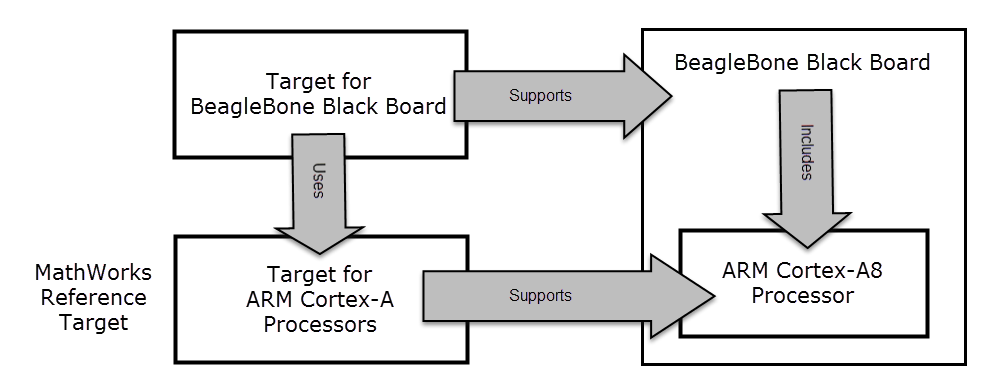ターゲットの開発
"ターゲット" は、MATLAB® および Simulink® の設計を組み込みハードウェアに展開します。ターゲットを使用すると、プロセッサ固有のコードを生成し、リアルタイムのオペレーティング システムとデバイス ドライバーを統合し、組み込みハードウェア上での実行をプロファイリングすることで、アプリケーションをプロトタイピング、検証、および展開できます。
Embedded Coder® Support Package for ARM Cortex-A Processors では、ARM Cortex-A プロセッサに基づいて新しい Embedded Coder ターゲットを開発できます。このサポート パッケージには以下のクラスと関数が用意されており、ターゲットの開発に役立てることができます。これは総称して "ターゲット ソフトウェア開発キット (SDK)" と呼ばれます。
開始する前に、What Is a Target?および前提条件を参照してください。独自のターゲットの作成を開始する準備ができたら、ターゲットの実装の手順に従ってください。
メモ
ターゲット ソフトウェア開発キット (SDK) は、ARM Cortex-A 64 ビット プロセッサ用のカスタム ターゲットの作成をサポートしていません。このアーキテクチャ用のカスタム ターゲットを開発するには、SoC Blockset SDK を使用します。
関数
createTarget | Create an object for the target being developed |
createHardware | Create an object for the hardware that a target supports |
deleteTarget | Delete a target |
loadTarget | Load a target |
saveTarget | Save a target |
testTarget | Test the features of the target using the supported hardware |
クラス
トピック
- What Is a Target?
An overview of the concepts of a target, including the hierarchy of targets, target features, and how targets work.
- Prerequisites
An overview of the system and product requirements, and recommended skills of a developer needed to create a target.
- ターゲットの実装
ARM Cortex 派生ハードウェア ボードのターゲットを作成するための手順ガイド。提供されているセクションに従って、ARM Cortex 派生ハードウェア ボードのカスタム Simulink ターゲットを作成します。
- ステップ 1: Preliminary Steps
- ステップ 2: Create the Framework
- ステップ 3: Specify the Hardware
- ステップ 4: 機能の定義とアクティブ化
- ステップ 5: Activate the Application Deployment Feature
- ステップ 6: Activate the Scheduling Feature
- ステップ 7: Activate the Processor-in-the-Loop Feature
- ステップ 8: Activate the External Mode Feature
- ステップ 9: Activate the Code Replacement Feature
- ステップ 10: Activate the Profiler Feature
- Deliver Your Target to End-Users
Deliver a target to end-users.
- Design Cases
Examples of target designs.
- ターゲット SDK のクラス ダイアグラム
ターゲット SDK クラスの関係と階層を示すクラス ダイアグラム。