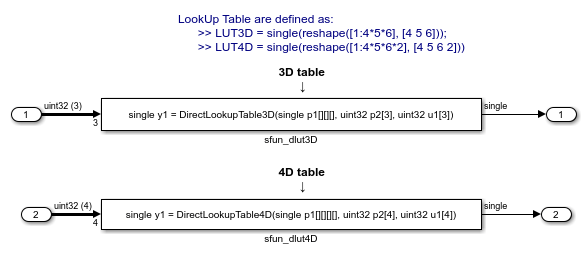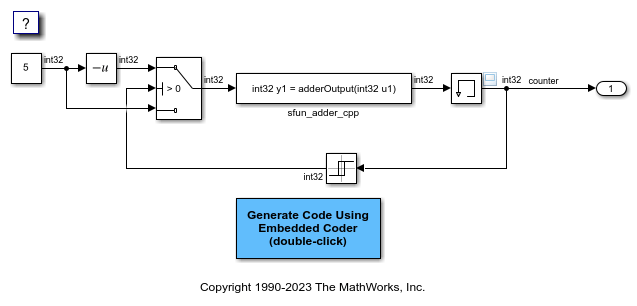カスタム ブロックのコード生成
S-Function を使用した、カスタム ブロックに対するコード生成の動作の定義
S-Function は MATLAB®、C、C++ または Fortran で記述された Simulink® ブロックをコンピューター言語で記述したものです。Simulink エンジンと相互作用するプログラミング インターフェイスを使用する外部コードを表すために S-Function を開発できます。コード ジェネレーターでこの S-Function を使用し、コードを生成します。S-Function とコード生成から始めます。
生成コードと外部コード間のインターフェイスに対するよりシンプルな代替方法については、外部コードのインポートを参照してください。
ブロック
| Generated S-Function | モデルまたはサブシステムを生成された S-Function コードとして表す |
トピック
S-Function の作成
- S-Function とコード生成
S-Function を使用してシミュレーションとコード生成の Simulink サポートを拡張。 - Simulink 環境内での統合コードのビルド
サポート ファイルと制御モデルのコード生成およびビルドを Simulink 環境内に追加する。 - インラインでない S-Function の記述
C または C++ MEX S-Function を記述して、S-Function API に従ってアルゴリズムを実装します。 - ラッパー S-Function および TLC ファイルの記述
既存のコードでラッパーとして機能する S-Function を作成します。 - 完全インライン化 S-Function の記述
コード生成用の TLC ファイルでアルゴリズムをインライン化します。
- mdlRTW ルーチンでの完全インライン化 S-Function の記述
インライン化 S-Function でmdlRTWコールバック メソッドを使用します。 - マルチレート マルチタスク環境での S-Function
マルチレートで端子ベースのサンプル時間 S-Function でレートがグループ化されたタスクを処理する方法を説明。 - モデルまたはサブシステムの S-Function ターゲットの使用
モデルまたはサブシステムから生成された、別のアプリケーションに動的に読み込むことができる共有ライブラリを使用する。
レガシ コード ツール
- レガシ コード ツールによって外部コードへの呼び出しを生成コードにインポート
シミュレーションとコード生成用にユーティリティ関数、ルックアップ テーブル、フィルター、デバイス ドライバーの外部コードに対する呼び出しを Simulink 環境にインポート。 - レガシ コード ツールの例
レガシ コード ツールを使用して、レガシまたはカスタム コード用の完全インライン化 C MEX S-Function を生成する方法について説明します。