Delay Line
Rebuffer sequence of inputs
Libraries:
DSP System Toolbox /
Signal Management /
Buffers
Description
The Delay Line block rebuffers a sequence of Mi-by-N matrix inputs into a sequence of Mo-by-N matrix outputs, where Mo is the output frame size you specify in the Delay line size parameter. Depending on whether Mo is greater than, less than, or equal to the input frame size, Mi, the output frames can be underlapped or overlapped. The block always performs frame-based processing and rebuffers each of the N input channels independently.
Examples
In this example, the Delay Line block rebuffers a signal with frame size 4 to a frame size of 3 using the Delay Line block.
Open the ex_delayline_rebuffer.slx model. The Delay line size parameter is set to 3.
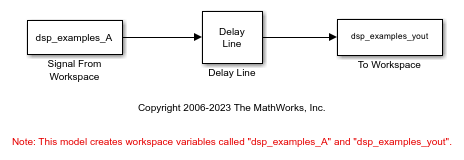
Run the model. The first output frame is all zeros because the Initial conditions parameter is set to zero. Because the input frame size of 4 is larger than the output frame size of 3, only the last three samples in each input frame are propagated to the corresponding output frame. The frame periods of the input and output are the same, and the output sample period is  , or 4/3 the input sample period.
, or 4/3 the input sample period.
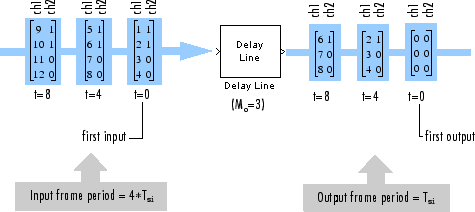
Ports
Input
Specify the input signal as a vector or a matrix of size Mi-by-N.
This port is unnamed until you select the Show En_Out port for selectively enabling output parameter.
Data Types: single | double | int8 | int16 | int32 | uint8 | uint16 | uint32 | Boolean | fixed point
Specify whether to linearize the block output.
If the input value to the En_Out port is a
Boolean
1 (or true), the block linearizes
the output and the output is valid. This setting allows the block to be
more efficient when the tapped Delay Line output is not required at each
sample time.
Note that when the input value to the En_Out port
is a Boolean
0 (or false), the block can give
different results depending on the state of the model. The results can
appear to match valid results or can be invalid, and they cannot be
predicted. You should ignore the block output in all cases when the
input to the En_Out port is
0.
Dependencies
To enable this port, select the Show En_Out port for selectively enabling output parameter.
Data Types: Boolean
Output
Rebuffered output, returned as a vector or a matrix of size Mo-by-N.
When Mo > Mi, the output frame overlap is the difference between the output and input frame size, Mo−Mi. When Mo < Mi, the output is underlapped and the Delay Line block discards the first Mi−Mo samples of each input frame so that only the last Mo samples are buffered into the corresponding output frame. When Mo = Mi, the output data is identical to the input data, but is delayed by the latency of the block. Due to the block latency, the outputs are always delayed by one frame, the entries of which you specify in the Initial conditions parameter.
The output frame period is equal to the input frame period (Tfo=Tfi). The output sample period, Tso, is therefore equal to Tfi/Mo, or equivalently, Tsi(Mi/Mo)
In the most typical use, each output differs from the preceding output by only one sample, as illustrated below for scalar input.

Note that the first output of the block in the example above is all zeros; this is because the Initial Conditions parameter is set to zero.
This port is unnamed until you select the Show En_Out port for selectively enabling output parameter.
Data Types: single | double | int8 | int16 | int32 | uint8 | uint16 | uint32 | Boolean | fixed point
Parameters
Specify the number of rows Mo in output matrix as a positive integer.
Specify the value of the block initial output as a scalar, vector, or a matrix. The Delay Line block buffer is initialized to the value specified by the Initial conditions parameter. The block outputs this buffer at the first simulation step (t=0).
When the block outputs a vector, the Initial conditions can be a vector of the same size, or a scalar value to be repeated across all elements of the initial output. When the block outputs a matrix, the Initial conditions can be a matrix of the same size, a vector (of length equal to the number of matrix rows) to be repeated across all columns of the initial output, or a scalar to be repeated across all elements of the initial output.
When you select this check box, the input data is not delayed by an extra frame before it is available at the output buffer. Instead, the input data is available immediately at the output port of the block.
When you select this check box, the En_Out input port
appears on the block icon. This block uses a circular buffer internally even
though the output is linear. This means that for valid output, data from the
circular buffer has to be linearized. The En_Out port
determines whether or not a valid output needs to be computed based on the
value of its Boolean input. If the input value to the
En_Out port is 1, the block
output is linearized, and thus is valid. Otherwise, the output is not
linearized, and is invalid. This allows the block to be more efficient when
the tapped Delay Line output is not required at each sample time.
Note that when the input value to the En_Out port is
0, the block can give different results depending on
the state of the model. The results can appear to match valid results or can
be invalid, and they cannot be predicted. You should ignore the block output
in all cases when the input to the En_Out port is
0.
Use this parameter to specify the block output at those time steps when the internal state buffer is not being linearized to output valid data.
When you do not select this check box, the block memory is free to be used by other parts of the model, and the signal on the output port is invalid. When you select this check box, the most recent valid value is held on the output port, and slightly more memory is used by the block.
Dependencies
To enable this parameter, select Show En_Out port for selectively enabling output.
Block Characteristics
Data Types |
|
Direct Feedthrough |
|
Multidimensional Signals |
|
Variable-Size Signals |
|
Zero-Crossing Detection |
|
Extended Capabilities
Generated code relies on the memcpy or
memset function (string.h) under certain
conditions.
Version History
Introduced before R2006a
MATLAB Command
You clicked a link that corresponds to this MATLAB command:
Run the command by entering it in the MATLAB Command Window. Web browsers do not support MATLAB commands.
Web サイトの選択
Web サイトを選択すると、翻訳されたコンテンツにアクセスし、地域のイベントやサービスを確認できます。現在の位置情報に基づき、次のサイトの選択を推奨します:
また、以下のリストから Web サイトを選択することもできます。
最適なサイトパフォーマンスの取得方法
中国のサイト (中国語または英語) を選択することで、最適なサイトパフォーマンスが得られます。その他の国の MathWorks のサイトは、お客様の地域からのアクセスが最適化されていません。
南北アメリカ
- América Latina (Español)
- Canada (English)
- United States (English)
ヨーロッパ
- Belgium (English)
- Denmark (English)
- Deutschland (Deutsch)
- España (Español)
- Finland (English)
- France (Français)
- Ireland (English)
- Italia (Italiano)
- Luxembourg (English)
- Netherlands (English)
- Norway (English)
- Österreich (Deutsch)
- Portugal (English)
- Sweden (English)
- Switzerland
- United Kingdom (English)