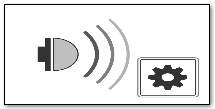Simulation 3D Probabilistic Radar Configuration
Configure probabilistic radar signatures in 3D simulation environment
Libraries:
Automated Driving Toolbox /
Simulation 3D
Description
Note
Simulating models with the Simulation 3D Probabilistic Radar Configuration block requires Simulink® 3D Animation™.
The Simulation 3D Probabilistic Radar Configuration block configures the probabilistic radar signatures for actors in a 3D simulation environment. This environment is rendered using the Unreal Engine® from Epic Games®. To model the probabilistic radars, use Simulation 3D Probabilistic Radar blocks. The configured radar signatures apply to all Simulation 3D Probabilistic Radar blocks in your model.