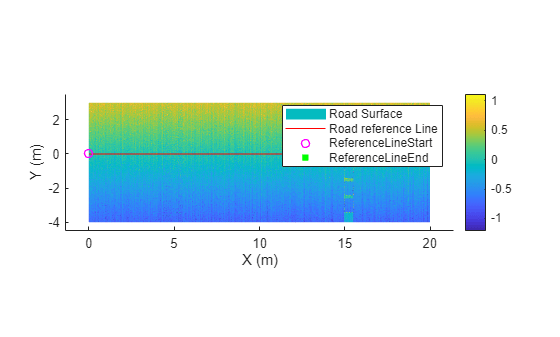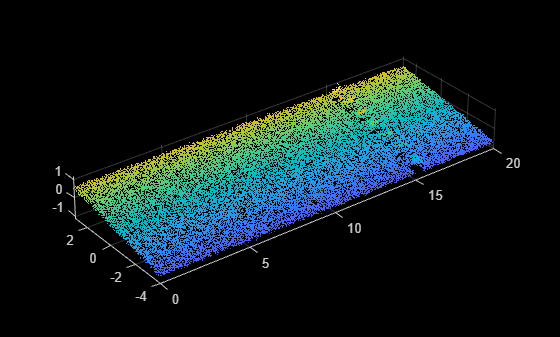getCurvedGridPointCloud
Extract curved regular grid of road surface data as point cloud object
Since R2025b
Description
crgPtCld = getCurvedGridPointCloud(rsObj)rsObj.
Note
This feature requires the Scenario Builder for Automated Driving Toolbox™ support package. You can install the Scenario Builder for Automated Driving Toolbox support package from the Add-On Explorer. For more information about installing add-ons, see Get and Manage Add-Ons.
Examples
Input Arguments
Output Arguments
Tips
To create an OpenCRG mesh from the returned point cloud object, use the
pc2surfacemesh(Lidar Toolbox) function.
Version History
Introduced in R2025b