hide
スコープ ウィンドウを非表示にする
説明
例
comm.ConstellationDiagram オブジェクトを作成します。
scope = comm.ConstellationDiagram;
コンスタレーション ダイアグラム スコープ ウィンドウを非表示にします。
if(isVisible(scope)) hide(scope) end
コンスタレーション ダイアグラム スコープ ウィンドウを表示します。
if(~isVisible(scope)) show(scope) end
コンスタレーション ダイアグラム スコープ ウィンドウを再度非表示にします。
if(isVisible(scope)) hide(scope) end
表示する 16-QAM 基準コンスタレーションと信号を生成します。
M = 16; xRef = (0:M-1)'; refConst = qammod(xRef,M); signal = randi([0 M-1],1000,1);
名前と値のペアを使用してコンスタレーション基準点と座標軸の範囲を指定し、コンスタレーション ダイアグラム System object™ を作成します。
scope = comm.ConstellationDiagram(ReferenceConstellation=refConst, ...
AxesLimits=[-4 4]);QAM を使用してランダム データ信号を変調します。ガウス ホワイト ノイズを QAM シンボルに付加します。constellation diagram オブジェクトを使用して QAM シンボルとノイズを含むシンボルを表示します。
sym = qammod(signal,M);
rcv = awgn(sym,20,'measured');
scope([sym rcv]);
コンスタレーション ダイアグラム スコープ ウィンドウを非表示にします。
if(isVisible(scope)) hide(scope) end
コンスタレーション ダイアグラム スコープ ウィンドウを表示します。
if(~isVisible(scope)) show(scope) end
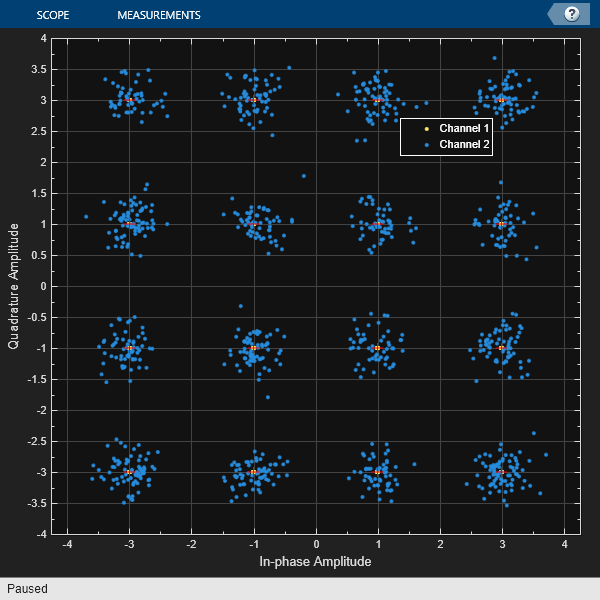
ワークスペース変数をクリアします。
clear scope sym rcv M refConst signal xRef
入力引数
スコープ System object。comm.ConstellationDiagram System object として指定します。
例: scope = comm.ConstellationDiagram;
バージョン履歴
R2013a で導入
MATLAB Command
You clicked a link that corresponds to this MATLAB command:
Run the command by entering it in the MATLAB Command Window. Web browsers do not support MATLAB commands.
Web サイトの選択
Web サイトを選択すると、翻訳されたコンテンツにアクセスし、地域のイベントやサービスを確認できます。現在の位置情報に基づき、次のサイトの選択を推奨します:
また、以下のリストから Web サイトを選択することもできます。
最適なサイトパフォーマンスの取得方法
中国のサイト (中国語または英語) を選択することで、最適なサイトパフォーマンスが得られます。その他の国の MathWorks のサイトは、お客様の地域からのアクセスが最適化されていません。
南北アメリカ
- América Latina (Español)
- Canada (English)
- United States (English)
ヨーロッパ
- Belgium (English)
- Denmark (English)
- Deutschland (Deutsch)
- España (Español)
- Finland (English)
- France (Français)
- Ireland (English)
- Italia (Italiano)
- Luxembourg (English)
- Netherlands (English)
- Norway (English)
- Österreich (Deutsch)
- Portugal (English)
- Sweden (English)
- Switzerland
- United Kingdom (English)