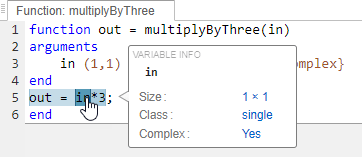coder.mustBeComplex
Description
coder.mustBeComplex( validates that the
function input value)value can have a nonzero imaginary part. In MATLAB® execution, this function does not throw an assertion because
any numeric input can have a nonzero imaginary part. In
code generation, this validator specifies at compile time that value
has a complex type.
Examples
Input Arguments
Extended Capabilities
Version History
Introduced in R2023b