Bluetooth LE Waveform Reception Using SDR
This example shows how to implement a Bluetooth® low energy (LE) receiver using the Bluetooth® Toolbox. You can either capture the Bluetooth LE waveform by using the ADALM-PLUTO radio or load in-phase and quadrature phase (IQ) samples corresponding to the Bluetooth LE waveform from a baseband file (*.bb). To generate and transmit the Bluetooth LE waveform, see Bluetooth LE Waveform Generation and Transmission Using SDR and configure your test environment with:
Two SDR platforms connected to the same host computer which runs two MATLAB sessions
Two SDR platforms connected to two computers which run separate MATLAB sessions.
To configure your host computer to work with the Support Package for ADALM-PLUTO Radio, see Guided Host-Radio Hardware Setup.
Required Hardware
To capture signals in real time, you need an ADALM-PLUTO radio and the corresponding support package add-On.
For a full list of communications toolbox supported SDR platforms, refer to Supported Hardware section of the SDR discovery page.
Bluetooth LE Radio Specifications
The Bluetooth Special Interest Group (SIG) [2] introduced LE for low power short range communication, operating in the globally unlicensed industrial, scientific, and medical (ISM) band in the frequency range of 2.4 GHz to 2.485 GHz. Bluetooth LE specifies a channel spacing of 2 MHz, which results in 40 radio frequency (RF) channels. Bluetooth LE uses Gaussian Minimum Shift Keying (GMSK) modulation scheme. The Bluetooth standard [1] specifies the Link layer which includes both PHY and MAC layers. Bluetooth LE applications include image and video file transfers between mobile phones, home automation, and the Internet of Things (IoT).
The Bluetooth LE standard specifies these physical layer (PHY) modes.
Uncoded PHY with a data rate of 1 Mbps (LE1M)
Uncoded PHY with a data rate of 2 Mbps (LE2M)
Coded PHY with a data rate of 500 Kbps (LE500K)
Coded PHY with a data rate of 125 Kbps (LE125K)
Bluetooth LE Packet Formats
The air interface packet formats for PHY modes include these fields:
Preamble — The preamble depends on PHY transmission mode. LE1M mode uses an 8-bit sequence of alternate zeros and ones, '01010101'. LE2M uses a 16-bit sequence of alternate zeros and ones, '0101...'. LE500K and LE125K modes use an 80-bit sequence of zeros and ones obtained by repeating '00111100' ten times.
Access Address — Specifies the connection address shared between two Bluetooth LE devices using a 32-bit sequence.
Coding Indicator — 2-bit sequence used for differentiating coded modes (LE125K and LE500K).
Payload — Input message bits including both protocol data unit (PDU) and cyclic redundancy check (CRC). The maximum message size is 2080 bits.
Termination Fields — Two 3-bit vectors of zeros, used in forward error correction encoding. The termination fields are present for coded modes (LE500K and LE125K) only.
This figure shows the packet format for uncoded PHY (LE1M and LE2M) modes.
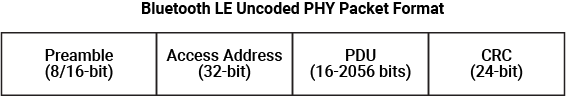
This figure shows the packet format for coded PHY (LE500K and LE125K) modes.
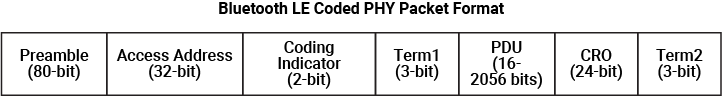
Receiver and SDR Configuration
Specify the PHY transmission mode as "LE1M", "LE2M", "LE125K", or "LE500K". You can change phyMode parameter to decode the received Bluetooth LE waveform based on the PHY transmission mode.
phyMode = 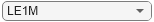 "LE1M";
"LE1M";Initialize the receiver parameters by using the helperBLEReceiverConfig helper function.
bleParam = helperBLEReceiverConfig(phyMode);
Specify the signal source as "File" or "ADALM-PLUTO".
File — Use the
comm.BasebandFileReaderSystem object™ to read a file that contains a previously captured over-the-air signal.ADALM-PLUTO — Use the
sdrrxSystem object™ to receive a live signal from the SDR hardware.
If you assign ADALM-PLUTO as the signal source, the example searches your computer for the ADALM-PLUTO radio at radio address 'usb:0' and uses it as the signal source.
signalSource ="File"; if signalSource == "File"
Specify the corresponding baseband file.
switch bleParam.Mode case "LE1M" bbFileName = "bleCapturesLE1M.bb"; case "LE2M" bbFileName = "bleCapturesLE2M.bb"; case "LE500K" bbFileName = "bleCapturesLE500K.bb"; case "LE125K" bbFileName = "bleCapturesLE125K.bb"; otherwise error("Invalid PHY transmission mode. Valid entries are LE1M, LE2M, LE500K and LE125K."); end sigSrc = comm.BasebandFileReader(bbFileName); sigSrcInfo = info(sigSrc); sigSrc.SamplesPerFrame = sigSrcInfo.NumSamplesInData; bbSampleRate = sigSrc.SampleRate; bleParam.SamplesPerSymbol = bbSampleRate/bleParam.SymbolRate; elseif signalSource == "ADALM-PLUTO"
Check if the ADALM-PLUTO hardware support package (HSP) add-on exists.
if isempty(which("plutoradio.internal.getRootDir")) link = sprintf('<a href="https://www.mathworks.com/hardware-support/adalm-pluto-radio.html"> ADALM-PLUTO Radio Support From Communications Toolbox</a>'); error("Unable to find Communications Toolbox Support Package for ADALM-PLUTO Radio. To install the support package, visit %s.", link); end
Specify the base-band sample rate.
bbSampleRate = bleParam.SymbolRate*bleParam.SamplesPerSymbol;
Create receiver sdrrx System object™ for radio hardware.
sigSrc = sdrrx("Pluto",RadioID="usb:0", ... CenterFrequency=2.402e9, ... BasebandSampleRate=bbSampleRate, ... SamplesPerFrame=1e7, ... GainSource="Manual", ... Gain=25, ... OutputDataType="double"); else error("Invalid signal source. Valid entries are File and ADALM-PLUTO."); end
Set the configuration to display the frequency spectrum of the PHY waveform.
spectrumScope = spectrumAnalyzer(Method="welch", ... SampleRate=bbSampleRate, ... SpectrumType="Power density", ... YLimits=[-130 -20], ... Title="Received Baseband Bluetooth LE Signal Spectrum", ... YLabel="Power spectral density");
Capture Bluetooth LE Packets
Capture the transmitted waveform as a burst.
dataCaptures = sigSrc();
Visualize the power spectral density of the received waveform.
spectrumScope(dataCaptures)
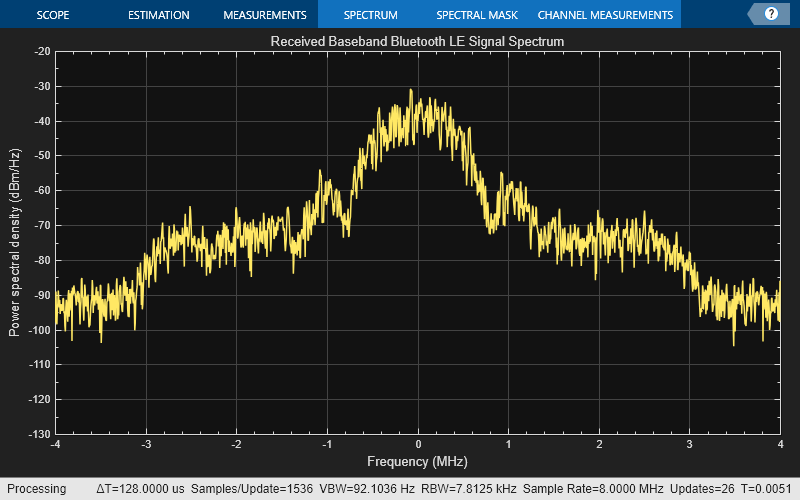
Receiver Processing
This figure shows the workflow of receiver.

To decode the PDU header information and raw message bits from the received base-band samples, the Bluetooth LE receiver performs these functions:
Perform automatic gain control (AGC).
Remove DC offset.
Estimate and correct for the carrier frequency offset.
Perform matched filtering with Gaussian pulse.
Perform timing synchronization
Perform GMSK demodulation.
Perform FEC decoding and pattern demapping for LE coded PHY (LE500K and LE125K).
Perform data de-whitening.
Perform CRC check on the decoded PDU.
Compute packet error rate (PER).
Create an AGC System object™, specifying the maximum gain as 20 dB and the desired output power as 2 dBm.
agc = comm.AGC(MaxPowerGain=20,DesiredOutputPower=2);
Create a coarse frequency compensator object to compensate for the carrier frequency offset.
freqCompensator = comm.CoarseFrequencyCompensator(Modulation="OQPSK", ... SampleRate=bbSampleRate, ... SamplesPerSymbol=2*bleParam.SamplesPerSymbol, ... FrequencyResolution=100);
Create a preamble detector System object™, specifying the preamble and output of the index for the first detection.
prbDet = comm.PreambleDetector(bleParam.RefSeq,Detections="First");Initialize the packet count and the CRC count to 0.
[packetCount,crcCount] = deal(0);
Enable the displayFlag flag to print the received data.
displayFlag =  true;
true;Loop to decode the captured Bluetooth LE samples
while length(dataCaptures) > bleParam.MinimumPacketLenConsider two frames from the captured signal for each iteration
startIndex = 1;
endIndex = min(length(dataCaptures),2*bleParam.FrameLength);
rcvSig = dataCaptures(startIndex:endIndex);Perform AGC on the received signal.
rcvAGC = agc(rcvSig);
Remove the DC offset.
rcvDCFree = rcvAGC - mean(rcvAGC);
Estimate and compensate for the carrier frequency offset.
rcvFreqComp = freqCompensator(rcvDCFree);
Perform matched filtering Gaussian pulse.
rcvFilt = conv(rcvFreqComp,bleParam.h,"same");Perform frame timing synchronization on the filtered waveform.
[~, dtMt] = prbDet(rcvFilt);
release(prbDet)
prbDet.Threshold = max(dtMt);
prbIdx = prbDet(rcvFilt);Extract message information by using the helperBLEPhyBitRecover helper function.
[cfgLLAdv,packetCount,crcCount,remStartIdx] = helperBLEPhyBitRecover(rcvFilt, ...
prbIdx,packetCount,crcCount,bleParam);
dataCaptures = dataCaptures(1+remStartIdx:end);Display the decoded information.
if displayFlag && ~isempty(cfgLLAdv) fprintf("Advertising PDU Type: %s\n",cfgLLAdv.PDUType) fprintf("Advertising Address: %s\n",cfgLLAdv.AdvertiserAddress) end
Release System objects.
release(agc)
release(freqCompensator)
release(prbDet)
endAdvertising PDU Type: Advertising indication
Advertising Address: 1234567890AB
Advertising PDU Type: Advertising indication
Advertising Address: 1234567890AB
Release the signal source.
release(sigSrc)
Determine the PER
if packetCount per = 1 - (crcCount/packetCount); fprintf("Packet error rate for %s mode is %f.\n",bleParam.Mode,per) else fprintf("\n No Bluetooth LE packets were detected.\n") end
Packet error rate for LE1M mode is 0.000000.
Further Exploration
You can explore and run the Bluetooth LE Waveform Generation and Transmission Using SDR example to generate and transmit a standard-compliant Bluetooth LE waveform by using the SDR. Then, use this example to demodulate and decode the LE waveform. You can also use this example to transmit the data channel PDUs by changing the channel index, the access address and the center frequency values.
Troubleshooting
General tips for troubleshooting SDR hardware and the Communications Toolbox Support Package for ADALM-PLUTO Radio can be found in Common Problems and Fixes.
Appendix
This example uses these helper functions.
helperBLEReceiverConfig— Configure Bluetooth LE receiver parameters.helperBLEPhyBitRecover— Recover the payload bits.
Selected Bibliography
Bluetooth Technology Website. “Bluetooth Technology Website | The Official Website of Bluetooth Technology.” Accessed December 24, 2024. https://www.bluetooth.com/
Bluetooth Special Interest Group (SIG). "Bluetooth Core Specification". Version 5.3. https://www.bluetooth.com/