stretchAudio
Time-stretch audio
Description
Examples
Read in an audio signal. Listen to the audio signal and plot it over time.
[audioIn,fs] = audioread("Counting-16-44p1-mono-15secs.wav"); t = (0:size(audioIn,1)-1)/fs; plot(t,audioIn) xlabel('Time (s)') ylabel('Amplitude') title('Original Signal') axis tight grid on
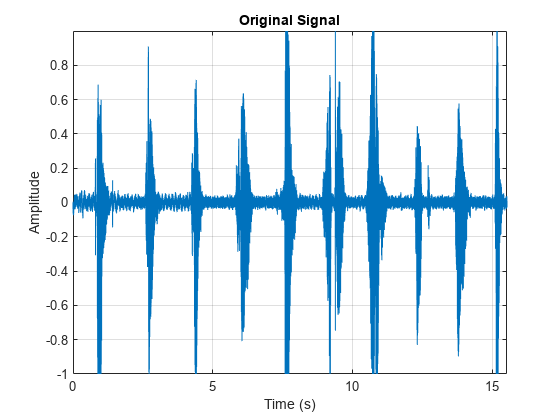
sound(audioIn,fs)
Use stretchAudio to apply a 1.5 speedup factor. Listen to the modified audio signal and plot it over time. The sample rate remains the same, but the duration of the signal has decreased.
audioOut = stretchAudio(audioIn,1.5); t = (0:size(audioOut,1)-1)/fs; plot(t,audioOut) xlabel('Time (s)') ylabel('Amplitude') title('Modified Signal, Speedup Factor = 1.5') axis tight grid on

sound(audioOut,fs)
Slow down the original audio signal by a 0.75 factor. Listen to the modified audio signal and plot it over time. The sample rate remains the same as the original audio, but the duration of the signal has increased.
audioOut = stretchAudio(audioIn,0.75); t = (0:size(audioOut,1)-1)/fs; plot(t,audioOut) xlabel('Time (s)') ylabel('Amplitude') title('Modified Signal, Speedup Factor = 0.75') axis tight grid on
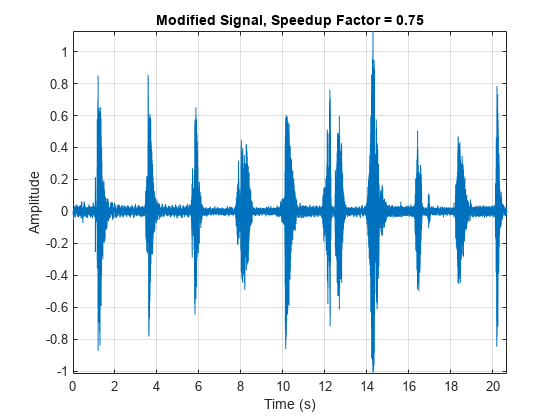
sound(audioOut,fs)
stretchAudio supports TSM on frequency-domain audio when using the default vocoder method. Applying TSM to frequency-domain audio enables you to reuse your STFT computation for multiple TSM factors.
Read in an audio signal. Listen to the audio signal and plot it over time.
[audioIn,fs] = audioread('FemaleSpeech-16-8-mono-3secs.wav'); sound(audioIn,fs) t = (0:size(audioIn,1)-1)/fs; plot(t,audioIn) xlabel('Time (s)') ylabel('Amplitude') title('Original Signal') axis tight grid on
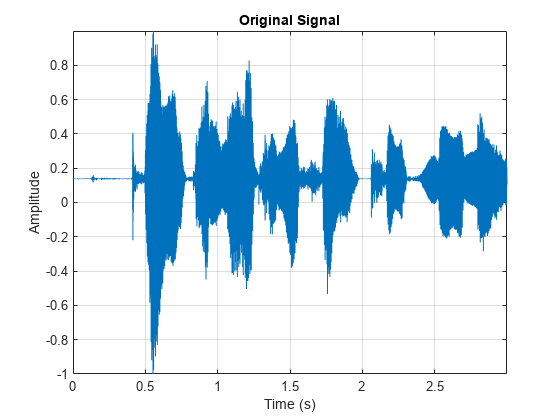
Convert the audio signal to the frequency domain.
win = sqrt(hann(256,'periodic')); ovrlp = 192; S = stft(audioIn,'Window',win,'OverlapLength',ovrlp,'Centered',false);
Speed up the audio signal by a factor of 1.4. Specify the window and overlap length used to create the frequency-domain representation.
alpha = 1.4; audioOut = stretchAudio(S,alpha,'Window',win,'OverlapLength',ovrlp); sound(audioOut,fs) t = (0:size(audioOut,1)-1)/fs; plot(t,audioOut) xlabel('Time (s)') ylabel('Amplitude') title('Modified Signal, TSM Factor = 1.4') axis tight grid on
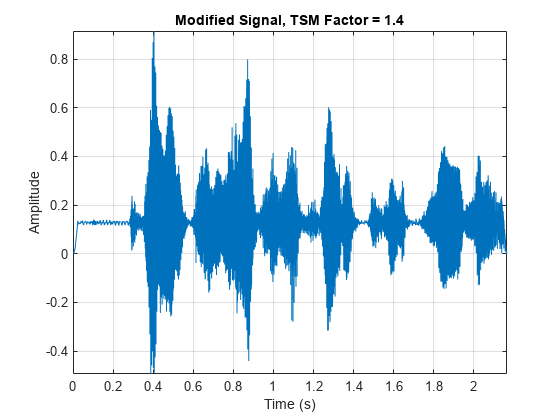
Slow down the audio signal by a factor of 0.8. Specify the window and overlap length used to create the frequency-domain representation.
alpha = 0.8; audioOut = stretchAudio(S,alpha,'Window',win,'OverlapLength',ovrlp); sound(audioOut,fs) t = (0:size(audioOut,1)-1)/fs; plot(t,audioOut) xlabel('Time (s)') ylabel('Amplitude') title('Modified Signal, TSM Factor = 0.8') axis tight grid on
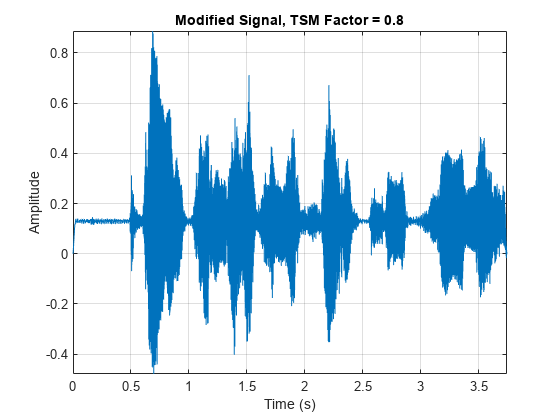
The default TSM method (vocoder) enables you to additionally apply phase-locking to increase the fidelity to the original audio.
Read in an audio signal. Listen to the audio signal and plot it over time.
[audioIn,fs] = audioread("SpeechDFT-16-8-mono-5secs.wav"); sound(audioIn,fs) t = (0:size(audioIn,1)-1)/fs; plot(t,audioIn) xlabel('Time (s)') ylabel('Amplitude') title('Original Signal') axis tight grid on

Phase-locking adds a nontrivial computational load to TSM and is not always required. By default, phase-locking is disabled. Apply a speedup factor of 1.8 to the input audio signal. Listen to the audio signal and plot it over time.
alpha = 1.8; tic audioOut = stretchAudio(audioIn,alpha); processingTimeWithoutPhaseLocking = toc
processingTimeWithoutPhaseLocking = 0.0798
sound(audioOut,fs) t = (0:size(audioOut,1)-1)/fs; plot(t,audioOut) xlabel('Time (s)') ylabel('Amplitude') title('Modified Signal, alpha = 1.8, LockPhase = false') axis tight grid on

Apply the same 1.8 speedup factor to the input audio signal, this time enabling phase-locking. Listen to the audio signal and plot it over time.
tic
audioOut = stretchAudio(audioIn,alpha,"LockPhase",true);
processingTimeWithPhaseLocking = tocprocessingTimeWithPhaseLocking = 0.1154
sound(audioOut,fs) t = (0:size(audioOut,1)-1)/fs; plot(t,audioOut) xlabel('Time (s)') ylabel('Amplitude') title('Modified Signal, alpha = 1.8, LockPhase = true') axis tight grid on

The waveform similarity overlap-add (WSOLA) TSM method enables you to specify the maximum number of samples to search for the best signal alignment. By default, WSOLA delta is the number of samples in the analysis window minus the number of samples overlapped between adjacent analysis windows. Increasing the WSOLA delta increases the computational load but might also increase fidelity.
Read in an audio signal. Listen to the first 10 seconds of the audio signal.
[audioIn,fs] = audioread('RockGuitar-16-96-stereo-72secs.flac');
sound(audioIn(1:10*fs,:),fs)Apply a TSM factor of 0.75 to the input audio signal using the WSOLA method. Listen to the first 10 seconds of the resulting audio signal.
alpha = 0.75; tic audioOut = stretchAudio(audioIn,alpha,"Method","wsola"); processingTimeWithDefaultWSOLADelta = toc
processingTimeWithDefaultWSOLADelta = 19.4403
sound(audioOut(1:10*fs,:),fs)
Apply a TSM factor of 0.75 to the input audio signal, this time increasing the WSOLA delta to 1024. Listen to the first 10 seconds of the resulting audio signal.
tic audioOut = stretchAudio(audioIn,alpha,"Method","wsola","WSOLADelta",1024); processingTimeWithIncreasedWSOLADelta = toc
processingTimeWithIncreasedWSOLADelta = 25.5306
sound(audioOut(1:10*fs,:),fs)
Input Arguments
Input signal, specified as a column vector, matrix, or 3-D array. How the function
interprets audioIn depends on the complexity of
audioIn and the value of Method:
If
audioInis real,audioInis interpreted as a time-domain signal. In this case,audioInmust be a column vector or matrix. Columns are interpreted as individual channels.This syntax applies when
Methodis set to'vocoder'or'wsola'.If
audioInis complex,audioInis interpreted as a frequency-domain signal. In this case,audioInmust be an L-by-M-by-N array, where L is the FFT length, M is the number of individual spectra, and N is the number of channels.This syntax only applies when
Methodis set to'vocoder'.
Data Types: single | double
Complex Number Support: Yes
TSM factor, specified as a positive scalar.
Data Types: single | double
Name-Value Arguments
Specify optional pairs of arguments as
Name1=Value1,...,NameN=ValueN, where Name is
the argument name and Value is the corresponding value.
Name-value arguments must appear after other arguments, but the order of the
pairs does not matter.
Before R2021a, use commas to separate each name and value, and enclose
Name in quotes.
Example: 'Window',kbdwin(512)
Method used to time-scale audio, specified as the comma-separated pair consisting
of 'Method' and 'vocoder' or
'wsola'. Set 'Method' to
'vocoder' to use the phase vocoder method. Set
'Method' to 'wsola' to use the WSOLA
method.
If 'Method' is set to 'vocoder',
audioIn can be real or complex. If 'Method'
is set to 'wsola', audioIn must be
real.
Data Types: single | double
Window applied in the time domain, specified as the comma-separated pair
consisting of 'Window' and a real vector. The number of elements in
the vector must be in the range [1,
size(]. The number of elements in
the vector must also be greater than audioIn,1)OverlapLength.
Note
If using stretchAudio with frequency-domain input, you must
specify Window as the same window used to transform
audioIn to the frequency domain.
Data Types: single | double
Number of samples overlapped between adjacent windows, specified as the
comma-separated pair consisting of 'OverlapLength' and an integer
in the range [0, numel(Window)).
Note
If using stretchAudio with frequency-domain input, you must
specify OverlapLength as the same overlap length used to
transform audioIn to a time-frequency representation.
Data Types: single | double
Apply identity phase-locking, specified as the comma-separated pair consisting of
'LockPhase' and false or
true.
Dependencies
To enable this name-value pair argument, set Method to
'vocoder'.
Data Types: logical
Maximum number of samples used to search for the best signal alignment, specified
as the comma-separated pair consisting of 'WSOLADelta' and a
nonnegative scalar.
Dependencies
To enable this name-value pair argument, set Method to
'wsola'.
Data Types: single | double
Output Arguments
Time-scale modified audio, returned as a column vector or matrix of independent channels.
Algorithms
The phase vocoder algorithm is a frequency-domain approach to TSM [1][2]. The basic steps of the phase vocoder algorithm are:
The algorithm windows a time-domain signal at interval η, where
η = numel(. The windows are then converted to the frequency domain.Window) -OverlapLengthTo preserve horizontal (across time) phase coherence, the algorithm treats each bin as an independent sinusoid whose phase is computed by accumulating the estimates of its instantaneous frequency.
To preserve vertical (across an individual spectrum) phase coherence, the algorithm locks the phase advance of groups of bins to the phase advance of local peaks. This step only applies if
LockPhaseis set totrue.The algorithm returns the modified spectrogram to the time domain, with windows spaced at intervals of δ, where δ ≈ η/α. α is the speedup factor specified by the
alphainput argument.
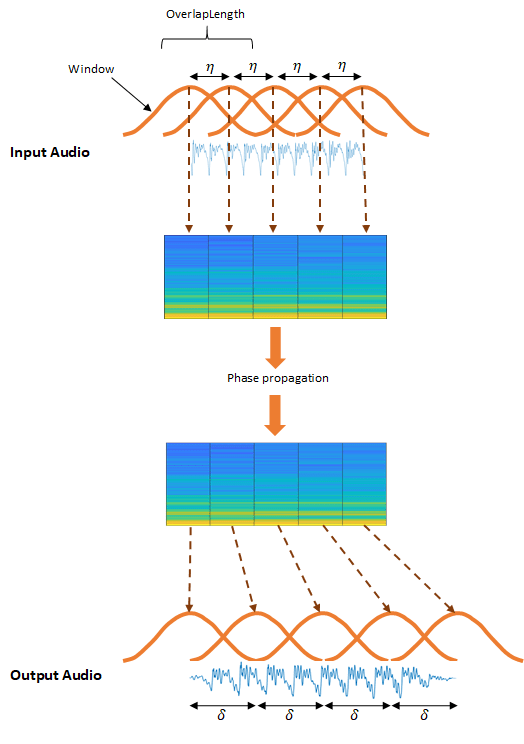
The WSOLA algorithm is a time-domain approach to TSM [1][2]. WSOLA is an extension of
the overlap and add (OLA) algorithm. In the OLA algorithm, a time-domain signal is windowed
at interval η, where η = numel(. To construct the time-scale modified
output audio, the windows are spaced at interval δ, where δ ≈ η/α. α is the TSM factor
specified by the Window) -
OverlapLengthalpha input argument.
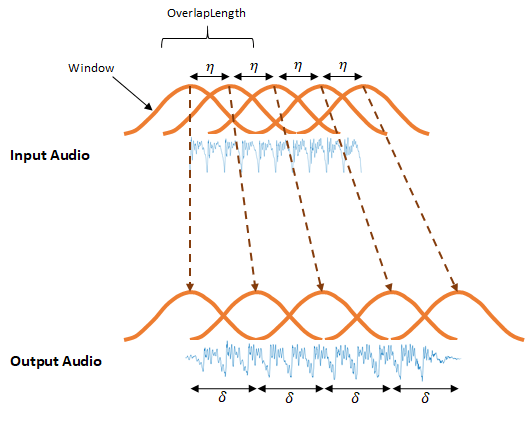
The OLA algorithm does a good job of recreating the magnitude spectra but can introduce
phase jumps between windows. The WSOLA algorithm attempts to smooth the phase jumps by
searching WSOLADelta samples around the η interval for a window that
minimizes phase jumps. The algorithm searches for the best window iteratively, so that each
successive window is chosen relative to the previously selected window.
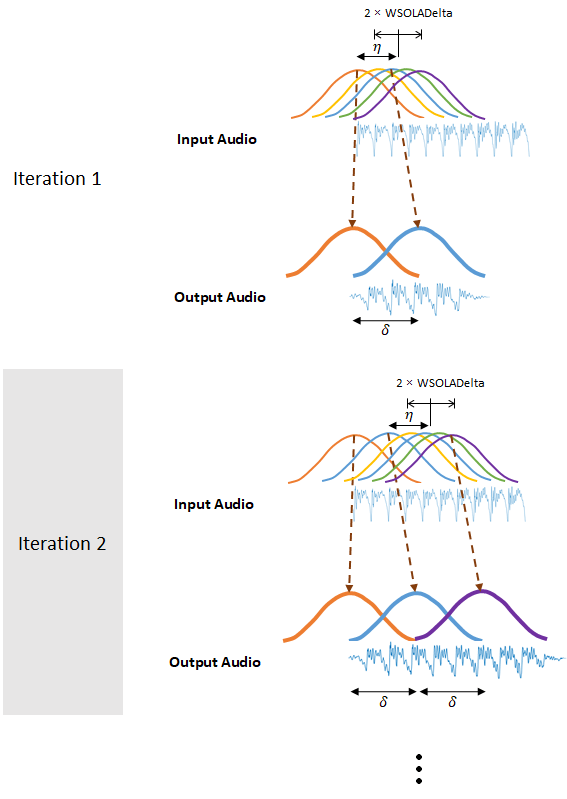
If WSOLADelta is set to 0, then the algorithm
reduces to OLA.
References
[1] Driedger, Johnathan, and Meinard Müller. "A Review of Time-Scale Modification of Music Signals." Applied Sciences. Vol. 6, Issue 2, 2016.
[2] Driedger, Johnathan. "Time-Scale Modification Algorithms for Music Audio Signals", Master's thesis, Saarland University, Saarbrücken, Germany, 2011.
Extended Capabilities
C/C++ Code Generation
Generate C and C++ code using MATLAB® Coder™.
Usage notes and limitations:
Methodmust be set to'vocoder'.LockPhasemust be set tofalse.Using
gpuArray(Parallel Computing Toolbox) input withstretchAudiois only recommended for a GPU with compute capability 7.0 ("Volta") or above. Other hardware might not offer any performance advantage. To check your GPU compute capability, seeComputeCompabilityin the output from thegpuDevice(Parallel Computing Toolbox) function. For more information, see GPU Computing Requirements (Parallel Computing Toolbox).
For an overview of GPU usage in MATLAB®, see Run MATLAB Functions on a GPU (Parallel Computing Toolbox).
Version History
Introduced in R2019b
MATLAB Command
You clicked a link that corresponds to this MATLAB command:
Run the command by entering it in the MATLAB Command Window. Web browsers do not support MATLAB commands.
Web サイトの選択
Web サイトを選択すると、翻訳されたコンテンツにアクセスし、地域のイベントやサービスを確認できます。現在の位置情報に基づき、次のサイトの選択を推奨します:
また、以下のリストから Web サイトを選択することもできます。
最適なサイトパフォーマンスの取得方法
中国のサイト (中国語または英語) を選択することで、最適なサイトパフォーマンスが得られます。その他の国の MathWorks のサイトは、お客様の地域からのアクセスが最適化されていません。
南北アメリカ
- América Latina (Español)
- Canada (English)
- United States (English)
ヨーロッパ
- Belgium (English)
- Denmark (English)
- Deutschland (Deutsch)
- España (Español)
- Finland (English)
- France (Français)
- Ireland (English)
- Italia (Italiano)
- Luxembourg (English)
- Netherlands (English)
- Norway (English)
- Österreich (Deutsch)
- Portugal (English)
- Sweden (English)
- Switzerland
- United Kingdom (English)