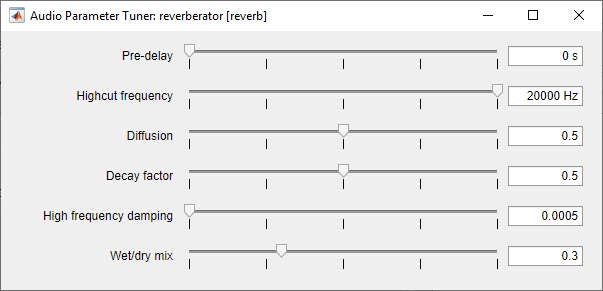reverberator
Add reverberation to audio signal
Description
The reverberator
System object™ adds reverberation to mono or stereo audio signals.

To add reverberation to your input:
Create the
reverberatorobject and set its properties.Call the object with arguments, as if it were a function.
To learn more about how System objects work, see What Are System Objects?
Creation
Description
reverb = reverberator creates a System object, reverb, that adds artificial reverberation to an audio
signal.
reverb = reverberator( sets each
property Name,Value)Name to the specified Value.
Unspecified properties have default values.
Example: reverb = reverberator('PreDelay',0.5,'WetDryMix',1) creates
a System object, reverb, with a 0.5 second pre-delay and a wet-to-dry mix
ratio of one.
Properties
Usage
Description
Input Arguments
Output Arguments
Object Functions
To use an object function, specify the
System object as the first input argument. For
example, to release system resources of a System object named obj, use
this syntax:
release(obj)
Examples
Tips
The createAudioPluginClass and configureMIDI functions map tunable properties of the
compressor to user-facing parameters:
| Property | Range | Mapping | Unit |
|---|---|---|---|
PreDelay | [0, 1] | linear | s |
HighCutFrequency | [20, 20000] | log | Hz |
Diffusion | [0, 1] | linear | none |
DecayFactor | [0, 1] | linear | none |
HighFrequencyDamping | [0, 1] | linear | none |
WetDryMix | [0, 1] | linear | none |
Algorithms
References
[1] Dattorro, Jon. "Effect Design, Part 1: Reverberator and Other Filters." Journal of the Audio Engineering Society. Vol. 45, Issue 9, 1997, pp. 660–684.
[2] Dattorro, Jon. "Effect Design, Part 2: Delay-Line Modulation and Chorus." Journal of the Audio Engineering Society. Vol. 45, Issue 10, 1997, pp. 764–788.
Extended Capabilities
Version History
Introduced in R2016a