結果:
This Coursera course teaches computer programming to those with little to no previous experience: https://www.coursera.org/learn/matlab
Your students might find this course a useful introduction to programming.
I took a course on Medical Image Processing from one of the instructors, Prof Mike Fitzpatrick, when I was a graduate student at Vanderbilt University a few decades ago. He's a great instructor who helped get me hooked on MATLAB for learning, teaching and researching!
There’s a webinar on online learning tools with MATLAB this Friday. It’s for time zones in Asia Pacific.
Register if you’re interested!
Hi I want to track a animal in my recorded video. I tried computer vision toolbox but it is not very accurate for this type of tracking. The recording is from top and the animal runs in a maze. I want to track body and head. The next step is classifying the movements in video using deep learning but again we do not have a trained network.
iam working with rgb fundus images my task is to convert the rgb image to hsv space and extract the channels and perform brightness correction in the image now i am little confused on how to extract the channels of the corrected image the corrected image is not saved as jpg format could anyone help me to solve this issue i have also attached the coding thank you in advance
Do date ranges from two different timetables intersect?
Is a specific datetime value within the range of a timetable?
Is the range of row times in a timetable within the limits of a datetime array?
Three new functions in r2020a will help to answer these questions.
- [tf, whichRows] = containsrange(TT,__)
- [tf, whichRows] = overlapsrange(TT,__)
- [tf, whichRows] = withinrange(TT,__)
In these function inputs, TT is a timetable and input #2 is one of the following:
- another timetable
- a time range object produced by timerange(startTime,endTime)
- a datetime scalar produced by datetime()
- a duration
The tf output is a logical scalar indicating pass|fail and the whichRows output is a logical vector identifying the rows of TT that are within the specified time range.
How do these functions differ?
Let's test all 3 functions with different time ranges and a timetable of electric utility outages in the United States, provided by Matlab. The first few rows of outages.csv are shown below in a timetable. You can see that the row times are not sorted which won't affect the behavior of these functions.
8×5 timetable
OutageTime Region Loss Customers RestorationTime Cause
________________ _____________ ______ __________ ________________ ___________________
2002-02-01 12:18 {'SouthWest'} 458.98 1.8202e+06 2002-02-07 16:50 {'winter storm' }
2003-01-23 00:49 {'SouthEast'} 530.14 2.1204e+05 NaT {'winter storm' }
2003-02-07 21:15 {'SouthEast'} 289.4 1.4294e+05 2003-02-17 08:14 {'winter storm' }
2004-04-06 05:44 {'West' } 434.81 3.4037e+05 2004-04-06 06:10 {'equipment fault'}
2002-03-16 06:18 {'MidWest' } 186.44 2.1275e+05 2002-03-18 23:23 {'severe storm' }
2003-06-18 02:49 {'West' } 0 0 2003-06-18 10:54 {'attack' }
2004-06-20 14:39 {'West' } 231.29 NaN 2004-06-20 19:16 {'equipment fault'}
2002-06-06 19:28 {'West' } 311.86 NaN 2002-06-07 00:51 {'equipment fault'}
The range of times in utility.csv is depicted by the gray timeline bar in the plot below labeled "Timetable row times". The timeline bars above it are various time ranges or scalar datetime values used to test the three new functions.
The three columns of checkboxes on the right of the plot show the results of the first output of each function, tf, for each time range.
The time ranges were created by the timerange function using the syntax timerange(startTime,endTime). The default intervalType in timerange() is 'openright' which means that datetimes are matched when they are equal to or greater than startTime and less than but not equal to endTime. The scalar datetime values were created with datetime().
The colorbar along with the colored points at the bottom of each timeline bar show the row numbers of timetable TT that were selected by the whichRows output of the three functions.

The containsrange() function returns true when all of the time range values are within the timetable including the timetable's minimum and maximum datetime.
The overlapsrange() function returns true when any of the time range values are with the timetable's range.
The withinrange() function returns true only when all of the timetable's datetime values are within the time range values. A careful observer may see that comparison number 1 is false even though that time range is exactly equal to the timetable's row time range. This is because the default value for intervalType in the timerange() function is 'openright' which does not match the end values if they are equal. If you change the intervalType to 'closed' the withinrange result for comparison 1 would be true.
The scalar datetime values for comparisons 8, 9 and 10 are all exact matches of datetimes within the timetable and result in a single match in the whichRows output. The datetime values for comparisons 7 and 11 do not match any of the timetable row times and the values in whichRows are all false even though comparison 7 is within the timetable range. For all three tests, the whichRows outputs are identical.
---------------------------------------------------------------
Here is the code used to generate this data, test the functions, and produce the plot.
% Read in the outage data as a table and convert it to a timetable TT.
T = readtable('outages.csv');
TT = table2timetable(T);
% Look at the first few rows. head(TT) % Show that row time vector is not sorted. issorted(TT)
% Get the earliest and latest row time. outageTimeLims = [min(TT.OutageTime), max(TT.OutageTime)];
% Define time ranges to test [start,end] or scalar times [datetime, NaT]
% The scalar times must be listed after time ranges.
dateRanges = [ % start, end
outageTimeLims; % original data
outageTimeLims; % equal time range
datetime(2005,2,1), datetime(2011,2,1); % all within
datetime(1998,3,16), datetime(2018,4,11); % starts before, ends after
datetime(2000,1,1), datetime(2010,4,11); % starts before, ends within
datetime(2009,1,15), datetime(2019, 4,7); % starts within, ends after
datetime(2015,6,15), datetime(2019,12,31); % all outside
datetime(2008,6,6), NaT; % 1-value, inside, not a member
[TT.OutageTime(find(year(TT.OutageTime)==2010,1)), NaT] % 1 value, inside, is a member
outageTimeLims(1), NaT; % 1-value, on left edge
outageTimeLims(2), NaT; % 1-value, on right edge
datetime(2000,6,6), NaT; % 1-value, outside
];
nRanges = size(dateRanges,1);
dateRangeLims = [min(dateRanges,[],'all'), max(dateRanges,[],'all')];
% Set up the figure and axes
uifig = uifigure('Name', 'Timetable_intersection_demo', 'Resize', 'off');
uifig.Position(3:4) = [874,580];
movegui(uifig,'center')
uiax = uiaxes(uifig, 'Position', [0,0,uifig.Position(3:4)], 'box', 'on', 'YAxisLocation', 'right',...
'ytick', -.5:1:nRanges, 'YTickLabel', [], 'ylim', [-3.5, nRanges], 'FontSize', 18);
hold(uiax, 'on')
grid(uiax, 'on')
uiax.Toolbar.Visible = 'off';
% Add axes labels & title
title(uiax, strrep(uifig.Name,'_',' '))
xlabel(uiax, 'Timeline')
ylab = ylabel(uiax, 'Comparison number');
set(ylab, 'Rotation', -90, 'VerticalAlignment', 'Bottom')
% Add the timetable frame
fill(uiax, outageTimeLims([1,2,2,1]), [-.7,-.7,nRanges-.3,nRanges-.3] , 0.85938*[1,1,1], ... %gainsboro
'EdgeColor', 0.41016*[1,1,1], 'LineStyle', '--', 'LineWidth', 1.5, 'FaceAlpha', .25) %dimgray
% Set xtick & xlim after x-axis is converted to datetime range = @(x)max(x)-min(x); uiax.XLim = dateRangeLims + range(dateRangeLims).*[-.01, .40]; uiax.XTick = dateshift(dateRangeLims(1),'start','Year') : calyears(2) : dateshift(dateRangeLims(2),'start','Year','next'); xtickformat(uiax,'yyyy')
% Set up timeline plot
lineColors = [0.41016*[1,1,1]; lines(nRanges-1)]; %dimGray
uiax.Colormap = parula(size(TT,1));
tfUniCodes = {char(09745),char(09746)}; %{true, false} checkbox characters
barHeight = 0.8;
rightMargin = [max(dateRangeLims),max(uiax.XLim)];
tfCenters = linspace(rightMargin(1),rightMargin(2),5);
tfCenters([1,end]) = [];
intervalType = 'openright'; % open, closed, openleft openright(def); see https://www.mathworks.com/help/matlab/ref/timerange.html#bvdk6vh-intervalType
% Loop through each row of dateRanges
for i = 0:nRanges-1
% Plot timeline bar
pObj = fill(uiax, dateRanges(i+1,[1,2,2,1]), i+[-barHeight,-barHeight,barHeight,barHeight]/2, lineColors(i+1,:), 'FaceAlpha', .4);
% Evaluate date ranges and single values differently
if any(isnat(dateRanges(i+1,:)))
% Test single datetime
tr = dateRanges(i+1,~isnat(dateRanges(i+1,:)));
set(pObj, 'LineWidth', 3, 'EdgeAlpha', .6, 'EdgeColor', lineColors(i+1,:))
else
% Test date range
tr = timerange(dateRanges(i+1,1), dateRanges(i+1,2),intervalType);
end % Create timerange obj and test for intersections
[tf(1), whichRows{1}] = containsrange(TT,tr);
[tf(2), whichRows{2}] = overlapsrange(TT,tr);
[tf(3), whichRows{3}] = withinrange(TT,tr);
% Confirm that all 'whichRows' are equal
assert(isequal(whichRows{1},whichRows{2},whichRows{3}), 'Unequal whichRows outputs.') if i>0
% Add pass/fail checkboxes
text(uiax, tfCenters(tf), repmat(i,1,sum(tf)), repmat(tfUniCodes(1),1,sum(tf)), ...
'HorizontalAlignment', 'Center', 'Color', [0 .5 0], 'FontSize', 36, 'FontWeight', 'Bold')
% Fail checkboxes
text(uiax, tfCenters(~tf), repmat(i,1,sum(~tf)), repmat(tfUniCodes(2),1,sum(~tf)), ...
'HorizontalAlignment', 'Center', 'Color', [1 0 0], 'FontSize', 36, 'FontWeight', 'Bold') % Plot the TT row number matches
scatter(uiax, TT.OutageTime(whichRows{1}), repmat(i-barHeight/2+.1,1,sum(whichRows{1})), ...
10, uiax.Colormap(whichRows{1},:), 'filled', 'MarkerFaceAlpha', 0.2)
else
% add stripes to reference bar
xHatch = linspace(dateRanges(i+1,1)-days(2), dateRanges(i+1,2)+days(2), 20);
yHatch = repmat(unique(pObj.YData), 1, 19);
plot(uiax, [xHatch(1:end-1);xHatch(2:end)], yHatch, '-', 'Color', [1 1 1 .5], 'LineWidth', 4)
pObj.FaceAlpha = .9;
text(uiax, mean(outageTimeLims), 0, 'Timetable row times', 'FontSize', 20, ...
'HorizontalAlignment', 'Center', 'VerticalAlignment', 'middle', 'FontWeight', 'Bold')
end
end% Draw frame around checkboxs for duration comparisons and label intervalType
rectEdges = linspace(rightMargin(1),rightMargin(2),33);
nDurations = sum(~isnat(dateRanges(:,2)))-1;
fill(uiax, rectEdges([6,end-5,end-5,6]), [.4 .4 nDurations+[.4,.4]], 'w', ...
'FaceAlpha', 0, 'LineWidth', 1.5, 'EdgeColor', 0.41016*[1,1,1]) % dimgray
text(uiax, rectEdges(6), nDurations/2+.5, sprintf('intervalType: %s', intervalType), 'FontSize', 16, ...
'HorizontalAlignment', 'Center', 'VerticalAlignment', 'Bottom', 'Rotation', 90)
% Add text labels for checkboxes and comparison number
text(uiax, tfCenters, [.5 .5 .5], {'containsrange ', 'overlapsrange ', 'withinrange '}, 'Fontsize', 22, 'Rotation', 90, ...
'HorizontalAlignment', 'right', 'FontWeight', 'b')
text(uiax, repmat(rightMargin(2)-range(xlim(uiax))*.02,1,nRanges-1), 1:nRanges-1, cellstr(num2str((1:nRanges-1)')), ...
'HorizontalAlignment', 'Right', 'FontSize', 16)
% Add color bar; position it under the timetable bar (must be done after all other axes properties are set) % requires coordinate tranformation from data units to fig position units. cb = colorbar(uiax, 'Location', 'South', 'TickDirection', 'Out', 'YAxisLocation', 'Bottom', 'FontSize', 11); caxis(uiax, [1,size(TT,1)]) cb.Position(3) = range(outageTimeLims)/range(xlim(uiax)) * (uiax.InnerPosition(3)/uifig.Position(3)); cb.Position(1) = ((outageTimeLims(1)-min(xlim(uiax)))/range(xlim(uiax)) * uiax.InnerPosition(3) + uiax.InnerPosition(1)) / uifig.Position(3); cb.Position(4) = 0.008; cb.Position(2) = ((-barHeight-min(ylim(uiax))-.5)/range(ylim(uiax)) * uiax.InnerPosition(4) + uiax.InnerPosition(2)) / uifig.Position(4); ylabel(cb, 'Timetable row number')
The following is a list of updates and new features for File Exchange and Cody.
New Features
- (Coming soon) Support for GitHub releases added to File Exchange - Stay tuned for an upcoming announcement later this month.
- 2 new Cody problem groups - Visit Cody to see the new MATLAB Basics and Beyond the Basics problem groups.

Let us know what you think about these new features by replying below.
Take a look at this handy cheatsheet from Peijin Zhang, a PhD student of solar radio at USTC, China. This is especially helpful for those preparing figures for a paper.
https://github.com/Pjer-zhang/matlabPlotCheatsheet
Do you know of any other cheatsheets for MATLAB?
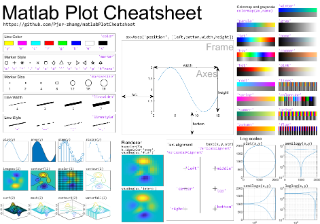
Cody has a wealth of problem groups that allow users of various skill levels to improve programming skills vis-à-vis MATLAB in an engaging way.
I would like to highlight the Draw Letters group, composed of problems created by Majid Farzaneh.
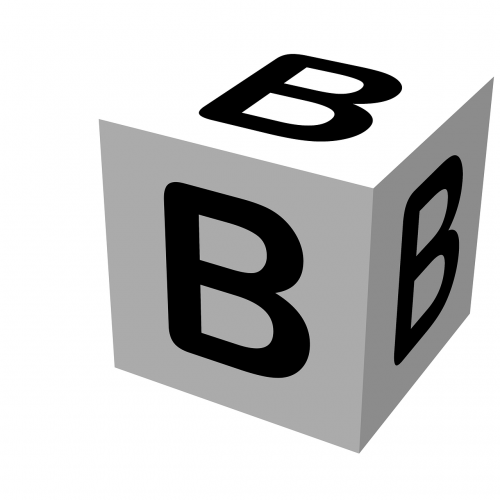
If you haven't yet visited Cody or solved that problem group, I would recommend that you head over there now. What are you waiting for?
Looking for solutions to move your course online? zyBooks and MathWorks have teamed up to provide free access to the Introduction to MATLAB zyBook for the remainder of the Spring 2020 semester.
This web-based book presents a comprehensive introduction to MATLAB through interactive questions, animations, and automated MATLAB assessment. Benefits include:
- Access the textbook, homework, and practice from one location
- Put theory into action through an engaging, learn-by-doing approach
- Improve student learning with instant, contextual feedback
- Save time grading with automated MATLAB assessment using MATLAB Grader
- See real-time analysis of class and student performance
- Create custom MATLAB assignments using zyLabs
- Use proven, prebuilt interactive questions and animations
Learn more at: https://www.zybooks.com/covid-19-care-package/
MATLAB Online lets students run MATLAB without having to install the software on the computer. All you need is a web browser and an internet connection.
I would love to hear comments and experiences of using MATLAB Online.
The Webinar has ended, but you can view the recording here on YouTube.
MathWorks has developed several cloud-based tools to enable instructors and students to have access for teaching and learning anytime, anywhere. Join us for a free webinar with Dr. Elvira Osuna-Highley where we’ll discuss these tools, how they fit together to support your course development and delivery workflow, and how to use them immediately in your online course.
We will discuss several resources including:
• Accessing MATLAB Online and MATLAB Drive Anytime, Anywhere
• Leveraging interactive content with self-paced courses, MATLAB Apps, and Live Scripts
• Mentoring students at scale with automated assessment and feedback in MATLAB Grader
• Connecting students with the community by participating in the MATLAB user community
Thank you to IFEES, GEDC and IUCEE for sponsoring this series to help support educators across the world in moving their courses online.
We have created a new distance learning community for educators who are teaching remotely or online using MathWorks tools. It houses resources, such as articles, code examples, and videos, as well as an area where community members can ask questions or hold discussions around best practices in distance learning. Jiro Doke , who also writes for the File Exchange Pick of the Week blog, will be moderating this community.
We encourage you to visit the new community and share best practices, examples, and ask questions.
We have created a new page in MATLAB Answers that aggregates the most frequently asked MATLAB questions (FAQs). FAQs are common and a good starting point for anyone learning something new and having them all in one place can be a useful resource. Our new FAQ page lists the top 100 MATLAB questions asked and answered in MATLAB Central . They are grouped into the following 9 categories:
- Data Import and Analysis
- Graphics: Basics
- Graphics: Objects
- Installation and Licensing
- Language Fundamentals: Basics
- Language Fundamentals: Matrices and Arrays
- Language Fundamentals: Operators and Elementary Operations
- Mathematics
- Programming
I recommend that everyone scans the new FAQ page as you might find some useful tips.
We will be updating the FAQ page regularly as new questions are asked in the community. We welcome any feedback you have.
Hello Distance Learning Community!
I am hoping to hear from any academics in how MATLAB's online resources have helped you during this difficult time of transition to online courses:
- Have you had any issues or difficulties with getting started with our online tools?
- Do you see any areas of improvement that could better serve your course in an online environment?
- Do you have any stories to share of how these online tools have helped you to run your class and improve it for the future?
Thank you and stay well!
Chad Allie
Education Customer Success (USA Southwest)
Hello everyone,
I’m Jiro, and I’m part of the Education Customer Success group at MathWorks. We help academics, students, and institutions achieve success through the use of our tools. I will be the moderator for this new community of distance learning.
As many academic institutions are moving their classes online, we hope that this community will help instructors connect with others who are in the same situation. This community site gathers various resources and information that will be useful for teaching with MATLAB and Simulink in a distance learning setting. We have a number of MathWorks employees monitoring this community, but we want this to be a place for the community to come together. The hope is that the community will grow and the resources gathered here will grow with it.
I encourage you to share best practices ( Discussions ), ask questions ( MATLAB Answers ), and share examples ( File Exchange ).
As a first question, what course are you teaching (or planning to teach) online?
Check out this pick of the week from Emma Gau. Emma's submission is featured on the Live Script gallery. Check out the blog post to see why Owen picked it.
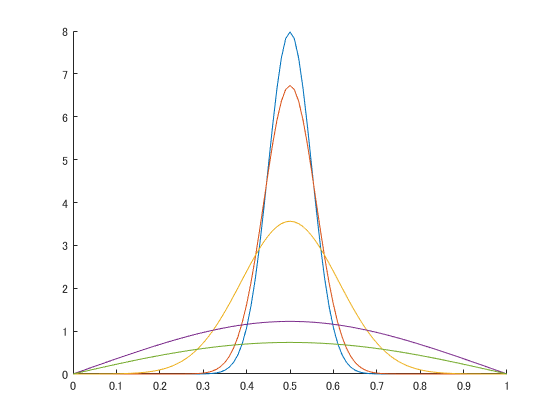
Check out this pick of the week from Will. Steve's progressbar submission has been around since 2005 and still runs perfectly. Check out the blog post to see why Will picked it.
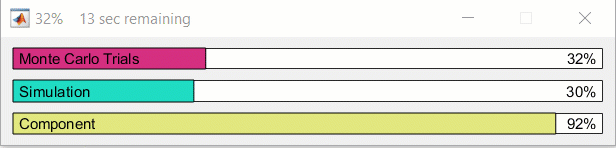
We are excited to announce that Adam Danz has accepted our invitation and now is a member of the Community Advisory Board (CAB)!
Adam has been a rising star in Answers, obtaining 4500+ reputation points in the past year! Furthermore, he has contributed high-quality files to File Exchange, with an average rating of 4.8. Adam also demonstrates good communication skills and the ability to work with others. Those characteristics are what we expect to see from a CAB advisor. You can learn more about him and CAB on the CAB page .
On behalf of all the community team, we would like to extend our warmest welcome to Adam!

