結果:
Hallo, ich bin Anfänger und beschäftige mich gerade mit dem ELV-Modulsystem mit dem man über Steckmodule eine Sensor-Datenstation aufbauen kann, die Temp und Hum misst . Die Daten gehen dann vom Modul zu TTN und werden dort dann in einer decodierten Payload ausgegeben. Mittels Webhook Integration zu ThingSpeak will ich die Daten dann in zwei Felder-Widget für Temp und Hum ausgeben/auswerten.
Der erste Teil funktioniert und die Payload wird ausgegeben. Die Daten darin sind vernünftig.
Nun habe ich in TTN eine Integration mit Webhook "ThingSpeak" erstellt und den Decoder um zwei Zeilen entsprechend erweitert in denen Die Temperatur-Variable in "field1"-Variable geschrieben wird und die Humidity in eine "field2"-Variable.
Leider wird aber nicht wie erwartet die Datenausgabe in ThingSpeak erledigt. Die Field-Widgets bleiben leer.
Kann mir jemand helfen? Was mache ich falsch?
Hello, I'm a beginner and I'm currently working with the ELV module system with which you can set up a sensor data station using plug-in modules that measures temp and hum. The data then goes from the module to TTN, where it is then output in a decoded payload. Using webhook integration with ThingSpeak, I then want to output/evaluate the data in two field widgets for Temp and Hum.
The first part works and the payload is output. The data in it is reasonable.
Now I have created an integration with the "ThingSpeak" webhook in TTN and extended the decoder by two lines in which the temperature variable is written in a "field1" variable and the humidity in a "field2" variable.
Unfortunately, the data output in ThingSpeak is not done as expected. The field widgets remain empty.
Can someone help me? What am I doing wrong? Thanks
In Week 3, several new milestones have been achieved! Cody 10th contest has reached the 80,000-solution milestone! Mini Hack has over 400 entries. @Tim Davis’ seashell entry actually inspired a MathWorks blog post. Check it out.
During the last week of this contest, we strongly encourage you to inspire your colleagues, classmates, or friends to vote. Let the world know the beauty of Mathematics. Voters will also have the opportunity to win a MATLAB T-shirt.
MATLAB Mini Hack Winners - Week 3
In week 2, we announced the special category for week 3 is nature. Below are the 3 winners for this category.
- Tim , entry: Orchid,
- Shanshan Wang , entry: Colorful butterfly
- Tim Davis, entry: seashell
Winners of other categories are:
- Jenny Bosten, entry: Galaxy, category: space
- Paul Villain, entry: modfun spiral, category: colorful
- Brandon Caasenbrood, entry: Beauty of Discrete-Time Attractors, category: black & white
- Anton Kogios, entry: Parallel Lines?, category: illusion
Congratulations! Each of you won a T-shirt. I just heard we have 4 designs of MATLAB T-shirts. Can you collect all of them?
Cody 10th Anniversary Winners - Week 3
- The top 3 players for solving the most problems in week 3 are Christian Schröder, Marco Fuscà, and Stefan Abendroth, Congratulations! Each of you won an Amazon gift card.
- As long as you participate, you have the opportunity to win MathWorks T-shirts. Week 3 lucky winners are Luffy Wangand Augusto Mazzei.
What’s new in week 4?
MATLAB Mini Hack 2022:
- Week 4’s new category is holiday! Halloween is around the corner. What holidays are you celebrating?
- You are able to leverage Signal Processing Toolbox in your entry.
Cody 10th Anniversary:
- Are you smart than a MathWorker? Challenge yourself by solving our Week 4 special problem group: Are You Smarter Than a MathWorker?
I am using the datastreamer addin in MS Excel for collecting sensor data. No I would like to write the data one by one to a thinkspeak channel. I need a VBA code example to learn more about this.
Thank you very much.
Hallo,
ich habe an meinem Raspi den DHT22 angeschlossen und die Werte werden mir auch korrekt ausgegeben,
jedoch wird mir bei Thingspeak keine Charts angezeigt, obwohl ich Read/Write API sowie Channel im Skript angegeben habe.
Nach folgender Referenz bin ich vorgegangen:
Hat noch jemand dieses Problem?
Want a MATLAB T-shirt? We have 10 more to give out in the 10 days between now and Oct. 30th. You might win a MATLAB T-shirt by doing any of these activities:
- Vote on entries you like from the Mini Hack contest
- Solve Cody problems in the Cody 10th contest
- Create or remix entries in the Mini Hack contest
The more activities you do, the higher your chance to win. Every day, we will pick a winner.
What amazing images can be created with no more than 280 characters of MATLAB code? Check out the GALLERY from the MATLAB Mini Hack 2022 contest.
Vote on your favorite MATLAB images before Oct. 30th! We will give out MathWorks T-shirt to 10 lucky voters.
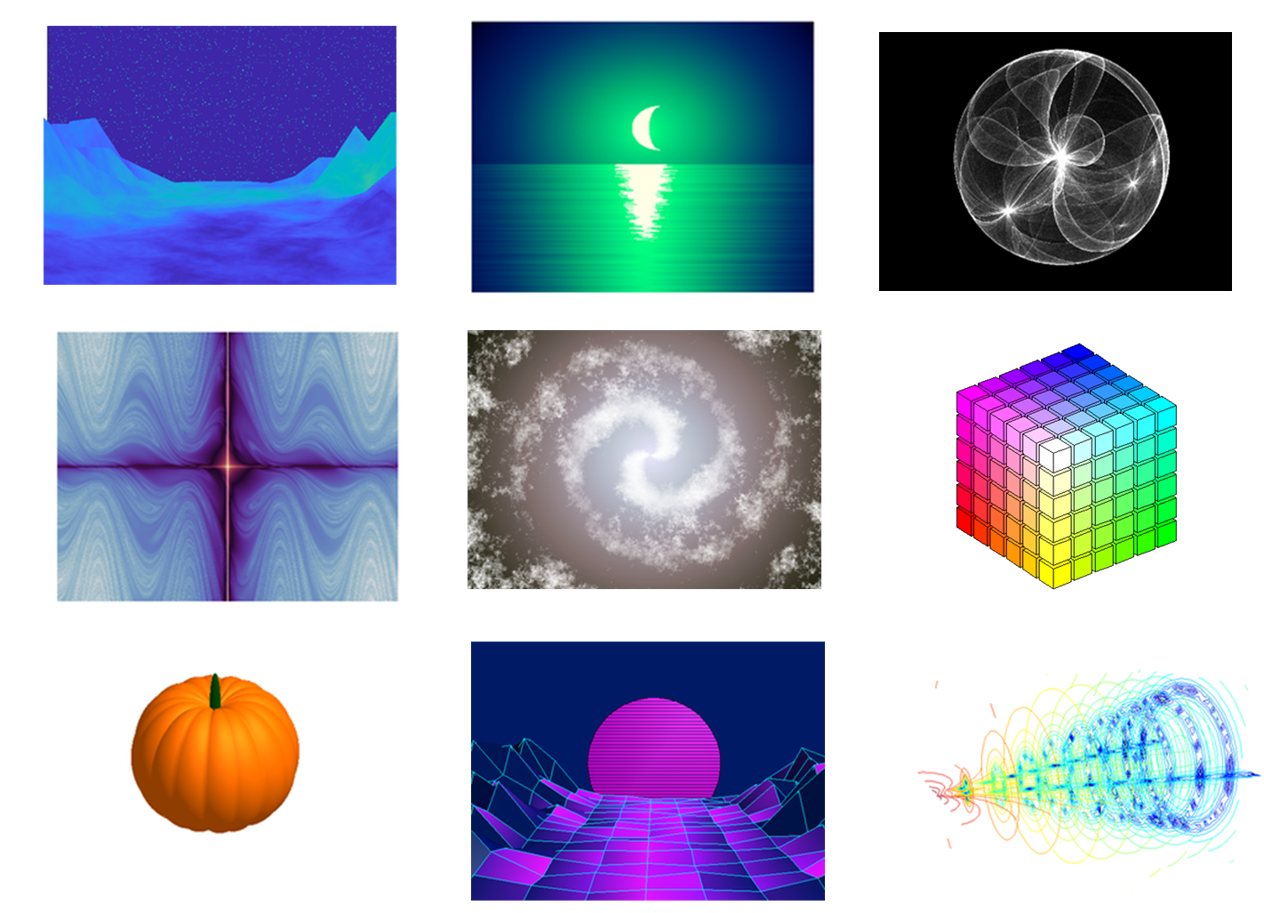
How can I vote?
You can vote for an entry by clicking on the heart icon on an entry card or the vote button on the entry detail page.
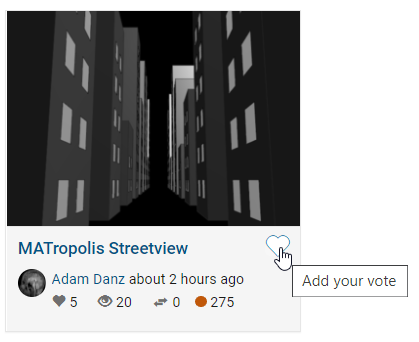
Hi every one. I am new to thingspeak. I want to share data between my siemens PLC and thingspeak channel without any use of PC. Cna anyone help me out with the ways of communication and harware needed for the application.
Note: I have created channel in thingspeak website. I need support for siemens PLC programming for data sharing.
Pls guide me.
Hi there!
There is a question, is it possible to send plot data from my channel to telegram bot as image file using ThingSpeak API or some other tools?
We had another wonderful week of community contests 2022. In week 2, the voting for Mini Hack started! About 1000 votes have been cast on 300+ entries. In Cody 10th Anniversary contest, we already have 85 finishers for the two special groups: Matrices and Arrays and Plotting and Visualization.
Now, it’s time to announce the weekly winners!
MATLAB Mini Hack Winners - Week 2
Amazing entries keep coming in every day. In week 2, we announced a space category to celebrate the milestone of NASA’s Dart mission. We’ve picked 4 winners for this new category.
- Stewart Thomas, Lunar Shadows, category: space
- Teodo, NASA's DART Dimorphos Impact, category: space
- Simon Thor, Starry night, category: space
- Abdullah Caliskan, spacetime, category: space
Winners of other categories are:
- MvLevi, Personlized Lyapunov Fractal, category: File Exchange
- KARUPPASAMYPANDIYAN M, Moon View at MATropolis!, category: File Exchange
- Jan Studnicka, Butterfly, category: animal
- Brandon Caasenbrood, Periodic Minimal Surface, category: 3d
- Basil Imoberdorf, Zoom of Fractal action #3, category: fractals
- Pink_panther, Seaweed on Pandora, category: nature
Congratulations! Each of you won a MathWorks T-shirt. If this is the second time you won, you have the option to choose a MathWorks hat or a coffee mug!

Cody 10th Anniversary Winners - Week 2
- The top 3 players for solving most problems in week 2 are Mohammed, Armando Longobardi, and Stefan Abendroth, Congratulations! Each of you won an Amazon gift card.
- You don’t need to be an expert or spend tons of time to win! As long as you participate, you have the opportunity to win MathWorks T-shirts. Week 2 lucky winners are Dylan Baker and Takumi.
What’s new in week 3?
MATLAB Mini Hack 2022:
- Week 3’s new category is nature! We look forward to seeing more nature-themed creative entries from you!
- You are able to leverage up to 2 File Exchange submissions in your code.
Cody 10th Anniversary:
- Week 3 special problem group is Programming Constructs. Have fun!
I have a Free subscription which I have upgraded (paid for) to Home with one unit. My subscription is still working on Free with 15 second writes. What do I have to do to be able to update at one second intervals. I have deleted three of the four Free channells.
Hi!
I'm currently doing my third-year studies in Electrical and Electronics Engineering at the South Eastern University of Sri Lanka, I tried to get MATLAB via my student mail id, but Unfortunately, I cannot get the installation software, Can anyone give me any ideas to register for this opportunity?
I receive and visualize data from my weather station. (This is my channel: https://thingspeak.com/channels/1700157).
I want to know and show the date of last time it rained.
How can i do it? The data are updated every 15 minutes.
How to send an audio signal to thingspeak to be accessed later via HTTP protocol? it's possible ? Do you have an example you can share?
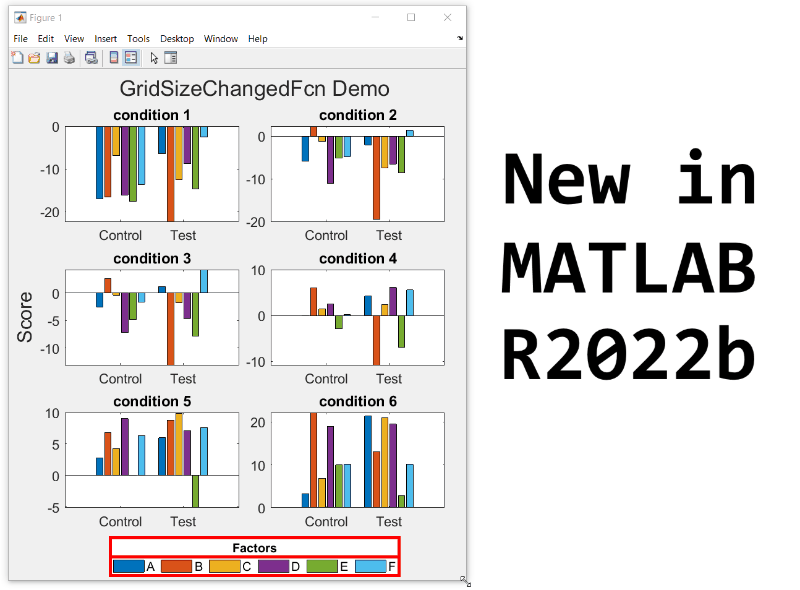
New in R2022b: GridSizeChangedFcn
tiledlayout() creates a TiledChartLayout object that defines a gridded layout of axes within a figure. When using the 'flow' option, the grid size becomes dynamic and updates as axes are added or as the figure size changes. These features were introduced in R2019b and if you're still stuck on using subplot, you're missing out on several other great features of tiledlayout.
Starting in MATLAB R2022b you can define a callback function that responds to changes to the grid size in flow arrangements by setting the new gridSizeChangedFcn.
Use case
I often use a global legend to represent data across all axes within a figure. When the figure is tall and narrow, I want the legend to be horizontally oriented at the bottom of the figure but when the figure is short and wide, I prefer a vertically oriented legend on the right of the figure. By using the gridSizeChangedFcn, now I can update the legend location and orientation when the grid size changes.
Demo
gridSizeChangeFcn works like all other graphics callback functions. In this demo, I've named the gridSizeChangedFcn "updateLegendLayout", assigned by an anonymous function. The first input is the TiledChartLayout object and the second input is the event object that indicates the old and new grid sizes. The legend handle is also passed into the function. Since all of the tiles contain the same groups of data, the legend is based on data in the last tile.
As long as the legend is valid, the gridSizeChangedFcn updates the location and orientation of the legend so that when the grid is tall, the legend will be horizontal at the bottom of the figure and when the grid is wide, the legend will be vertical at the right of the figure.
Since the new grid size is available as a property in the TiledChartLayout object, I chose not to use the event argument. This way I can directly call the callback function at the end to update the legend without having to create an event.
Run this example from an m-file. Then change the width or height of the figure to demonstrate the legend adjustments.
% Prepare data
data1 = sort(randn(6))*10;
data2 = sort(randn(6))*10;
labels = ["A","B","C","D","E","F"];
groupLabels = categorical(["Control", "Test"]);
% Generate figure
fig = figure;
tcl = tiledlayout(fig, "flow", TileSpacing="compact", Padding="compact");
nTiles = height(data1);
h = gobjects(1,nTiles);
for i = 1:nTiles
ax = nexttile(tcl);
groupedData = [data1(i,:); data2(i,:)];
h = bar(ax,groupLabels, groupedData, "grouped");
title(ax,"condition " + i)
end
title(tcl,"GridSizeChangedFcn Demo")
ylabel(tcl,"Score")
legh = legend(h, labels);
title(legh,"Factors")
% Define and call the GridSizeChangeFcn
tcl.GridSizeChangedFcn = @(tclObj,event)updateLegendLayout(tclObj,event,legh);
updateLegendLayout(tcl,[],legh);
% Manually resize the vertical and horizontal dimensions of the figure
function updateLegendLayout(tclObj,~,legh)
% Evoked when the TiledChartLayout grid size changes in flow arrangements.
% tclObj - TiledChartLayout object
% event - (unused in this demo) contains old and new grid size
% legh - legend handle
if isgraphics(legh,'legend')
if tclObj.GridSize(1) > tclObj.GridSize(2)
legh.Layout.Tile = "south";
legh.Orientation = "horizontal";
else
legh.Layout.Tile = "east";
legh.Orientation = "vertical";
end
end
end
Give it a shot in MATLAB R2022b
- Replace the legend with a colorbar to update the location and orientation of the colorbar.
- Define a GridSizeChangedFcn within the loop so that it is called every time a tile is added.
- Create a figure with many tiles (~20) and dynamically set a color to each row of axes.
- Assign xlabels only to the bottom row of tiles and ylabels to only the left column of tiles.
Learn about other new features
This article is attached as a live script.
You might have read the news that NASA successfully crashed a spacecraft into an asteroid to alter the asteroid’s course. But did you know the spacecraft’s autonomous guidance system was developed in MATLAB and C++? Check out our latest blog post to learn more details.
Let’s celebrate this scientific milestone by creating astronomy-themed entries in the Mini Hack contest. Be creative and leverage the existing submissions in File Exchange. We will award special prizes to the best entries.
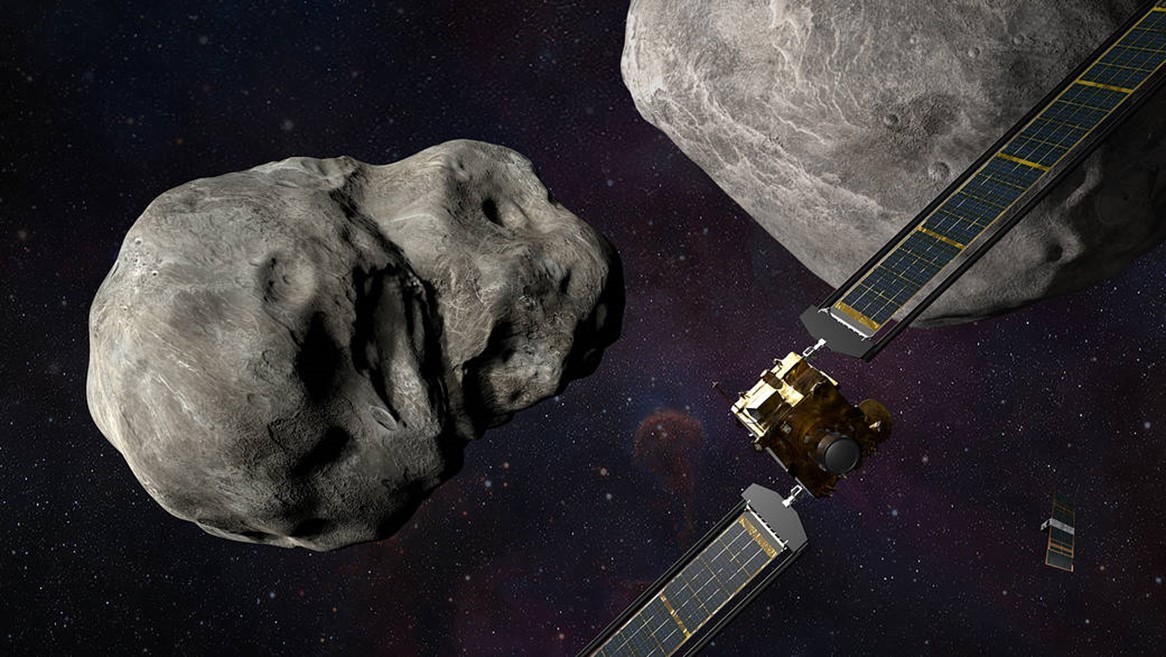
Dear Community, I using the free/community edition and I would like to know how long my data will remain accessible/stored in ThingSpeak.
I'm planning to store data for many years. Before making this a reality, I would like to be sure I have selected the correct plaform.
Thanks a lot ;)
Simulink is a block diagram environment used to design systems with multidomain models, simulate before moving to hardware, and deploy without writing code. In this livestream, Sam and Nishan will build up the basics of getting started using Simulink to build models.
Sign up here to get notification when it start streaming at 11:00 am (EDT) on Oct 13 view your timezone
Hopefully you are aware that MATLAB is built into ThingSpeak. Right now, MathWorks is hosting two contentsthat can help you learn MATLAB and then improve your IoT project.
I just set a calendar reminder to do a Cody problem each day. I can't win a prize but I can still get a virtual badge if I get a streak going.
Just in one week, 200 amazing images were created in the Mini Hack contest and 20,000 solutions were submitted in the Cody contest. What an amazing week! Time to announce the winners.
MATLAB Mini Hack Winners - Week 1
Your awesome work made our judging VERY HARD! We came up with several categories for winning entries. Congratulations to the winners! Each of you won a MathWorks T-shirt:
- Pink_panther, entry: Let's Go Fruity: Strawberry, category: File Exchange
- Lateef Adewale Kareem, entry: Umbrella, category: File Exchange (nice use of your own File Exchange entry)
- Teodo, entry: Shock wave, category: creative
- Basil Imoberdorf, entry: Colorful Fibonacci Scatter Spiral, category: colorful
- Stefan Abendroth, entry: Seahorse, category: abstract
- Paul Villain, entry: 102 mod 500, category: intricate
Cody 10th Anniversary Winners - Week 1
- The top 3 players for solving most problems in week 1 are Mohammed, Stefan Abendroth, and Hans Bourgeois. Congratulations! Each of you won an Amazon gift card.
- You don’t need to be an expert or spend tons of time to win! As long as you participate, you have the opportunity to win MathWorks T-shirts. Week 1 lucky winners are Meredith Reid and KARUPPASAMYPANDIYAN M.
In Week 2, we’ve added more fun to the contests!
MATLAB Mini Hack 2022:
- Voting started. Cast your votes on your favorite images. Help us show the world the beauty of mathematics by sharing your work with your friends, classmates, or colleagues.
- Toolboxes unlocked. You are able to leverage the Image Processing Toolbox to generate even more interesting images. We will award the best entries leveraging the Image Processing Toolbox.
Cody 10th Anniversary:
- Week 2 special problem group published. Check out MATLAB Fundamentals - Plotting and Visualization. Will you be able to finish the group in week 2?
hello :
I'm success using http send/receive between 16 bits MCU and Thingspeak.com via wifi , lan (ESP32(wifi) and LAN module )
but recently I have a new device it's BC95-B8 NBIOT device from quectel which it can only use UDP mode.
I want to connect / send /receive data with Thingspeak.com . but can't find any knowledge explain how to
Please advise
Thanks