結果:
The following is a list of updates and new features for MATLAB Central, including MATLAB Answers, File Exchange, Blogs, and Cody.
New Features
Profile search - A global community profile search has been added. The search field on community profile pages has been updated from a standard content search to a user profile search. This improvement makes it easier to find community members across all MATLAB Central. Previously one had to search the Answers contributors , File Exchange authors , and Cody players page when looking for a user profile.
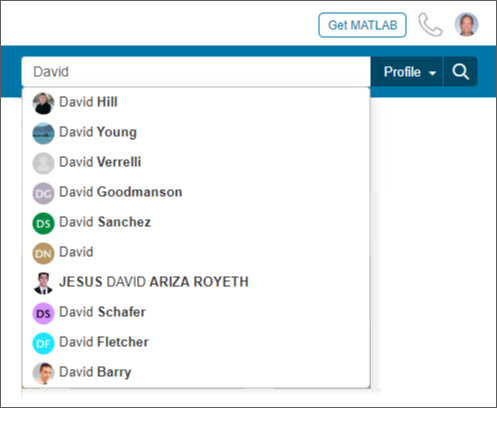
Last seen - We have added a 'last seen' timestamp to community profiles which displays the date of a person's last visit to MATLAB Central. This can be a relevant bit of information and help determine how recent someone has been active in the community.
Answers pages design update - Answers Q&A pages have been updated to remove extra white space. This update includes smaller sized avatars, and position changes for the voting and content actions among other small changes. All these changes also help improve the mobile experience as well.
Original poster styles - Original poster styles have been introduced in Answers. When a question author participates in a Q&A thread their comments or answers will be styled with a blue background and left border so they're easily discernable from other contributors.
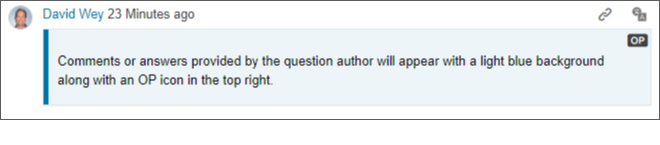
File Exchange data in monthly emails - File Exchange stats will be included in the monthly email we send to contributors who've participated in the community on any given month.
Trending content algorithm - The MATLAB Central home page trending content algorithm has been updated to look at content activity over a shorter period of time resulting in a more dynamic feed.
Walter Roberson does it again by winning the coveted MOST ACCEPTED answers badge for all his contributions in MATLAB Answers this past year. Walter has won this badge every year since 2015. It was way back in 2014 when Image Analyst out paced Walter and was awarded the badge.
There are 10 community members who have achieved the Top Downloads badge for their popular File Exchange submissions in 2019. Do you recognize any of these names? There's a good chance you've used one or more of their toolboxes or scripts in your work if you're a frequent visitor to File Exchange, if you're not you might want to check out what they've posted, it may save you a lot of time writing your own code.
--------------------- Top Downloads Badge Winners -----------------
- Diego Barragán
- Dirk-Jan Kroon
- Yi Cao
- John D'Errico
- Yair Altman
- Giampiero Campa
- Michael Kleder
- Dr. Siva Malla
- Antonio Trujillo-Ortiz
- Brett Shoelson
Congratulations to all these winners and a giant THANK YOU for all they've done this past year to help everyone in the MATLAB Central community!

We are happy to announce that virtual badges can now be achieved for participating in MATLAB Central File Exchange . We have 30 badges that anyone can achieve, which will also boost your community profile. Some badges are relatively simple to get while others will depend on how useful your submissions are to others in the community. Check out Ned Gulley's blog post for a great introduction.

Explore resources, ask questions, and discuss topics related to using Simulink to apply power electronics control to Electric Vehicles, Renewable Energy, Battery Systems, Power Conversion, and Motor Control. This is the 3rd MATLAB Central community, after Maker and SimBiology , and is moderated by Tony Lennon . Tony is the Power Electronics Marketing Manager at MathWorks.
Visit the community here . As always, let us know what you think by liking this post or commenting below.

Hi there! This is kind of an unusual question, but here it goes. I am a big time Matlab enthusiast and I met some of your representatives at Formula Student Germany back in August. There was a booth were your product was showcased but most importantly there was Matlab merchandise such as stickers, rub-on-tattoos and pens with the mathworks logo being handed out. This merchandise is increadibly popular with me and my nerdy friends. But sadly I didnt bring much with me from the event. Is it possible to get ahold some of it? Is it for sale? Are you willing to sponsor some geeky engineering students?
- the names defined as "keywords" do not in themselves involve function calls to publicly visible routines. These keywords currently include 'break', 'case', 'catch', 'classdef', 'continue', 'else', 'elseif', 'end', 'for', 'function', 'global', 'if', 'otherwise', 'parfor', 'persistent', 'return', 'spmd', 'switch', 'try', 'while'. There is no functional form of any of these: for example, one cannot use global(s) to declare the name contained in the variable "s" to be global. (However, you can define an "end" method; https://www.mathworks.com/help/matlab/matlab_oop/object-end-indexing.html )
- scalar numeric double precision real-valued constants are handled at parse time, including unary plus and unary minus in front of them
- scalar numeric double precision constants followed immediately by "i" or "j" create a complex-value constant at parse time, including unary plus and unary minus in front of them
- whether a complete complex constant with real and imaginary part is handled at parse time is unknown
- literal character vectors and string objects are handled at parse time
- in sufficiently new versions, int64() and uint64() around an integer constant is handled at parse time. This was a change from previous versions which handled it at run time (after the integer had been converted to double precision...)
- whether any other casts such as uint16() or logical() are now handled at parse time is unknown
- assignment of a compete variable (no indexing, no substructure references, etc.) to a plain variable (no indexing, no substructure references, etc.) does not involve any function calls to publicly visible routines (unless I have overlooked a case involving objects)
- "if" or "while" applied to a scalar logical constant or to a scalar logical variable does not involve any function calls to publicly visible routines. However, it is not known whether there is any method to construct a logical value without calling a MATLAB routine: "true" and "false" are MATLAB routines, not constants, and logical() of a numeric constant might be handled at run time
- "for" in which the range is named as a scalar constant or scalar variable do not involve any function calls to publicly visible routines; for example, "for K = 5"
- defining an anonymous function does not involve any function calls to publicly visible routines
MathWorks
Accelerating the pace of engineering and science.
- Unexpected but intentional behaviour
- Special things that the programmers left for us to discover
- Extra code inside a function that can be used for other purposes
- Hidden pictures and audio clips
- Repeated Easter Eggs, if someone already posted it please don't repeat
- Bugs in functions that cause trouble and might be fixed in later versions
- Matlab games that come with the program unless they aren't mentioned in the documentation (the games are in the other demos, try the xpbombs and fifteen, you can even see the code for both games)

