結果:
The following is a list of updates and new features for MATLAB Central, including MATLAB Answers, File Exchange, Blogs, and Cody.
New Features
Profile search - A global community profile search has been added. The search field on community profile pages has been updated from a standard content search to a user profile search. This improvement makes it easier to find community members across all MATLAB Central. Previously one had to search the Answers contributors , File Exchange authors , and Cody players page when looking for a user profile.
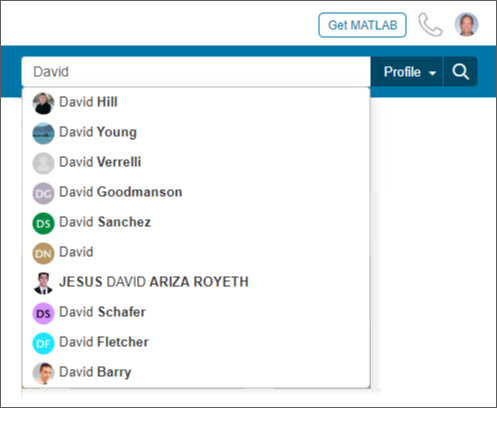
Last seen - We have added a 'last seen' timestamp to community profiles which displays the date of a person's last visit to MATLAB Central. This can be a relevant bit of information and help determine how recent someone has been active in the community.
Answers pages design update - Answers Q&A pages have been updated to remove extra white space. This update includes smaller sized avatars, and position changes for the voting and content actions among other small changes. All these changes also help improve the mobile experience as well.
Original poster styles - Original poster styles have been introduced in Answers. When a question author participates in a Q&A thread their comments or answers will be styled with a blue background and left border so they're easily discernable from other contributors.
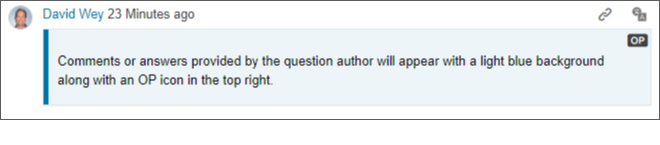
File Exchange data in monthly emails - File Exchange stats will be included in the monthly email we send to contributors who've participated in the community on any given month.
Trending content algorithm - The MATLAB Central home page trending content algorithm has been updated to look at content activity over a shorter period of time resulting in a more dynamic feed.
Walter Roberson does it again by winning the coveted MOST ACCEPTED answers badge for all his contributions in MATLAB Answers this past year. Walter has won this badge every year since 2015. It was way back in 2014 when Image Analyst out paced Walter and was awarded the badge.
There are 10 community members who have achieved the Top Downloads badge for their popular File Exchange submissions in 2019. Do you recognize any of these names? There's a good chance you've used one or more of their toolboxes or scripts in your work if you're a frequent visitor to File Exchange, if you're not you might want to check out what they've posted, it may save you a lot of time writing your own code.
--------------------- Top Downloads Badge Winners -----------------
- Diego Barragán
- Dirk-Jan Kroon
- Yi Cao
- John D'Errico
- Yair Altman
- Giampiero Campa
- Michael Kleder
- Dr. Siva Malla
- Antonio Trujillo-Ortiz
- Brett Shoelson
Congratulations to all these winners and a giant THANK YOU for all they've done this past year to help everyone in the MATLAB Central community!

We are happy to announce that virtual badges can now be achieved for participating in MATLAB Central File Exchange . We have 30 badges that anyone can achieve, which will also boost your community profile. Some badges are relatively simple to get while others will depend on how useful your submissions are to others in the community. Check out Ned Gulley's blog post for a great introduction.

Explore resources, ask questions, and discuss topics related to using Simulink to apply power electronics control to Electric Vehicles, Renewable Energy, Battery Systems, Power Conversion, and Motor Control. This is the 3rd MATLAB Central community, after Maker and SimBiology , and is moderated by Tony Lennon . Tony is the Power Electronics Marketing Manager at MathWorks.
Visit the community here . As always, let us know what you think by liking this post or commenting below.

- matrix1, matrix2, matrix3, matrix4, ...
- test_20kmh, test_50kmh, test_80kmh, ...
- nameA, nameB, nameC, nameD,...
- Slow
- Buggy
- Security Risk
- Difficult to Work With
- Obfuscated Code Intent
- Confuses Data with Code
- Code Helper Tools do not Work
- Magically Making Variables Appear in a Workspace is Risky
- Indexing into Cell Array or ND-Array
- Non-scalar Structures (with Indexing)
- Dynamic Field-Names in a Structure
- load into a Structure, not into the Workspace
- save the Fields of a Scalar Structure
- Use a table or timetable Array
- Use more Efficient Ways to Pass Variables Between Workspaces

- 06 Aug 2011, 13:17 BST - created and added boldface.gif
- 06 Aug 2011, 14:59 BST - added italic.gif
- 06 Aug 2011, 18:58 BST - added index section
- 07 Aug 2011, 00:03 BST - added code.gif and tutorial series section
- 07 Aug 2011, 01:50 BST - added monospaced.gif, numlist.gif, bullist.gif and hyperlink.gif
- 13 Aug 2011, 14:27 BST - added motivation section
- 18 Aug 2011, 01:44 BST - added aknowledgments section and link to wish-list
