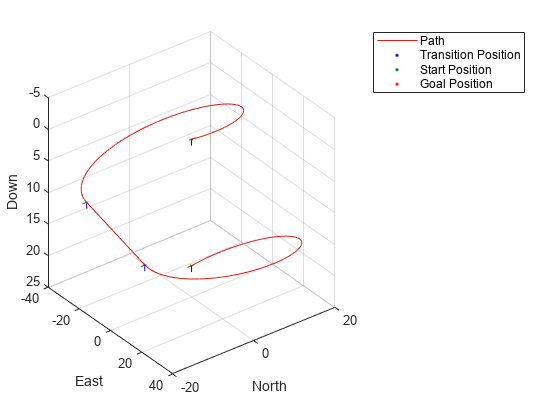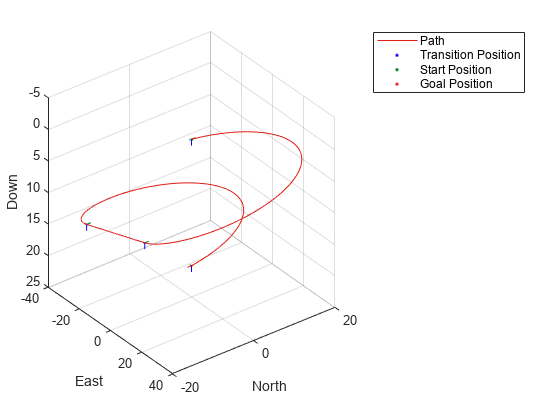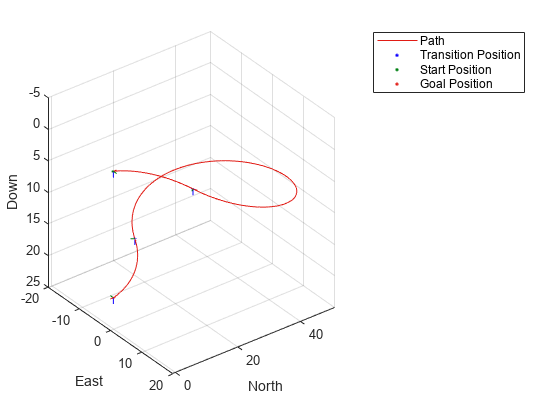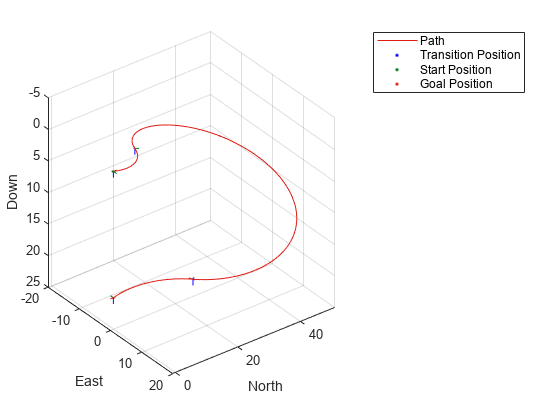connect
Connect poses with UAV Dubins connection path
Syntax
Description
[
connects the start and goal poses using the specified pathSegObj,pathCost] = connect(connectionObj,start,goal)uavDubinsConnection object.
The path segment object with the lowest cost is returned.
[
returns all possible path segments as a cell array with their associated costs.pathSegObj,pathCost] = connect(connectionObj,start,goal,'PathSegments','all')
Examples
Input Arguments
Output Arguments
Extended Capabilities
Version History
Introduced in R2019b