Model Configuration Parameters for PX4 Flight Controller
Hardware Implementation Pane Overview
Default Hardware Implementation Pane
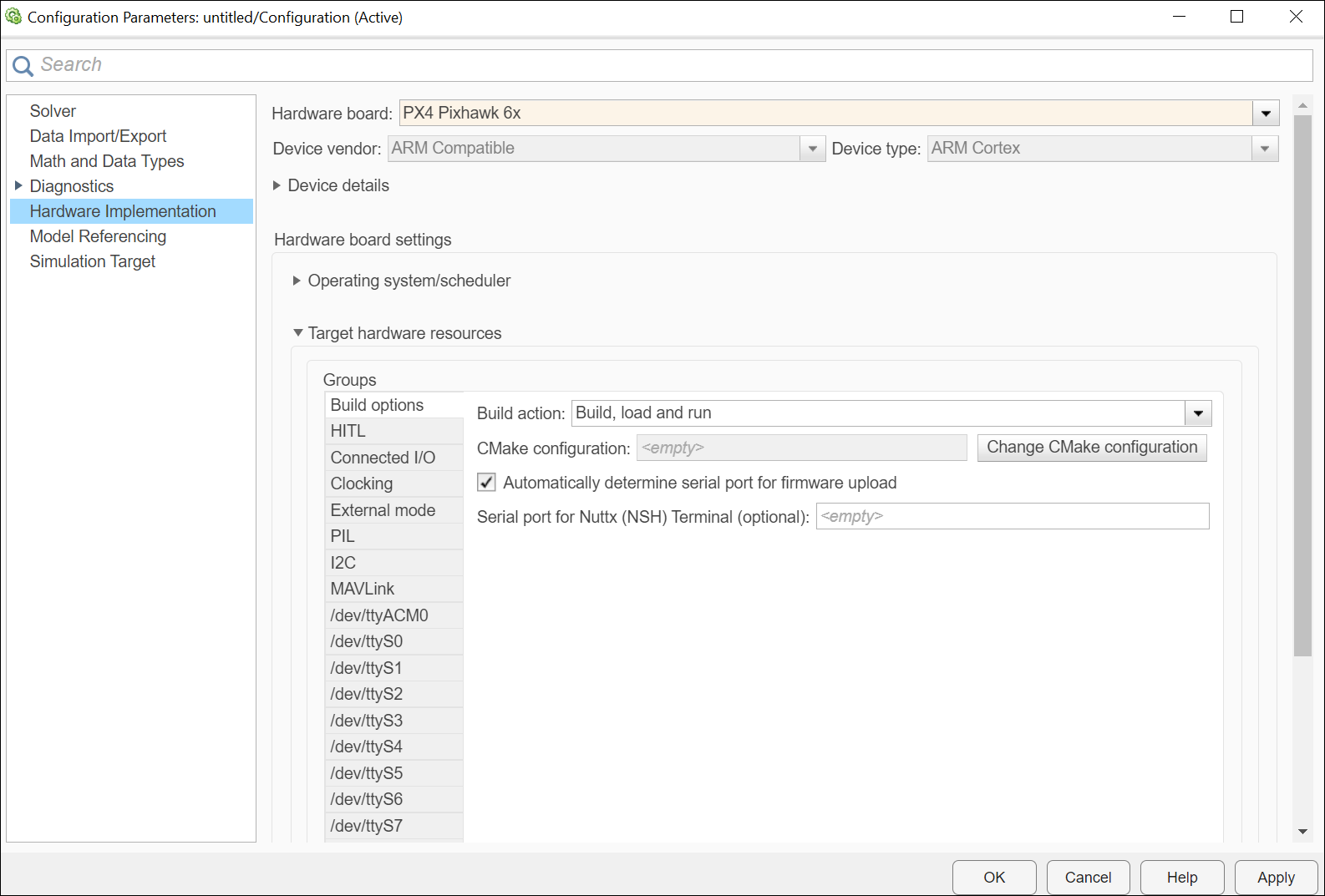
Configure PX4® flight controller to run Simulink® models.
In the Simulink Editor, select Simulation > Model Configuration Parameters.
In the Configuration Parameter dialog box, click Hardware Implementation.
Set the Hardware board parameter to one of these, based on the board connected to the host computer:
PX4 Cube Blue H7
PX4 Cube Orange
PX4 Cube Orange Plus
PX4 Pixhawk® 6c
PX4 CUAV X7+
PX4 Pixhawk 6x
PX4 Pixhawk 1
PX4 Pixhawk 2.1 (Cube)
PX4 Pixhawk 4
Pixhawk Series
PX4 Pixracer
PX4 Uvify IFO-S
For more information, see Supported PX4 Autopilots.
Additionally, you can also select
PX4 Host Targetas the Hardware board to perform only simulation using thejMAVSimsimulator.The parameter values under Hardware board settings are automatically populated to their default values.
You can optionally adjust these parameters for your particular use case.
To apply the changes, click Apply.
For more information on selecting a hardware support package and general configuration settings, see Hardware Implementation Pane (Simulink).
Build Options
| Parameter | Description | Default Value |
|---|---|---|
| Build action | Option to specify whether you want only the build, or the build, load, and run actions during code generation |
|
| CMake configuration | Change the CMake configuration file that is used to build the firmware. |
|
| Automatically determine serial port for firmware upload | Enables the automatic detection of the serial port for firmware upload, based on the hardware connections Note This parameter does not appear if you select the Hardware board as PX4 Host Target. | on |
| Serial port for firmware upload | Select the serial port of the host computer for firmware upload Note This parameter does not appear if you select the Hardware board as PX4 Host Target. |
|
| Serial port for NuttX (NSH) Terminal | Select the serial port of the host computer for Nuttx (NSH) terminal |
|
| Allow flashing FMUv3 CMake configuration on Pixhawk 1 | (Applicable only if you selected PX4 Pixhawk1 or PX4 Pixhawk Series as the Hardware Board) Determines if you need to allow flashing FMUv3 configuration on Pixhawk 1 |
|
| Simulator | Select the simulator to be used Note This parameter appears only if you select the Hardware board as PX4 Host Target. |
|
HITL
Note
This tab does not appear if you select PX4 Host Target as the Hardware board.
| Parameter | Description | Default Value |
|---|---|---|
| Enable HITL Mode | Enables the usage of HITL mode | off |
| Simulator | Simulation engine containing the physics for the UAV Dynamics | jMAVSim |
Connected I/O
Note
This tab does not appear if you select PX4 Pixhawk Series as the Hardware board.
| Parameter | Description | Default Value |
|---|---|---|
| Hardware board Serial Port | Serial port number on the PX4 flight controller board for Connected I/O communication Note This parameter does not appear if you select PX4 Host Target as the Hardware board. | /dev/tty/ACM0 |
| Use the same host serial port for Connected I/O as used for firmware upload | Sets the same host serial port for Connected I/O as the one used for firmware upload Note This parameter does not appear if you select PX4 Host Target as the Hardware board. | on |
| Host Serial Port | Serial port number on the host computer for External mode communication Note This parameter does not appear if you select PX4 Host Target as the Hardware board. | <empty> |
External mode
| Parameter | Description | Default Value |
|---|---|---|
| Communication interface | Communication interface that is used to exchange data between host computer and PX4 flight controller board. |
|
| Use the same host serial port for External mode as used for firmware upload | Sets the same host serial port for External mode as the one used for firmware upload Note This parameter does not appear if you select PX4 Host Target as the Hardware board. | on |
| Host Serial Port | Serial port number on the host computer for External mode communication Note This parameter does not appear if you select PX4 Host Target as the Hardware board. | <empty> |
| Hardware board Serial Port | Serial port number on the PX4 flight controller board for External mode communication Note This parameter does not appear if you select PX4 Host Target as the Hardware board. | /dev/tty/ACM0 |
| Set logging buffer size automatically | Automatically set the number of bytes to preallocate for the buffer in the hardware during simulation. Note This parameter does not appear if you select PX4 Host Target as the Hardware board.
|
|
| Logging buffer size (in bytes) | Specify the memory buffer size for XCP-based External mode simulation. Note This parameter does not appear if you select PX4 Host Target as the Hardware board.
| 1024 |
| Verbose | View External mode execution progress and updates | on |
Onboard Connectivity
Note
This tab appears only if you select PX4 Host Target as the Hardware board.
| Parameter | Description | Default Value |
|---|---|---|
| Onboard Connectivity | IP address of onboard computer | 127.0.0.1 |
Clocking
Note
This tab does not appear if you select the Hardware board as PX4 Host Target.
| Parameter | Description | Default Value |
|---|---|---|
| CPU Clock (MHz) | The CPU clock frequency in MHz | 168 |
PIL
Note
This tab does not appear if you select PX4 Host Target as the Hardware board.
| Parameter | Description | Default Value |
|---|---|---|
| Hardware board serial port | Serial port number on the hardware board for PIL communication Note This parameter does not appear if you select PX4 Host Target as the Hardware board. | /dev/ttyACM0 |
| Use the same host serial port for PIL as used for firmware upload (mentioned under 'Build Options') | Enables the usage of same host serial port for PIL as the one used for firmware upload Note This parameter does not appear if you select PX4 Host Target as the Hardware board. | on |
| Host Serial Port | Serial port number on the host computer for PIL communication | COM6 |
I2C
Note
This tab does not appear if you select PX4 Host Target as the Hardware board.
| Parameter | Description | Default Value in KHz |
|---|---|---|
| Bus 1 speed (KHz) | Defines the rate of data communication between the peripherals connected by the I2C Bus 1. | 100 |
| Bus 2 speed (KHz) | Defines the rate of data communication between the peripherals connected by the I2C Bus 2. | 100 |
| Bus 3 speed (KHz) | Defines the rate of data communication between the peripherals connected by the I2C Bus 3. | 100 |
| Bus 4 speed (KHz) | Defines the rate of data communication between the peripherals connected by the I2C Bus 4. | 100 |
CAN
Note
This tab does not appear if you select PX4 Host Target as the Hardware board.
| Parameter | Description | Default Value |
|---|---|---|
| CAN Port | Defines the CAN port used on the host computer. | CAN |
| Baud rate (in bits/s) | Defines the rate at which data is transferred over CAN network. (in bits/s). | 500000 |
| Test mode | Specifies if the CAN test mode is enabled or not. | Off |
MAVLink
Note
This tab does not appear if you select PX4 Host Target as the Hardware board.
| Parameter | Description | Default Value |
|---|---|---|
| Enable MAVLink on /dev/ttyACM0 | Enables the usage of MAVLink protocol Note If you enable MAVLink, you must also change the
| off |
/dev/tty
Note
All the /dev/tty tabs are available for configuration
if you select any Pixhawk Series board as the Hardware board.
Note
None of the /dev/tty tabs are displayed if you select
PX4 Host Target as the Hardware board.
| Parameter | Description | Default Value |
|---|---|---|
| Baud rate | Defines the rate at which data is transferred over a serial line |
|
| Parity | Determines whether the UART or USART port generates and checks for even parity or odd parity |
|
| Stop bits | Sets the number of stop bits to indicate end of a packet |
|
| Enable hardware flow control | Enables hardware flow control using RTS and CTS pins | off |
| View port map | View the port mapping of UART or USART port on the PX4 flight controller |
Overrun Action
| Parameter | Description | Default Value |
|---|---|---|
| Shutdown PX4 Autopilot upon overrun | Enables shutdown of PX4 Autopilot if task overrun occurs |
|