決定木の表示
この例では、分類木または回帰木の表示方法を示します。ツリーを表示するには、次の 2 つの方法があります。view(tree) はツリーのテキスト表示を返し、view(tree,'mode','graph') はツリーのグラフィックス表示を返します。
分類木を作成して表示します。
load fisheriris % load the sample data ctree = fitctree(meas,species); % create classification tree view(ctree) % text description
Decision tree for classification 1 if x3<2.45 then node 2 elseif x3>=2.45 then node 3 else setosa 2 class = setosa 3 if x4<1.75 then node 4 elseif x4>=1.75 then node 5 else versicolor 4 if x3<4.95 then node 6 elseif x3>=4.95 then node 7 else versicolor 5 class = virginica 6 if x4<1.65 then node 8 elseif x4>=1.65 then node 9 else versicolor 7 class = virginica 8 class = versicolor 9 class = virginica
view(ctree,'mode','graph') % graphic description
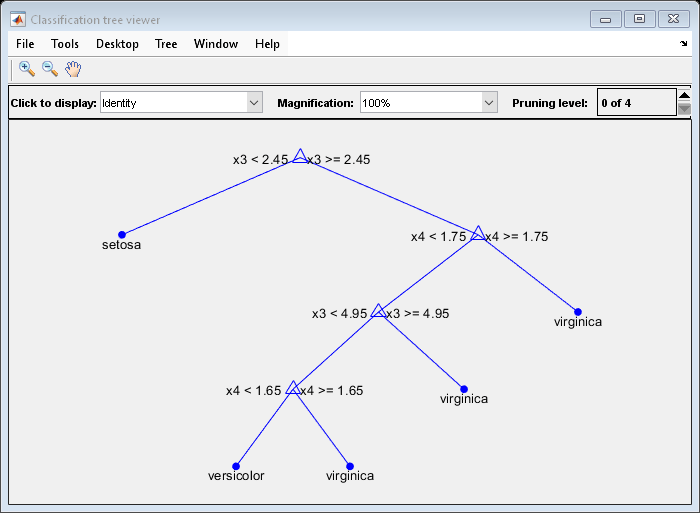
次に回帰木を作成して表示します。
load carsmall % load the sample data, contains Horsepower, Weight, MPG X = [Horsepower Weight]; rtree = fitrtree(X,MPG,'MinParent',30); % create classification tree view(rtree) % text description
Decision tree for regression 1 if x2<3085.5 then node 2 elseif x2>=3085.5 then node 3 else 23.7181 2 if x1<89 then node 4 elseif x1>=89 then node 5 else 28.7931 3 if x1<115 then node 6 elseif x1>=115 then node 7 else 15.5417 4 if x2<2162 then node 8 elseif x2>=2162 then node 9 else 30.9375 5 fit = 24.0882 6 fit = 19.625 7 fit = 14.375 8 fit = 33.3056 9 fit = 29
view(rtree,'mode','graph') % graphic description

参考
fitctree | fitrtree | view (CompactClassificationTree) | view (CompactRegressionTree)