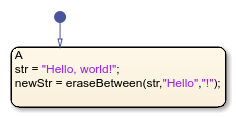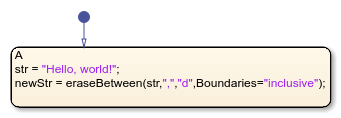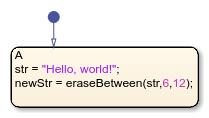eraseBetween
構文
説明
newStr = eraseBetween(str,startStr,endStr)str 内の部分文字列 startStr と endStr の間にある部分文字列を削除します。eraseBetween は、startStr と endStr 自体は削除しません。
newStr = eraseBetween(str,startPos,endPos)str 内の文字の位置 startPos と endPos の間にある部分文字列を、これらの位置にある文字も含めて削除します。
newStr = eraseBetween(___,Boundaries=bounds)bounds を "inclusive" または "exclusive" として指定します。
メモ
eraseBetween 演算子は、C をアクション言語として使用する Stateflow® チャートではサポートされません。
例
入力引数
制限
この演算子は Stateflow の構造体フィールドまたはメッセージの使用をサポートしません。Stateflow での構造体の詳細については、バス信号へのアクセスを参照してください。
バージョン履歴
R2021b で導入