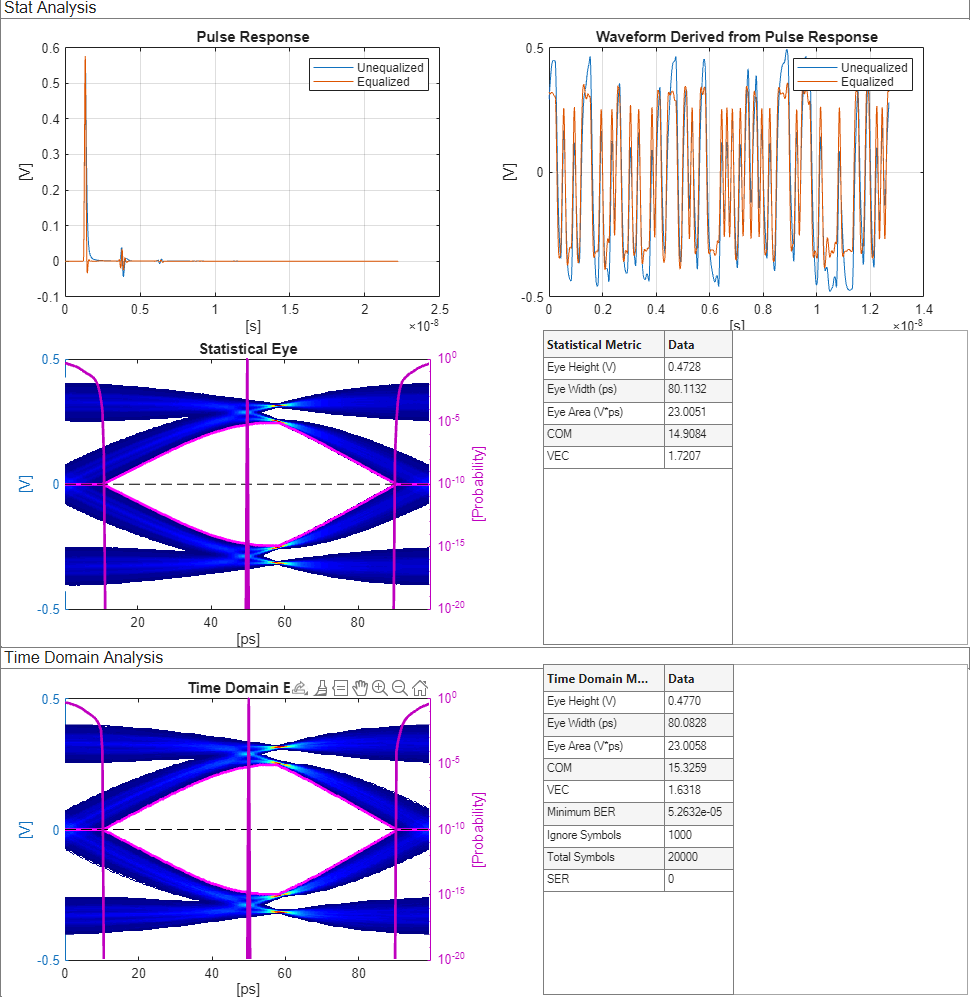Design and Simulate SerDes Systems
High-speed electronic systems suffer from signal degradation caused by various impairments such as impedance mismatch, attenuation, and crosstalk. Using the equalization and gain modulation blocks in the SerDes Toolbox™, you can compensate for the distortions introduced by the lossy channels.
Starting with the SerDes Designer app, you can design the top-level SerDes systems and perform statistical analysis. Use the building blocks and system objects to design, configure, simulate and analyze the SerDes system including the transmitter and the receiver.

Apps
| SerDes Designer | Design and analyze SerDes systems for export to Simulink, MATLAB and IBIS-AMI |
| S-Parameter Fitter | Convert S-Parameter network to impulse response (Since R2021b) |
| CTLE Fitter | Fit poles and zeros to CTLE transfer functions (Since R2022a) |
Blocks
Objects
Functions
Topics
- Design SerDes System and Export IBIS-AMI Model
Create and analyze a SerDes system, and export an IBIS-AMI model using the SerDes Designer app.
- Clock and Data Recovery in SerDes System
Explore the behavior, control and characteristics of a first order clock data recovery (CDR).
- Phase Detectors: Baud-Rate Type-A Versus Bang-Bang
To successfully send and receive data between a SerDes transmitter and receiver you need to satisfy a myriad of conditions.
- Symbol Error Rate
Compare symbol error rates from input stimulus and equalized waveforms.
- The SerDes Toolbox DFE Adaptation
The SerDes Toolbox Decision Feedback Equalizer (DFE) adaptation is a "blind" correlation-based adaptive equalization algorithm.
- ADC IBIS-AMI Model Based on COM with Genetic Algorithm Optimization
This example shows how to improve the performance of SerDes global optimization through the use of genetic algorithms and statistical analysis.
- Statistical Analysis in SerDes Systems
Customize and explore the statistical analysis of SerDes systems.
- Jitter Analysis in SerDes Systems
Inject Jitter into link analysis and equalization design.
- Analog Channel Loss in SerDes System
Define the loss model to represent the analog channel in a SerDes system.
- Linux Version Compatibilities
Generate shared objects on compatible Linux versions.