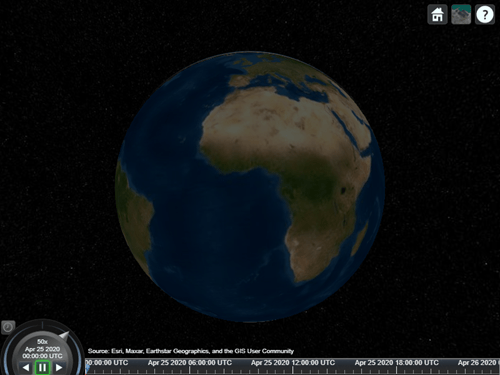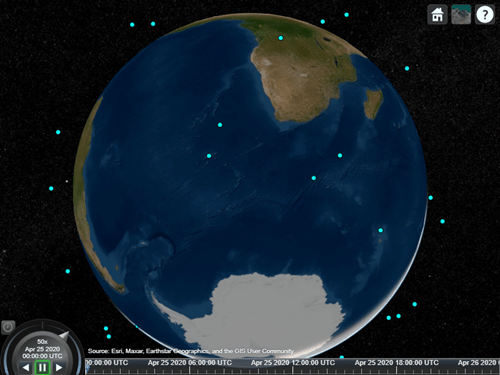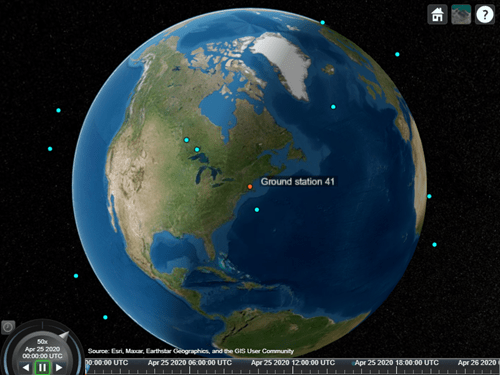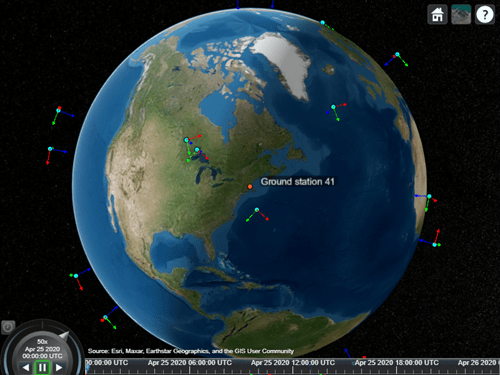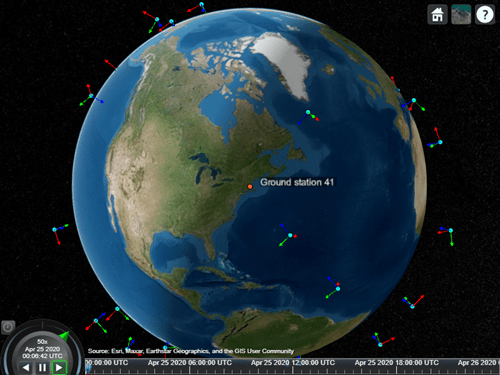このページは機械翻訳を使用して翻訳されました。最新版の英語を参照するには、ここをクリックします。
coordinateAxes
説明
coordinateAxes( は、アセットの座標軸トライアドグラフィック視覚化 (asset)CoordinateAxes オブジェクト) を追加します。可視化では、x 軸 (ロール) は赤色、y 軸 (ピッチ) は緑色、z 軸 (ヨー) は青色で表示されます。
coordinateAxes( は、1 つ以上の名前と値を使用して追加の引数を指定します。asset,Name=Value)
ax = coordinateAxes(___)CoordinateAxes オブジェクトを返します。
例
入力引数
名前と値の引数
出力引数
バージョン履歴
R2023a で導入