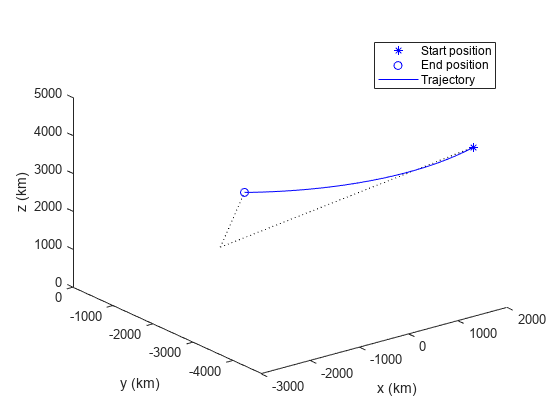radarScenario
説明
radarScenario はレーダー シナリオ オブジェクトを作成します。レーダー シナリオは、複数のプラットフォームを含む 3 次元環境をシミュレーションします。プラットフォームは、航空機、地上車両、船舶など、シミュレーションするオブジェクトを表します。一部のプラットフォームには、レーダー、ソナー、赤外線などのセンサーが搭載されています。その他のプラットフォームは、信号のソースまたは信号の反射体として機能します。
追加するプラットフォームごとに platform 関数を呼び出して、レーダー シナリオを入力します。platform 関数を呼び出すときに 'Dimension' プロパティを指定することにより、プラットフォームを点または直方体としてモデル化できます。プラットフォームには、レーダー センサーのレーダー断面積など、センサーの種類に固有のプロパティをもつシグネチャがあります。kinematicTrajectory、waypointTrajectory、または geoTrajectory の各 System object™ を使用して、任意のプラットフォームの軌跡を作成できます。
必要なプラットフォームをすべて追加したら、ループ内で advance 関数を使用して、シナリオを増分タイム ステップでシミュレーションできます。record 関数を使用して、すべてのシミュレーションを一度に実行できます。
作成
構文
説明
scene = radarScenarioscene を作成します。kinematicTrajectory または waypointTrajectory の各 System object を使用して、シナリオ内のプラットフォームの軌跡を直交座標系状態量として指定できます。
scene = radarScenario('IsEarthCentered',true)true に設定します。geoTrajectory System object を使用して、シナリオ内のプラットフォームの軌跡を測地系状態量として指定できます。
プロパティ
オブジェクト関数
platform | Add platform to radar scenario |
landSurface | Add land surface to radar scenario |
seaSurface | Add sea surface to radar scenario |
customSurface | Add custom surface with complex scattering to a radar scenario |
advance | Advance radar scenario simulation by one time step |
atmosphere | Add atmosphere model object to radar scenario |
restart | Restart simulation of radar scenario |
record | Record simulation of radar scenario |
emit | Collect emissions from all emitters in radar scenario |
propagate | Propagate emissions in radar scenario |
detect | Collect detections from all sensors in radar scenario |
receive | Receive IQ signal from radars in the scenario |
clutterGenerator | Add clutter generator for radar |
platformProfiles | Profiles of radar scenario platforms |
platformPoses | Position information for each platform in radar scenario |
coverageConfig | Sensor and emitter coverage configuration |
perturb | Apply perturbations to radar scenario |
clone | Create copy of radar scenario |
例
バージョン履歴
R2021a で導入