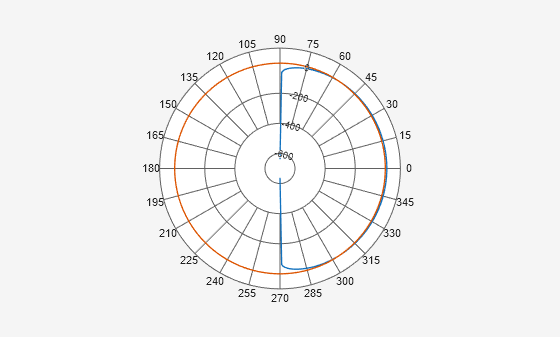addCursor
Add cursor to polar plot angle
Description
id = addCursor(___) returns
a cell array with one ID for each cursor created. You can specify
any of the arguments from the previous syntaxes.
Examples
Input Arguments
Version History
Introduced in R2016a
See Also
add | animate | createLabels | findLobes | replace | showPeaksTable | showSpan