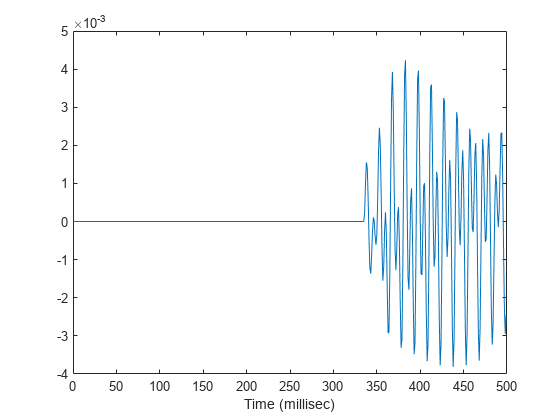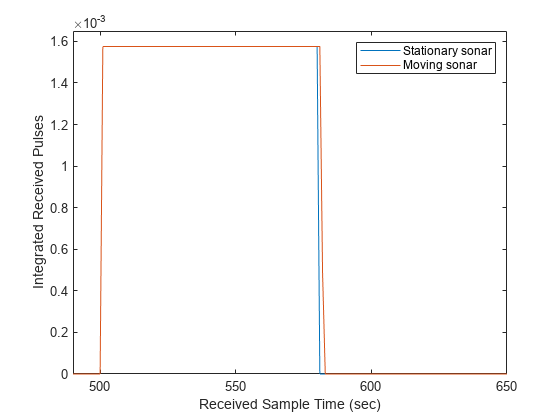phased.IsoSpeedUnderwaterPaths
Isospeed multipath sonar channel
Description
The phased.IsoSpeedUnderwaterPaths
System object™ creates an underwater acoustic channel to propagate narrowband sound from
point to point. The channel has finite constant depth with air-water and water-bottom
interfaces. Both interfaces are planar and horizontal. Sound speed is constant
throughout the channel. The object generates multiple propagation paths in the channel
using the acoustical method of images (see [3]). Because sound speed is constant, all propagation paths are straight lines between
the source, boundaries, and receiver. There is always one direct line-of-sight path. For
each propagation path, the object outputs range-dependent time delay, gain, Doppler
factor, reflection loss, and spreading loss. You can use the channel data as input to
the multipath sound propagator, phased.MultipathChannel.
To model an isospeed channel :
Define and set up the channel. You can set
phased.IsoSpeedUnderwaterPathsSystem object properties at construction time or leave them to their default values. See Construction. Some properties that you set at construction time can be changed later. These properties are tunable.To create the multipath channel, call the
stepmethod ofphased.IsoSpeedUnderwaterPaths. The output of the method depends on the properties of thephased.IsoSpeedUnderwaterPathsSystem object. You can change tunable properties at any time.
Note
Instead of using the step method to perform the
operation defined by the System object, you can call the object with arguments, as if it were a function. For
example, y = step(obj,x) and y = obj(x)
perform equivalent operations.
Construction
channel = phased.IsoSpeedUnderwaterPathschannel.
channel = phased.IsoSpeedUnderwaterPaths(Name,Value)channel, with each specified property
Name set to the specified Value. You can
specify additional name and value pair arguments in any order as
(Name1,Value1,...,NameN,ValueN).
Properties
Methods
| reset | Reset state of System object |
| step | Create propagation paths in an isospeed multipath sound channel |
| Common to All System Objects | |
|---|---|
release | Allow System object property value changes |
Examples
References
[1] Urick, R.J. Principles of Underwater Sound, 3rd Edition. New York: Peninsula Publishing, 1996.
[2] Sherman, C.S. and J.Butler Transducers and Arrays for Underwater Sound. New York: Springer, 2007.
[3] Allen, J.B. and D. Berkely, “Image method for efficiently simulating small-room acoustics”, J. Acoust. Soc. Am, Vol 65, No. 4. April 1979.
Extended Capabilities
Version History
Introduced in R2017a