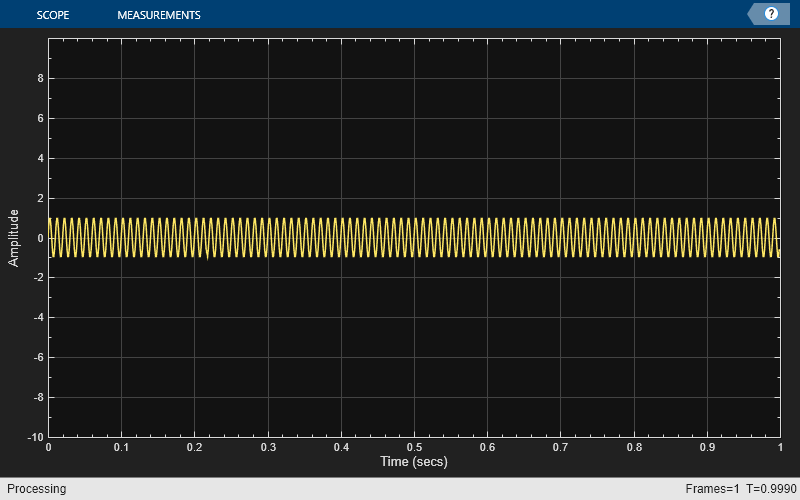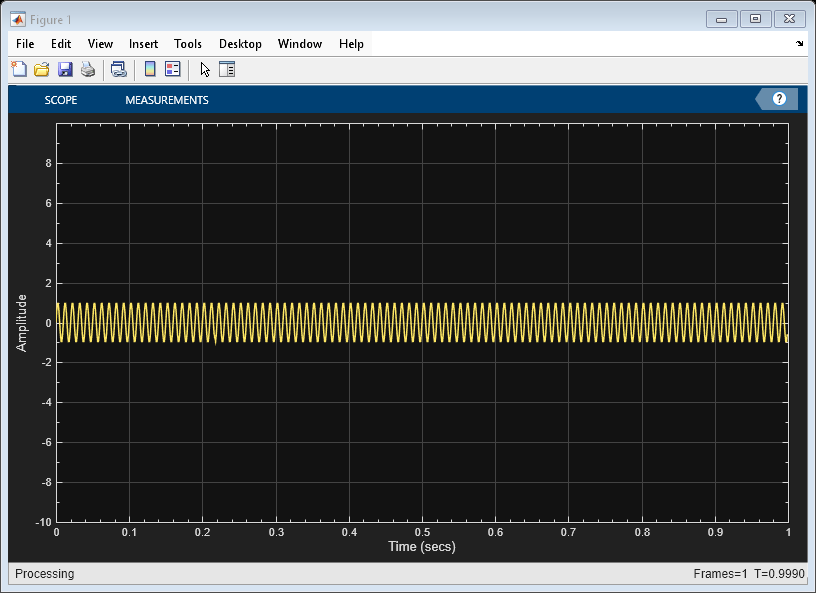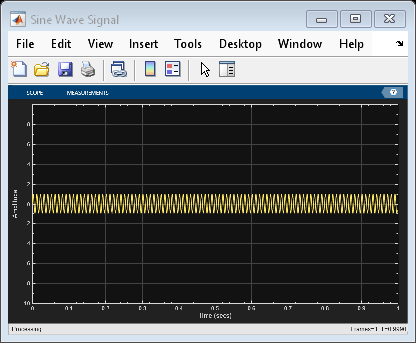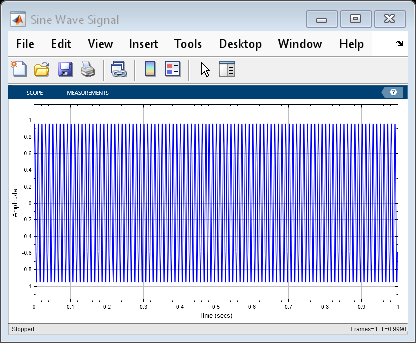printToFigure
Description
printToFigure( prints the display window
of the scope)scope object to a new MATLAB® figure. The figure is visible by default.
Examples
Input Arguments
Output Arguments
Version History
Introduced in R2023b