release
Release the GPS object
Syntax
Description
Examples
Read data from the GPS receiver connected to the host computer on a specific serial port.
Required Hardware
To run this example, you need:
UBlox Neo-6M GPS module
GPS antenna
USB to UART module
USB cable
Connecting wires
Hardware Connection
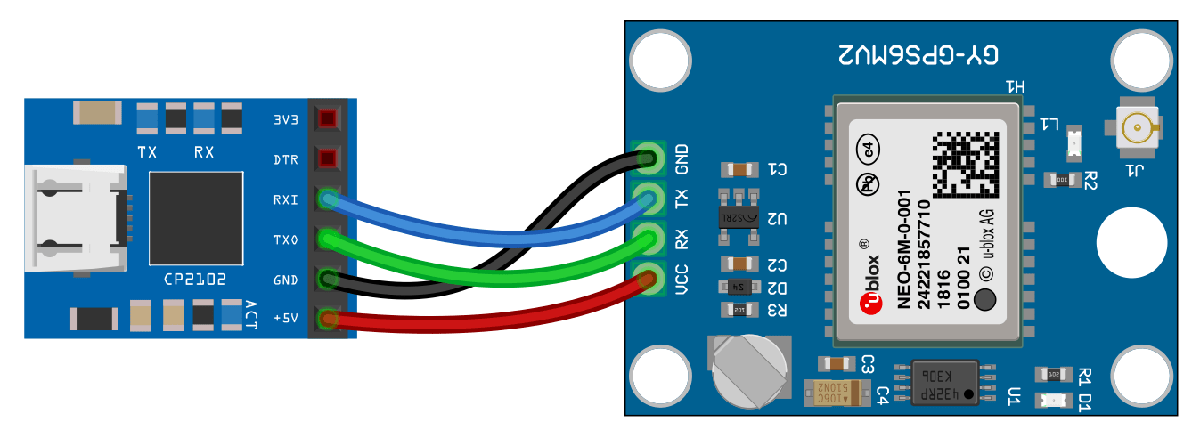
Connect the pins on the UBlox Neo-6M GPS module to the pins on your USB to UART module. The connections are:
VCC - +5V
RX - TXO
TX - RXI
GND - GND
Connect the GPS antenna to the GPS module. Connect the USB to UART module to the host computer with a USB cable. GPS Fix can be easily acquired in locations that have a clear view of the sky. Wait for the GPS module to acquire satellite signals (Fix). This can be verified by checking the Fix LED (D1) of your GPS module.
Create GPS Object
Create a gpsdev object for the GPS receiver connected to a specific port. Specify the output format of the data as a timetable.
gps = gpsdev('COM4','OutputFormat',"timetable")
gps =
gpsdev with properties:
SerialPort: COM4
BaudRate: 9600 (bits/s)
SamplesPerRead: 1
ReadMode: "latest"
SamplesRead: 0
Show all properties all functions
Read the GPS Data
Read the GPS data and return them as a timetable.
[tt,overruns] = read(gps)
tt=1×5 timetable
Time LLA GroundSpeed Course DOPs GPSReceiverTime
________________________ _________________________ ___________ ______ ____________________ ________________________
22-Mar-2021 15:31:15.190 17.47 78.343 449.6 0.25619 NaN 9.31 1.48 9.19 22-Mar-2021 10:01:14.000
overruns = 0
Display number of samples read and the samples available in the host buffer.
gps.SamplesRead
ans = 1
gps.SamplesAvailable
ans = 0
Release the GPS object to configure the non tunable properties. The release function also clears the buffer and resets the SamplesRead and SamplesAvailable properties.
release(gps)
Specify the number of samples per read to 2. Read the GPS data.
gps.SamplesPerRead = 2; read(gps)
ans=2×5 timetable
Time LLA GroundSpeed Course DOPs GPSReceiverTime
________________________ _________________________ ___________ ______ ____________________ ________________________
22-Mar-2021 15:31:17.178 17.47 78.343 450 0.063791 NaN 9.32 1.48 9.2 22-Mar-2021 10:01:16.000
22-Mar-2021 15:31:17.178 17.47 78.343 450 0.063791 NaN 9.32 1.48 9.2 22-Mar-2021 10:01:16.000
Display number of samples read and the samples available in the host buffer.
gps.SamplesRead
ans = 1
gps.SamplesAvailable
ans = 0
Clean Up
When the connection is no longer needed, clear the associated object.
delete(gps);
clear gps;Input Arguments
The GPS sensor, specified as a gpsdev object.
Version History
Introduced in R2020b
MATLAB Command
You clicked a link that corresponds to this MATLAB command:
Run the command by entering it in the MATLAB Command Window. Web browsers do not support MATLAB commands.
Web サイトの選択
Web サイトを選択すると、翻訳されたコンテンツにアクセスし、地域のイベントやサービスを確認できます。現在の位置情報に基づき、次のサイトの選択を推奨します:
また、以下のリストから Web サイトを選択することもできます。
最適なサイトパフォーマンスの取得方法
中国のサイト (中国語または英語) を選択することで、最適なサイトパフォーマンスが得られます。その他の国の MathWorks のサイトは、お客様の地域からのアクセスが最適化されていません。
南北アメリカ
- América Latina (Español)
- Canada (English)
- United States (English)
ヨーロッパ
- Belgium (English)
- Denmark (English)
- Deutschland (Deutsch)
- España (Español)
- Finland (English)
- France (Français)
- Ireland (English)
- Italia (Italiano)
- Luxembourg (English)
- Netherlands (English)
- Norway (English)
- Österreich (Deutsch)
- Portugal (English)
- Sweden (English)
- Switzerland
- United Kingdom (English)