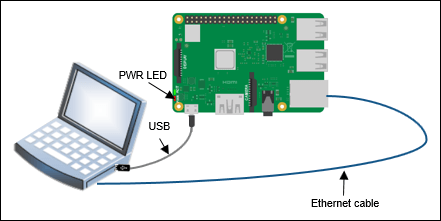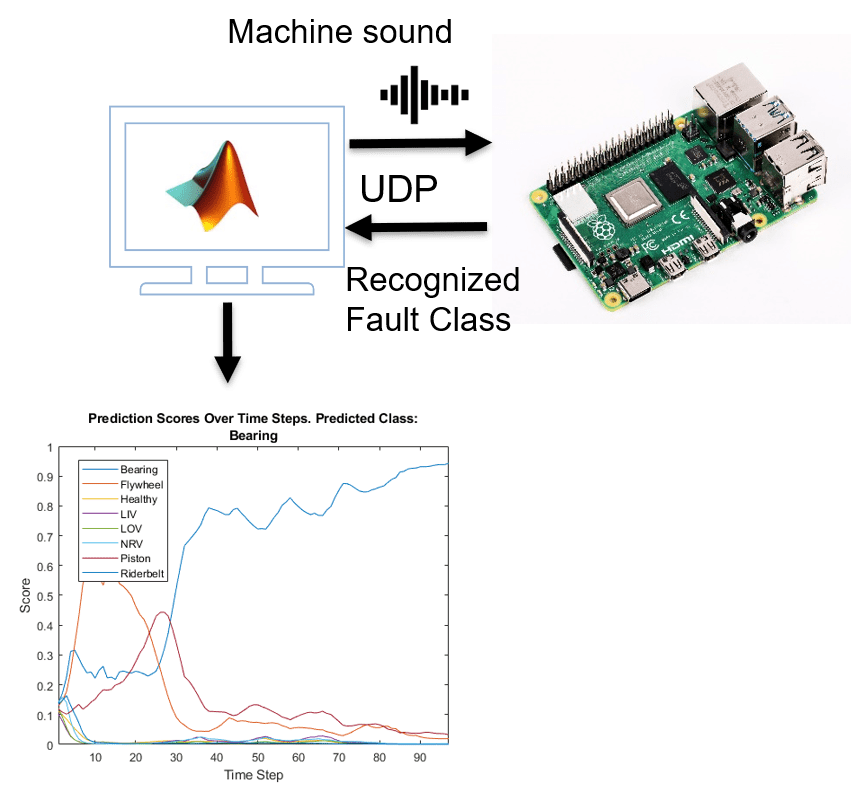ターゲット ハードウェア上での実行
MATLAB® 関数をスタンドアロン実行可能ファイルとしてハードウェアに展開
MATLAB Support Package for Raspberry Pi® Hardware を使用すると、MATLAB 関数をハードウェアに展開することもできます。MATLAB Coder™ を使用すると、MATLAB アルゴリズムの C コードを生成して展開し、Raspberry Pi ハードウェア上でスタンドアロンとして実行できます。スタンドアロン実行可能ファイルは、ハードウェアがコンピューターから切断された場合でも引き続き実行されます。詳細については、Additional Capabilities with MATLAB Coderを参照してください。
メモ
MATLAB Online™ から MATLAB 関数をハードウェアに展開できます。詳細については、Connect to Raspberry Pi Hardware Board in MATLAB Onlineを参照してください。
オブジェクト
raspi | Connection to Raspberry Pi board |
関数
targetHardware | Create configuration object for hardware |
deploy | Deploy MATLAB function on hardware |
アプリ
| Raspberry Pi リソース モニター アプリ | Monitor and manage Raspberry Pi resources |
トピック
- Additional Capabilities with MATLAB Coder
Include additional capabilities for code generation.
- Automatically Run MATLAB Function on Raspberry Pi After Restart
Automatically start a MATLAB function deployed on Raspberry Pi hardware every time you restart the hardware.
- Workflow to Deploy MATLAB Function on Raspberry Pi
Workflow to explain the steps involved in deploying a MATLAB function on the hardware.
- ステップ 1: Create or Open a MATLAB Function
- ステップ 2: Run the MATLAB Function Using Live IO from Hardware
- ステップ 3: Add Compilation Directive to MATLAB Function
- ステップ 4: Check MATLAB Function Using Code Analyzer
- ステップ 5: Check MATLAB Function for Unsupported Calls
- ステップ 6: Create Hardware Configuration Object
- ステップ 7: Deploy MATLAB Function on Hardware