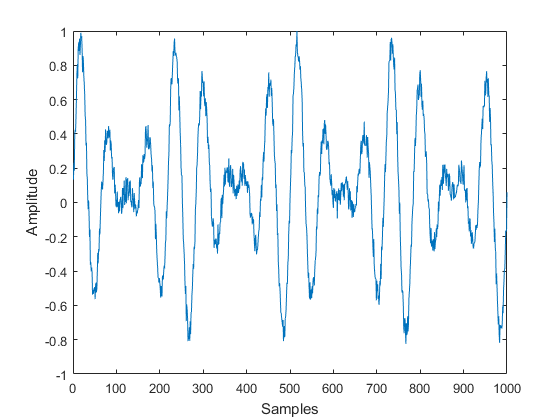このページは機械翻訳を使用して翻訳されました。最新版の英語を参照するには、ここをクリックします。
クイックコントロールインターフェース
クイックコントロールオシロスコープ、ファンクションジェネレータ、RF信号ジェネレータを使用してIVI-Cベースの計測器と通信します。
Quick-Control インターフェイスは、基盤となる IVI-C ドライバーを使用するオシロスコープ、関数ジェネレーター、または RF 信号ジェネレーターを制御するために使用されます。これらの使いやすいインターフェースでは、ドライバーを直接操作する必要はありません。
関数
oscilloscope | Connection to Quick-Control Oscilloscope instrument |
fgen | Connection to Quick-Control Function Generator instrument |
rfsiggen | Connection to Quick-Control RF Signal Generator instrument |
readWaveform | Returns waveform displayed on scope |
configureChannel | Return or set specified oscilloscope control on selected channel |
download | Downloads arbitrary waveform to RF signal generator |
start | Enables RF signal generator signal output and modulation output |
resources | List of available instrument resources for Quick-Control interfaces |
drivers | List of available instrument drivers for Quick-Control interfaces |
connect | Connect device object to instrument |
disconnect | Disconnect device object from instrument |
トピック
クイックコントロールオシロスコープ
- Quick-Control Oscilloscope Requirements
You can use the Quick-Control Oscilloscope for any oscilloscope that uses an underlying IVI-C driver. However, you do not have to directly deal with the underlying driver. You can also use it for Tektronix® oscilloscopes. This oscilloscope object is an easy to use interface. - Read Waveforms Using the Quick-Control Oscilloscope
This example shows the general workflow to use for the Quick-Control Oscilloscope. This example uses a specific instrument, a Keysight® MSO6104 oscilloscope. This feature works with any oscilloscope using an IVI-C driver. You can follow the basic steps using your particular scope. For use with a Tektronix scope, see Read Waveforms Using a Tektronix Scope. - Read a Waveform Using a Tektronix Scope
Reading a waveform with a Tektronix scope using Quick-Control Oscilloscope is basically the same workflow as described in the Read Waveforms Using Quick-Control Oscilloscope example using a Keysight scope with VISA. But the resource and driver information is different. - Quick-Control Oscilloscope Functions
Theoscilloscopefunction can use the following special functions, in addition to standard functions such asconnectanddisconnect. - Quick-Control Oscilloscope Properties
The Quick-Control Oscilloscopeoscilloscopefunction can use the following properties.
クイックコントロールファンクションジェネレータ
- Quick-Control Function Generator Requirements
You can use the Quick-Control Function Generator for simplified fgen control and waveform generation without having to directly deal with the underlying driver. - Generate Standard Waveforms Using the Quick-Control Function Generator
Use the Quick-Control Function Generator to generate a standard waveform. - Generate Arbitrary Waveforms Using Quick-Control Function Generator
Use the Quick-Control Function Generator to generate an arbitrary waveform. - Quick-Control Function Generator Functions
Thefgenfunction uses the following functions, in addition to standard functions such asconnectanddisconnect. - Quick-Control Function Generator Properties
Thefgenfunction can use the following properties.
クイックコントロールRF信号発生器
- Quick-Control RF Signal Generator Requirements
You can use the Quick-Control RF Signal Generator for simplified rfsiggen control and waveform generation without having to directly deal with the underlying driver. - Quick-Control RF Signal Generator Functions
Therfsiggenfunction uses the following functions. - Quick-Control RF Signal Generator Properties
Therfsiggenfunction uses the following properties. - Download and Generate Signals with RF Signal Generator
These examples show how to create therfsiggenobject, download waveforms, and generate signal and modulation output.
トラブルシューティング
Troubleshooting IVI and Quick-Control Interfaces
Try these tips if you have problems using the toolbox with the IVI and Quick-Control interfaces. Includes information about supported platforms, adaptor requirements, configuration and connection, and other interface-specific tips.