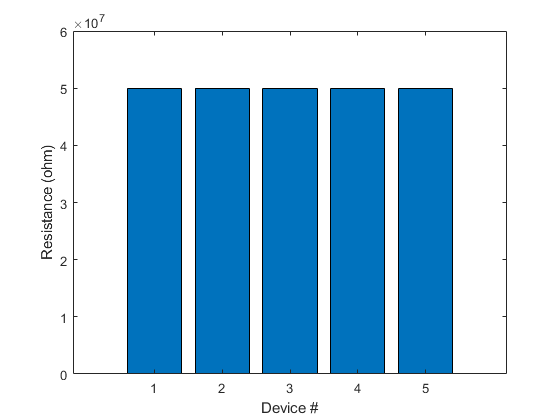このページは機械翻訳を使用して翻訳されました。最新版の英語を参照するには、ここをクリックします。
計器ドライバ通信
計測器ドライバを使用して計測器と通信する
ドキュメントの多くのセクションで説明されているように、機器と通信するには、gpib や i2c などのインターフェイス オブジェクトを作成する必要があります。また、コマンド セットを知らなくても計測器を構成および照会できるデバイス オブジェクトを作成することもできます。デバイス オブジェクトの使用に関する詳細については、Creating and Connecting Device Objects を参照してください。
関数
トピック
- Creating and Connecting Device Objects
Includes the general procedure for the creation and use of device objects.
- Communicating with Instruments
Configuring and exchanging data through device objects.
- Device Groups
Obtaining and using group device properties.
- Device Objects
Device objects allow you to configure and query an instrument without knowledge of its command set. The low-level communication is performed through a MATLAB® instrument driver.