Generate Parallel for-Loops Using the Open Multiprocessing (OpenMP)
Application Interface
When you generate code from MATLAB Function, MATLAB System, and For Each subsystem blocks,
by default the code generator produces code that implements for-loops in
a single thread. If you have Parallel Computing Toolbox™, you can specify that these for-loops run in parallel by
selecting the Generate parallel
for-loops parameter and by including the parfor statement in your MATLAB Function block and
MATLAB System block code. Running iterations in parallel can
significantly improve the execution speed of the generated code.
The code generator implements the for-loops in parallel by using the
Open Multiprocessing (OpenMP) application interface to support shared-memory, multicore code
generation. By default, the code generator uses as many threads as it finds available. For
MATLAB Function and MATLAB System blocks using
parfor, if you specify the number of threads to use, the code
generator uses at most that number of threads, even if additional threads are available. The
code generator cannot generate parallel for-loops for For Each Subsystem
blocks that contain S-functions.
Generate OpenMP Code from MATLAB Function or MATLAB System Blocks
In this example, you generate OpenMP code from a MATLAB Function block that contains
the parfor statement as part of its code. Use the
parfor to speed up execution when you have many iterations of a
simple calculation or a loop iteration takes a long time to execute. For more on how
parfor-loops improve execution speed and when to use them, see
Algorithm Acceleration Using Parallel for-Loops (parfor).
Create a model that contains a MATLAB Function or MATLAB System block. This example uses a MATLAB Function block.
Add this code to the MATLAB Function block.
function y = openmpex(u) %#codegen % Copyright 2019 The MathWorks, Inc. A = ones(20,50); t = 0; parfor (i = 1:10,4) A(i,1) = A(i,1) + 1; end y = A(1,4) + u + t;
Note the
parforinput value of4specifies the maximum number of threads to use.Connect the blocks.
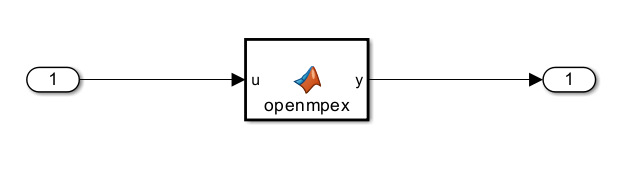
Open the Configuration Parameters dialog box. On the Code Generation pane, and set the System Target File parameter to
ert.tlc.On the Solver pane, set the Type parameter to
Fixed-step.On the Optimization pane, set the Priority parameter to
Maximize execution speed. Now, the Generate parallel for-loops parameter is automatically selected. This parameter enables the compiler to compute loops in parallel.Build the model and generate code.
In the generated code, the pragma instructs the compiler to execute the looping in OpenMP parallel
for-loops through multithreading:#pragma omp parallel for num_threads(4 > omp_get_max_threads() ? omp_get_max_threads() : 4)The number
4indicates the number of processing threads.
Because the loop body can execute in parallel on multiple threads, it must conform to
certain restrictions. If Embedded Coder™ detects loops that do not
conform to parfor specifications, it produces an error. For more
information, see parfor Restrictions.