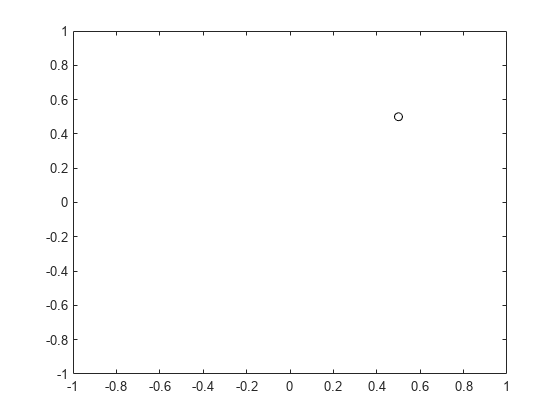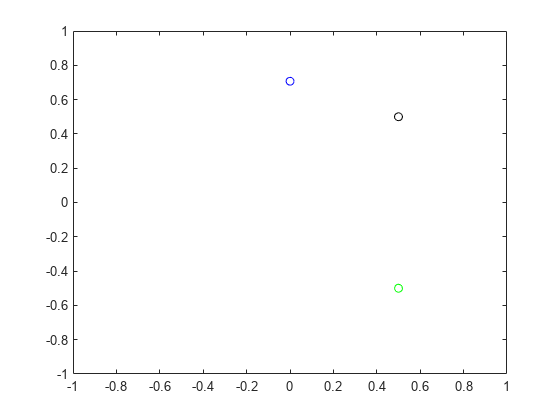rotatepoint
四元数の点の回転
説明
rotationResult = rotatepoint(quat,cartesianPoints)quat を使用して直交座標点を回転します。四元数の要素は回転に使用する前に正規化されます。
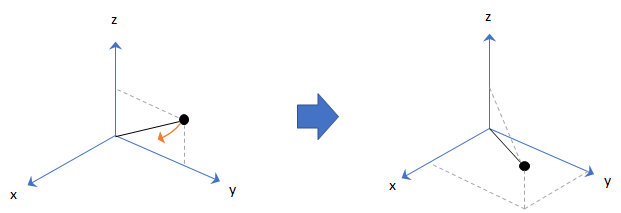
例
入力引数
出力引数
アルゴリズム
四元数の点の回転では、指定された四元数に従って R3 で指定された点を回転します。
ここで、q は四元数であり、* は共役を表します。u は回転する点であり、四元数として指定します。
便宜上、関数 rotatepoint は R3 の点を受け取り、R3 の点を返します。任意の四元数 q = a + bi + cj + dk と任意の座標 [x,y,z] が指定された次のような関数呼び出しを考えます。
rereferencedPoint = rotatepoint(q,[x,y,z])
rotatepoint は次の操作を実行します。
点 [x,y,z] を四元数に変換します。
四元数 q を正規化します。
回転を適用します。
四元数の出力 vq を変換して R3 に戻します。
拡張機能
バージョン履歴
R2020a で導入