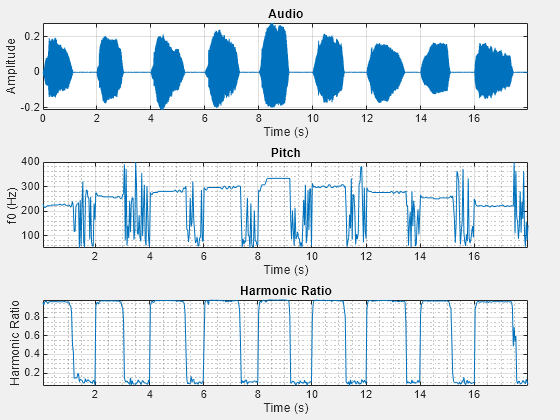plotFeatures
Description
plotFeatures(
extracts the enabled features of the afe,audioIn)audioFeatureExtractor object afe from the audio input and
plots them.
plotFeatures(___,
specifies properties of the plot using one or more name-value arguments. For example, to
plot the audio signal along with the features, set Name=Value)PlotInput to
true.
figureHandle = plotFeatures(___)
Examples
Input Arguments
Name-Value Arguments
Output Arguments
Version History
Introduced in R2022b